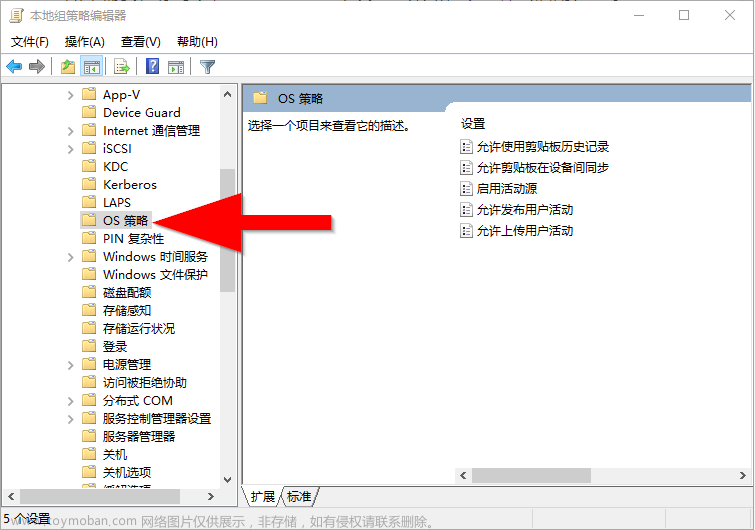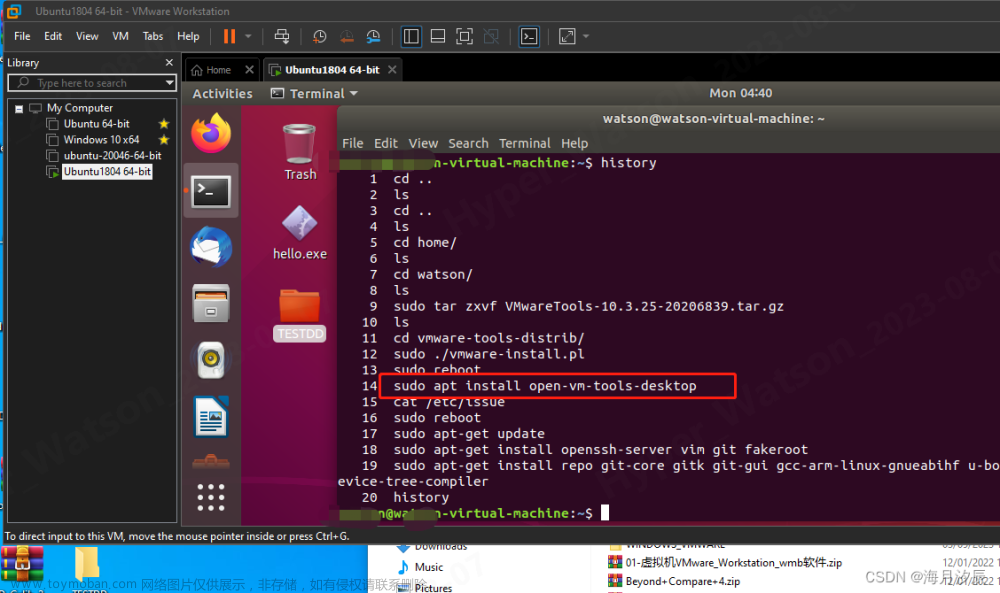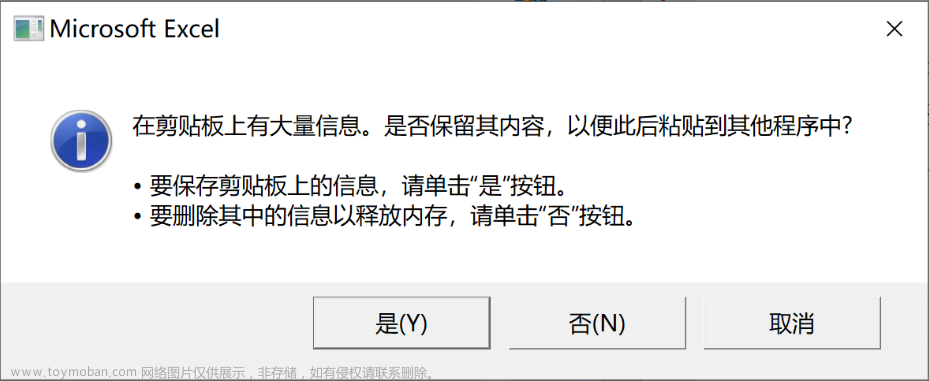1.navigator对象
首先引入navigator.clipboard
const clipboard = navigator.clipboard;
写入:
navigator.clipboard.writeText("文本数据")
读取:(读取权限需要用户同意)
clipPromise.then(function(text){
alert(text);
});
如果想要换行可以使用ASCLL码代替/n
strData+";"+String.fromCharCode(10)+data[i]
2.第三方库 clipboard.js
将第三方库引入页面
<script src="dist/clipboard.min.js"></script>
初始化
new ClipboardJS('.btn');
使用:文章来源:https://www.toymoban.com/news/detail-563183.html
<!-- Target -->
<input id="foo" value="https://github.com/zenorocha/clipboard.js.git">
<!-- Trigger -->
<button class="btn" data-clipboard-target="#foo">
<img src="assets/clippy.svg" alt="Copy to clipboard">
</button>
clipboard.js更多使用方法可以看这个https://clipboardjs.bootcss.com/文章来源地址https://www.toymoban.com/news/detail-563183.html
到了这里,关于js将文本复制(写入)剪贴板的两种常用方法的文章就介绍完了。如果您还想了解更多内容,请在右上角搜索TOY模板网以前的文章或继续浏览下面的相关文章,希望大家以后多多支持TOY模板网!