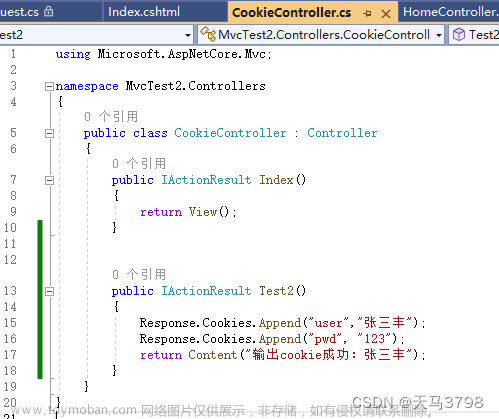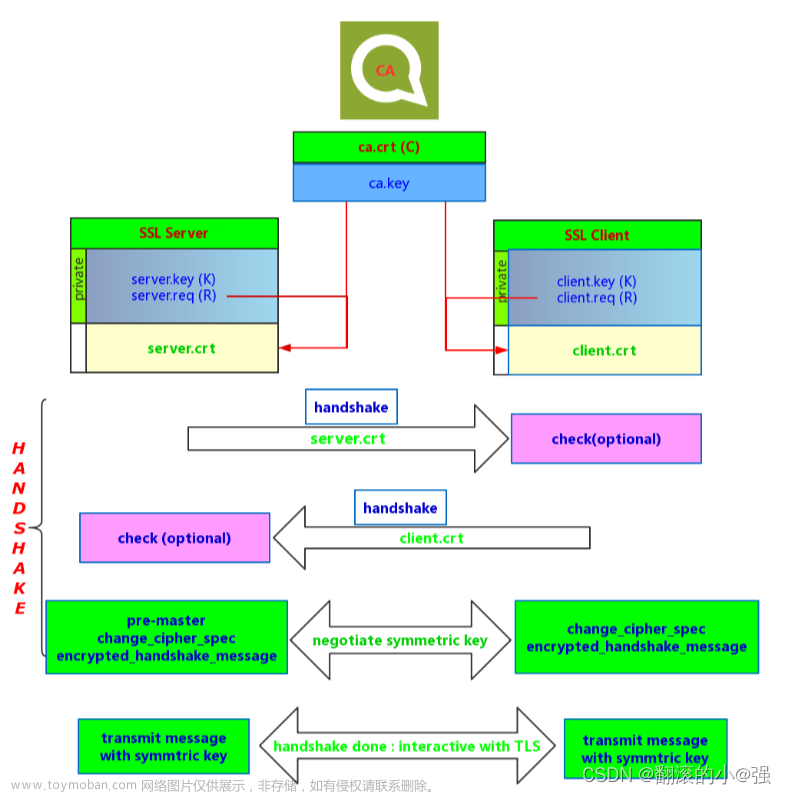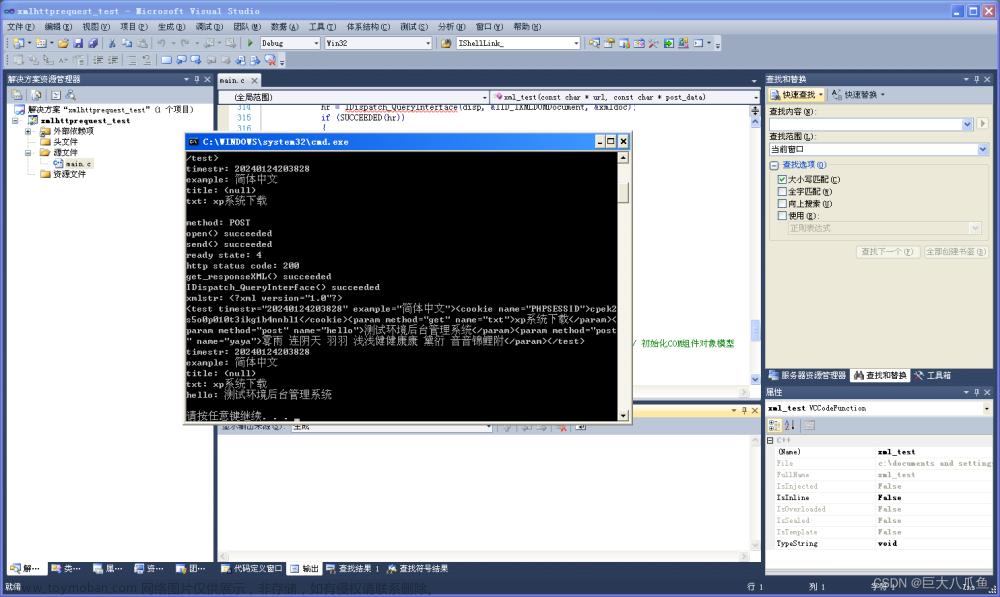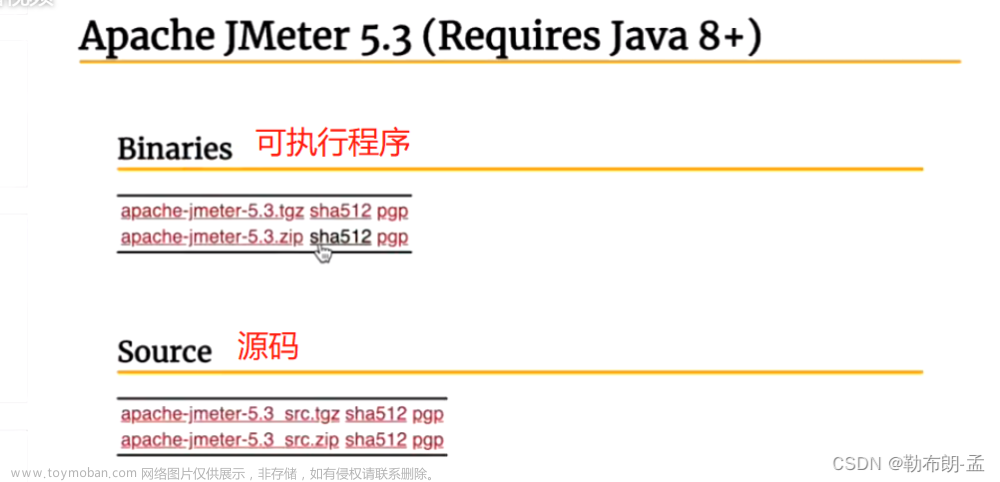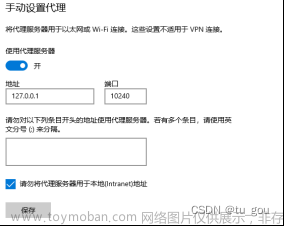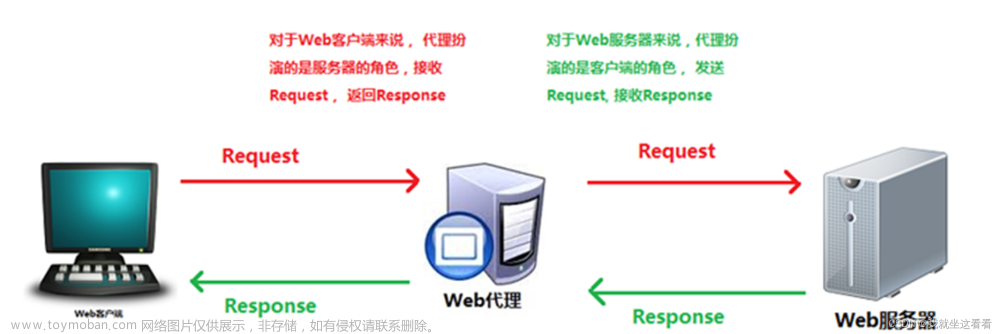using System;
using System.IO;
using System.Net;
using System.Net.Http;
using System.Text;
using System.Threading.Tasks;
namespace ConsoleApp1
{
internal class Program
{
static void Main(string[] args)
{
HttpWebRequestTest();
HttpClientHandlerTest().Wait();
Console.ReadKey();
}
/// <summary>
/// HttpWebRequest代理测试
/// </summary>
static void HttpWebRequestTest()
{
// 设置代理服务器地址和端口号
//WebProxy proxy = new WebProxy("http://代理服务器地址:代理服务器端口号/");
WebProxy proxy = new WebProxy("http://localhost:8001/");
// 创建Web请求对象
HttpWebRequest request = (HttpWebRequest)WebRequest.Create("https://www.baidu.com");
// 将代理服务器设置到请求中
request.Proxy = proxy;
// 发送HTTP GET请求
HttpWebResponse response = (HttpWebResponse)request.GetResponse();
// 获取响应内容
string content = new StreamReader(response.GetResponseStream(), Encoding.UTF8).ReadToEnd();
// 输出响应内容
Console.WriteLine(content);
// 关闭响应对象
response.Close();
}
/// <summary>
/// HttpClient代理测试
/// </summary>
static async Task HttpClientHandlerTest()
{
// 创建HttpClientHandler对象,并设置代理服务器地址和端口号
HttpClientHandler handler = new HttpClientHandler()
{
//Proxy = new WebProxy("http://代理服务器地址:代理服务器端口号/"),
Proxy = new WebProxy("http://localhost:8001/"),
UseProxy = true
};
// 创建HttpClient对象,并将HttpClientHandler对象传递给构造函数
HttpClient client = new HttpClient(handler);
// 向特定网址发出HTTP GET请求
HttpResponseMessage response = await client.GetAsync("https://www.baidu.com");
// 获取响应内容
string content = await response.Content.ReadAsStringAsync();
// 输出响应内容
Console.WriteLine(content);
}
}
}
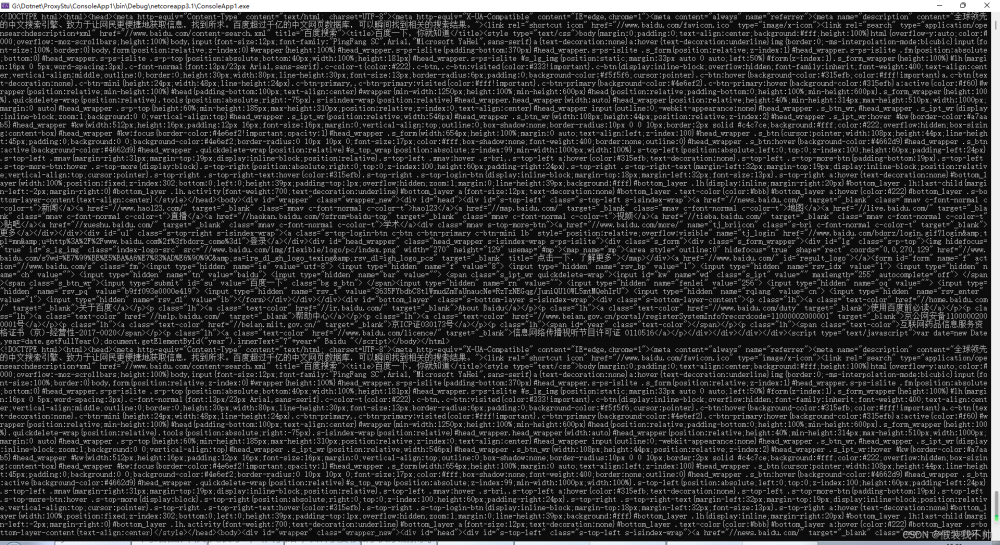 文章来源地址https://www.toymoban.com/news/detail-566626.html
文章来源地址https://www.toymoban.com/news/detail-566626.html
文章来源:https://www.toymoban.com/news/detail-566626.html
到了这里,关于c# 设置代理服务器发送http请求的文章就介绍完了。如果您还想了解更多内容,请在右上角搜索TOY模板网以前的文章或继续浏览下面的相关文章,希望大家以后多多支持TOY模板网!