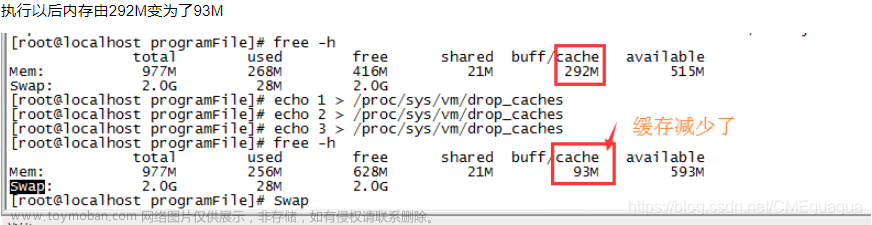1、iftop查看centos网络情况
Linux中查看网卡流量工具有iptraf、iftop以及nethogs等,iftop可以用来监控网卡的实时流量(可以指定网段)、反向解析IP、显示端口信息等。
centos安装iftop的命令如下:
[root@iZbp1f0xuq9rc41s6gdvfyZ /]# yum install iftop -y直接开干,服务器网站首页都打不开了,卡到让人心发慌,看看是谁干的。
[root@iZbp1f0xuq9rc41s6gdvfyZ /]# iftop

服务器就几兆带宽,被这个土匪一把全站住了,暂时不知道他用的什么招,第一步先封了他的IP。
2、限制吃带宽的IP
[root@iZbp1f0xuq9rc41s6gdvfyZ sbin]# ifconfig
eth0: flags=4163<UP,BROADCAST,RUNNING,MULTICAST> mtu 1500
inet 172.166.168.53 netmask 255.255.240.0 broadcast 172.166.175.255
ether 00:16:3e:0b:66:12 txqueuelen 1000 (Ethernet)
RX packets 673647807 bytes 68392807173 (49.9 GiB)
RX errors 0 dropped 0 overruns 0 frame 0
TX packets 645790483 bytes 23381845268 (66.8 GiB)
TX errors 0 dropped 0 overruns 0 carrier 0 collisions 0
lo: flags=73<UP,LOOPBACK,RUNNING> mtu 65536
inet 127.0.0.1 netmask 255.0.0.0
loop txqueuelen 1000 (Local Loopback)
RX packets 614556196 bytes 106586573761 (92.3 GiB)
RX errors 0 dropped 0 overruns 0 frame 0
TX packets 614556196 bytes 106586573761 (92.3 GiB)
TX errors 0 dropped 0 overruns 0 carrier 0 collisions 0[root@iZbp1f0xuq9rc41s6gdvfyZ sbin]# iftop -i eth0 -B -F *.*.*.121
eth0 :是通过ifconfig查询出来的哈,各位根据自己的修改。 文章来源:https://www.toymoban.com/news/detail-567430.html
文章来源:https://www.toymoban.com/news/detail-567430.html
可以看到,限制后整个服务器的网络环境瞬间好了起来,因此可以肯定是这台机器的锅,大家可以去禁了这个IP,方式这里就不列举了。文章来源地址https://www.toymoban.com/news/detail-567430.html
3、参数说明
界面说明:
"<="与"=>",表示的是流量的方向
"TX":从网卡发出的流量
"RX":网卡接收流量
"TOTAL":网卡发送接收总流量
"cum":iftop开始运行到当前时间点的总流量
"peak":网卡流量峰值
"rates":分别表示最近2s、10s、40s 的平均流量
可以通过键盘的"q"键退出iftop 到了这里,关于Centos实时网络带宽占用查看工具iftop的文章就介绍完了。如果您还想了解更多内容,请在右上角搜索TOY模板网以前的文章或继续浏览下面的相关文章,希望大家以后多多支持TOY模板网!