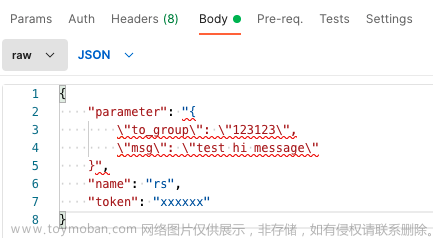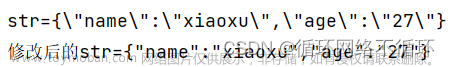一、使用 org.json.JSONObject,将第一个json对象转string之后,塞到第二个对象中,会自动加上转义字符。
import org.json.JSONObject;
public class Test {
public static void main(String[] args) throws Exception {
JSONObject json = new JSONObject();
json.put("name", "123");
JSONObject json2 = new JSONObject();
json2.put("name2", "456");
json2.put("json", json.toString());// 这里会自动加上转义字符
System.out.println(json2);
}
}结果:{"json":"{\"name\":\"123\"}","name2":"456"}
二、若是用 net.sf.json.JSONObject,则无论这里 json2.put("json", json.toString()); 有没有转string,都会以json对象的形式。文章来源:https://www.toymoban.com/news/detail-571450.html
import net.sf.json.JSONObject;
public class Test {
public static void main(String[] args) throws Exception {
JSONObject json = new JSONObject();
json.put("name", "123");
JSONObject json2 = new JSONObject();
json2.put("name2", "456");
json2.put("json", json);
System.out.println(json2);
json2.put("json", json.toString());
System.out.println(json2);
}
}结果:{"name2":"456","json":{"name":"123"}}
{"name2":"456","json":{"name":"123"}}文章来源地址https://www.toymoban.com/news/detail-571450.html
到了这里,关于json中增加转义字符“\“的文章就介绍完了。如果您还想了解更多内容,请在右上角搜索TOY模板网以前的文章或继续浏览下面的相关文章,希望大家以后多多支持TOY模板网!