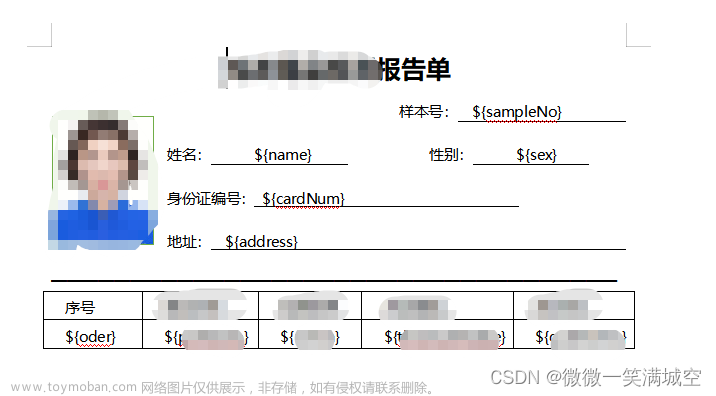项目场景:
需要导出PDF文档,支持模板导出和自定义文档格式。
场景分析:
PDF模板创建可使用表单域创建表单字段,引入数据填充,或者根据实际需要生成html转换成pdf。
解决方案:
PDF模板可以考虑使用PDF编辑器编辑,创建表单域,配置好相应字段

文章来源地址https://www.toymoban.com/news/detail-571635.html


文章来源:https://www.toymoban.com/news/detail-571635.html
package com.xxx.utils;
import com.itextpdf.text.*;
import com.itextpdf.text.pdf.*;
import org.springframework.core.io.ClassPathResource;
import javax.servlet.http.HttpServletResponse;
import java.io.*;
import java.net.URLEncoder;
import java.util.ArrayList;
import java.util.List;
import java.util.Map;
import java.util.zip.ZipEntry;
import java.util.zip.ZipOutputStream;
/**
* ItextPdf操作工具类
* @author lsh
* @version 1.0
* @date 2022/4/12 12:01
*/
public class PdfUtil {
/**
* 根据模板导出单个PDF文件(支持多页模板)
* @param templateName 模板文件路径全称
* @param fileName 目标文件名称
* @param response 响应请求
* @param data 数据Map
*/
public void exportPdf(String templateName, String fileName, HttpServletResponse response, Map<String, Object> data){
try{
fileName = URLEncoder.encode(fileName, "UTF-8");
}catch(UnsupportedEncodingException e){
e.printStackTrace();
}
// 设置响应头
response.setContentType("application/force-download");
response.setHeader("Content-Disposition","attachment;fileName=" + fileName + ".pdf");
OutputStream out = null;
ByteArrayOutputStream bos = null;
PdfStamper stamper = null;
PdfReader reader = null;
//PDF模板页数
int pageNum = 10;
try {
// 输出到浏览器端
out = response.getOutputStream();
// 字节数组流,用来缓存文件流
ByteArrayOutputStream[] baos = new ByteArrayOutputStream[pageNum];
// 给表单生成中文字体
BaseFont fonChinese = BaseFont.createFont("STSong-Light", "UniGB-UCS2-H", BaseFont.NOT_EMBEDDED);
// 遍历模板,给pdf表单赋值
for (int i =0;i<pageNum;i++){
baos[i] = new ByteArrayOutputStream();
InputStream ins = this.getClass().getResourceAsStream(templateName);
reader = new PdfReader(ins);
stamper = new PdfStamper(reader,baos[i]);
AcroFields form = stamper.getAcroFields();
form.addSubstitutionFont(fonChinese);
for(String key : data.keySet()){
if (data.get(key) != null){
form.setField(key, data.getOrDefault(key," ").toString());
}
}
// 表明该PDF不可修改
stamper.setFormFlattening(true);
stamper.close();
}
Document doc = new Document();
PdfCopy copy = new PdfCopy(doc, out);
doc.open();
for (int i=0;i<pageNum;i++){
PdfImportedPage importPage = copy.getImportedPage(new PdfReader(baos[i].toByteArray()), i+1);
copy.addPage(importPage);
}
doc.close();
}catch (Exception e){
e.printStackTrace();
}finally {
try {
if (out != null) {
out.flush();
out.close();
}
if (reader != null) {
reader.close();
}
}catch (Exception e){
e.printStackTrace();
}
}
}
/**
* 根据模板导出多个PDF并打包成ZIP
* @param templateName 模板文件路径全称
* @param fileName 目标文件名
* @param response 响应
* @param listData 数据实体集合
*/
public void exportZip(String templateName, String fileName, HttpServletResponse response, List<Map<String, Object>> listData) {
try {
fileName = URLEncoder.encode(fileName, "UTF-8");
} catch (UnsupportedEncodingException e) {
e.printStackTrace();
}
// 设置响应头
response.setContentType("application/force-download");
response.setHeader("Content-Disposition", "attachment;fileName=" + fileName + ".zip");
ZipOutputStream zipOutputStream = null;
try {
zipOutputStream = new ZipOutputStream(response.getOutputStream());
if (!listData.isEmpty()) {
for (Map<String, Object> data : listData) {
if (data.get("fileName") != null) {
fileName = data.get("fileName").toString() + ".pdf";
}
byte[] xmpMetadata = generatePdfStream(templateName, data).toByteArray();
//将PDF文件添加到压缩卷中
zipOutputStream.putNextEntry(new ZipEntry(fileName));
zipOutputStream.write(xmpMetadata);
zipOutputStream.flush();
}
}
} catch (Exception e) {
e.printStackTrace();
}finally {
try {
if(zipOutputStream != null){
zipOutputStream.close();
}
}catch(IOException e){
e.printStackTrace();
}
}
}
/**
* 根据模板生成 PDF流
* @param templateName 模板文件名
* @param data 数据实体
* @return 字节流
* @throws Exception
*/
private static ByteArrayOutputStream generatePdfStream(String templateName, Map<String, Object> data) throws Exception{
InputStream ins = new ClassPathResource(templateName).getInputStream();
PdfReader reader = new PdfReader(ins);
ByteArrayOutputStream bos = new ByteArrayOutputStream();
PdfStamper ps = new PdfStamper(reader, bos);
PdfContentByte under = ps.getUnderContent(1);
//使用中文字体
BaseFont bf = BaseFont.createFont("STSong-Light", "UniGB-UCS2-H", BaseFont.NOT_EMBEDDED);
ArrayList<BaseFont> fontList = new ArrayList<>();
fontList.add(bf);
//取出报表模板中的所有字段
AcroFields fields = ps.getAcroFields();
fields.setSubstitutionFonts(fontList);
for (String key : data.keySet()) {
if (data.get(key) != null) {
fields.setField(key, data.get(key).toString());
}
}
ps.setFormFlattening(true);
ps.close();
return bos;
}
/**
*
* @param value 文本
* @param font 字体
* @param horizontalAlignment 水平样式 0-left, 1-center, 2-right
* @param verticalAlignment 垂直样式 4-top, 5-middle, 6-bottom;
* @param colspan 列合并
* @param rowspan 行合并
* @param borderSide 外边框
* 0-默认
* 1-隐藏上边框
* 2-隐藏下边框
* 3-隐藏上、下边框
* 4-隐藏左边框
* 5-隐藏左、上边框
* 6-隐藏左、下边框
* 7-隐藏左、上、下边框
* 8-隐藏右边框
* 9-隐藏右、上边框
* 10-隐藏右、下边框
* 11-隐藏右、上、下边框
* 12-隐藏左、右边框
* 13-隐藏上、左、右边框
* 14-隐藏下、左、右边框
* 15-隐藏全部
* @return
*/
public static PdfPCell createCell(String value, Font font, int horizontalAlignment, int verticalAlignment, int colspan, int rowspan, int borderSide) {
PdfPCell cell = new PdfPCell();
cell.setPhrase(new Phrase(value, font));
//水平居中
cell.setHorizontalAlignment(horizontalAlignment);
if(verticalAlignment>0){
//垂直居中
cell.setUseAscender(true);
}
//垂直居中
cell.setVerticalAlignment(verticalAlignment);
if(colspan>0 ){
cell.setColspan(colspan);
}
if(rowspan>0){
cell.setRowspan(rowspan);
}
if(borderSide>0){
cell.disableBorderSide(borderSide);
}
return cell;
}
/**
* 无模板导出PDF
* @param fileName 导出文件名
* @param response 返回响应
* @param data 要打包的数据
*/
public static void generatePDFDoc(String fileName, HttpServletResponse response, Map<String, Object> data){
try{
fileName = URLEncoder.encode(fileName, "UTF-8");
}catch(UnsupportedEncodingException e){
e.printStackTrace();
}
// 设置响应头
response.setContentType("application/force-download");
response.setHeader("Content-Disposition","attachment;fileName=" + fileName + ".pdf");
OutputStream out = null;
Document doc = new Document(PageSize.A4);
try {
out = response.getOutputStream();
PdfWriter writer = PdfWriter.getInstance(doc, out);
doc.open();
doc = makeSinglePDF(doc,data);
}catch (Exception e){
e.printStackTrace();
}finally {
// 关闭文档
if(doc!=null){
doc.close();
}
try {
if (out != null) {
out.flush();
out.close();
}
}catch (Exception e){
e.printStackTrace();
}
}
}
/**
* 导出Zip压缩文件
* @param fileName 导出文件名
* @param response 输出响应
* @param listData 数据
*/
public static void generatePDFZip(String fileName, HttpServletResponse response, List<Map<String, Object>> listData) {
try {
fileName = URLEncoder.encode(fileName, "UTF-8");
} catch (UnsupportedEncodingException e) {
e.printStackTrace();
}
// 设置响应头
response.setContentType("application/force-download");
response.setHeader("Content-Disposition", "attachment;fileName=" + fileName + ".zip");
ZipOutputStream zipOutputStream = null;
try {
zipOutputStream = new ZipOutputStream(response.getOutputStream());
if (!listData.isEmpty()) {
for (Map<String, Object> data : listData) {
if (data.get("fileName") != null) {
fileName = data.get("fileName").toString() + ".pdf";
}
zipOutputStream.putNextEntry(new ZipEntry(fileName));
Document document = new Document();
PdfWriter writer = PdfWriter.getInstance(document, zipOutputStream);
writer.setCloseStream(false);
document.open();
document = makeSinglePDF(document,data);
document.close();
zipOutputStream.closeEntry();
}
}
} catch (Exception e) {
e.printStackTrace();
}finally {
try {
if(zipOutputStream != null){
zipOutputStream.close();
}
}catch(IOException e){
e.printStackTrace();
}
}
}
/**
* 生成单个PDF文档
* @param data 数据键值对,根据实际情况修改键名称
* @return
*/
private static Document makeSinglePDF(Document doc,Map<String, Object> data){
try {
BaseFont bf = BaseFont.createFont("STSong-Light", "UniGB-UCS2-H", BaseFont.NOT_EMBEDDED);
Font font = new Font(bf, 12, Font.NORMAL, BaseColor.BLACK);
Font fontTile = new Font(bf, 14, Font.BOLD, BaseColor.BLACK);
Paragraph paragraph1 = new Paragraph("日常值守记录表", fontTile);
paragraph1.setAlignment(PdfPCell.ALIGN_CENTER);
//设置行间距
paragraph1.setLeading(15f);
//设置段落下空白
paragraph1.setSpacingAfter(20f);
PdfPTable tbText = new PdfPTable(new float[] { 1f, 1.5f, 1f, 0.8f,1.6f, 3f});
tbText.addCell(createCell("日期:", font, PdfPCell.ALIGN_LEFT, PdfPCell.ALIGN_LEFT, 0,0,15));
tbText.addCell(createCell(data.getOrDefault("coamDutyDate"," ") == null ? " " :
data.getOrDefault("coamDutyDate"," ").toString(), font,
PdfPCell.ALIGN_LEFT, PdfPCell.ALIGN_MIDDLE, 0,0,15));
tbText.addCell(createCell("班次:", font, PdfPCell.ALIGN_LEFT, PdfPCell.ALIGN_LEFT, 0,0,15));
tbText.addCell(createCell(data.getOrDefault("coamClassName"," ") == null ? " " :
data.getOrDefault("coamClassName"," ").toString(), font,
PdfPCell.ALIGN_LEFT, PdfPCell.ALIGN_MIDDLE, 0,0,15));
tbText.addCell(createCell("值守人员:", font, PdfPCell.ALIGN_LEFT, PdfPCell.ALIGN_LEFT, 0,0,15));
tbText.addCell(createCell(data.getOrDefault("coamPesonName"," ") == null ? " " :
data.getOrDefault("coamPesonName"," ").toString(), font,
PdfPCell.ALIGN_LEFT, PdfPCell.ALIGN_LEFT, 0,0,15));
//增加空行
tbText.addCell(createCell(" ",font,PdfPCell.ALIGN_LEFT, PdfPCell.ALIGN_LEFT,6,2,15));
PdfPTable table = new PdfPTable(new float[] { 1f, 1.5f, 1f, 1.5f});
//表头
table.addCell(createCell("开始时间", font, PdfPCell.ALIGN_CENTER, PdfPCell.ALIGN_MIDDLE, 0,0,0));
table.addCell(createCell("结束时间", font, PdfPCell.ALIGN_CENTER, PdfPCell.ALIGN_MIDDLE,0,0,0));
table.addCell(createCell("运行状态", font, PdfPCell.ALIGN_CENTER, PdfPCell.ALIGN_MIDDLE,0,0,0));
table.addCell(createCell("备注", font, PdfPCell.ALIGN_CENTER, PdfPCell.ALIGN_MIDDLE,0,0,0));
//动态表格
table.addCell(createCell(data.getOrDefault("coamClassessStarttime"," ") == null ? " ":
data.getOrDefault("coamClassessStarttime"," ").toString(), font,
Element.ALIGN_CENTER, PdfPCell.ALIGN_MIDDLE,0,0,0));
table.addCell(createCell(data.getOrDefault("coamClassessEndtime"," ") == null ? " ":
data.getOrDefault("coamClassessEndtime"," ").toString(), font,
Element.ALIGN_CENTER, PdfPCell.ALIGN_MIDDLE,0,0,0));
table.addCell(createCell(data.getOrDefault("coamRunStatus"," ") == null ? " ":
data.getOrDefault("coamRunStatus"," ").toString(), font,
Element.ALIGN_CENTER, PdfPCell.ALIGN_MIDDLE,0,0,0));
table.addCell(createCell(data.getOrDefault("coamLogRemark"," ") == null ? " " :
data.getOrDefault("coamLogRemark"," ").toString(), font,
Element.ALIGN_CENTER, PdfPCell.ALIGN_MIDDLE,0,0,0));
doc.add(paragraph1);
doc.add(tbText);
doc.add(table);
}catch (Exception e){
e.printStackTrace();
}
return doc;
}
}
到了这里,关于Java导出PDF文档(模板导出和自定义)的文章就介绍完了。如果您还想了解更多内容,请在右上角搜索TOY模板网以前的文章或继续浏览下面的相关文章,希望大家以后多多支持TOY模板网!