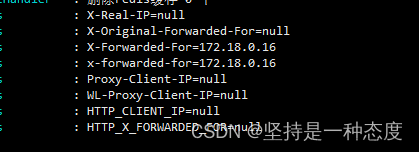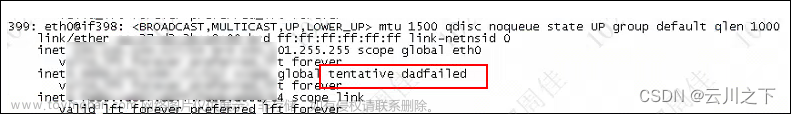java实现通过IP地址获取mac(物理地址),只能获取到局域网的mac地址,具体代码如下: 文章来源地址https://www.toymoban.com/news/detail-571715.html
文章来源地址https://www.toymoban.com/news/detail-571715.html
package com.qcmsa.util;
import org.apache.commons.logging.Log;
import org.apache.commons.logging.LogFactory;
import java.io.IOException;
import java.net.*;
/**
* 主机A向主机B发送“UDP-NetBIOS-NS”询问包,即向主机B的137端口,发Query包来询问主机B的NetBIOS Names信息。
* 其次,主机B接收到“UDP-NetBIOS-NS”询问包,
* 假设主机B正确安装了NetBIOS服务........... 而且137端口开放,
* 则主机B会向主机A发送一个“UDP-NetBIOS-NS”应答包,即发Answer包给主机A。
* 并利用UDP(NetBIOS Name Service)来快速获取远程主机MAC地址的方法
* @author lijt
*/
public class UdpGetClientMacAddr {
private static Log log = LogFactory.getLog(UdpGetClientMacAddr.class);
private String remoteAddr;
private int remotePort = 137;
private byte[] buffer = new byte[1024];
private DatagramSocket ds = null;
public UdpGetClientMacAddr(String strAddr) throws Exception {
remoteAddr = strAddr;
ds = new DatagramSocket();
}
//发送数据包
protected final DatagramPacket send(final byte[] bytes) throws IOException {
DatagramPacket dp = new DatagramPacket(bytes, bytes.length, InetAddress.getByName(remoteAddr), remotePort);
ds.send(dp);
return dp;
}
//接收数据包
protected final DatagramPacket receive() {
DatagramPacket dp = new DatagramPacket(buffer, buffer.length);
try {
ds.setSoTimeout(3000);
ds.receive(dp);
}catch(SocketTimeoutException ex) {
log.info("接收数据超时...,不能获取客户端MAC地址");
// throw new SocketTimeoutException("连接超时");
} catch (SocketException e1) {
log.error("发生Sorcket异常..."+e1.getMessage());
e1.printStackTrace();
}catch (IOException e2) {
log.error("发生IO异常..."+e2.getMessage());
}
return dp;
}
// 询问包结构:
// Transaction ID 两字节(16位) 0x00 0x00
// Flags 两字节(16位) 0x00 0x10
// Questions 两字节(16位) 0x00 0x01
// AnswerRRs 两字节(16位) 0x00 0x00
// AuthorityRRs 两字节(16位) 0x00 0x00
// AdditionalRRs 两字节(16位) 0x00 0x00
// Name:array [1..34] 0x20 0x43 0x4B 0x41(30个) 0x00 ;
// Type:NBSTAT 两字节 0x00 0x21
// Class:INET 两字节(16位)0x00 0x01
protected byte[] getQueryCmd() throws Exception {
byte[] t_ns = new byte[50];
t_ns[0] = 0x00;
t_ns[1] = 0x00;
t_ns[2] = 0x00;
t_ns[3] = 0x10;
t_ns[4] = 0x00;
t_ns[5] = 0x01;
t_ns[6] = 0x00;
t_ns[7] = 0x00;
t_ns[8] = 0x00;
t_ns[9] = 0x00;
t_ns[10] = 0x00;
t_ns[11] = 0x00;
t_ns[12] = 0x20;
t_ns[13] = 0x43;
t_ns[14] = 0x4B;
for (int i = 15; i < 45; i++) {
t_ns[i] = 0x41;
}
t_ns[45] = 0x00;
t_ns[46] = 0x00;
t_ns[47] = 0x21;
t_ns[48] = 0x00;
t_ns[49] = 0x01;
return t_ns;
}
// 表1 “UDP-NetBIOS-NS”应答包的结构及主要字段一览表
// 序号 字段名 长度
// 1 Transaction ID 两字节(16位)
// 2 Flags 两字节(16位)
// 3 Questions 两字节(16位)
// 4 AnswerRRs 两字节(16位)
// 5 AuthorityRRs 两字节(16位)
// 6 AdditionalRRs 两字节(16位)
// 7 Name<Workstation/Redirector> 34字节(272位)
// 8 Type:NBSTAT 两字节(16位)
// 9 Class:INET 两字节(16位)
// 10 Time To Live 四字节(32位)
// 11 Length 两字节(16位)
// 12 Number of name 一个字节(8位)
// NetBIOS Name Info 18×Number Of Name字节
// Unit ID 6字节(48位
protected final String getMacAddr(byte[] brevdata) throws Exception {
// 获取计算机名
// System.out.println(new String(brevdata, 57, 18));
// System.out.println(new String(brevdata, 75, 18));
// System.out.println(new String(brevdata, 93, 18));
int i = brevdata[56] * 18 + 56;
String sAddr = "";
StringBuffer sb = new StringBuffer(17);
// 先从第56字节位置,读出Number Of Names(NetBIOS名字的个数,其中每个NetBIOS Names Info部分占18个字节)
// 然后可计算出“Unit ID”字段的位置=56+Number Of Names×18,最后从该位置起连续读取6个字节,就是目的主机的MAC地址。
for (int j = 1; j < 7; j++) {
sAddr = Integer.toHexString(0xFF & brevdata[i + j]);
if (sAddr.length() < 2) {
sb.append(0);
}
sb.append(sAddr.toUpperCase());
if (j < 6) sb.append('-');
}
return sb.toString();
}
public final void close() {
try {
ds.close();
} catch (Exception ex) {
ex.printStackTrace();
}
}
/**
* 获取远程主机的mac地址
* @return
* @throws Exception
*/
public final String getRemoteMacAddr() throws Exception {
byte[] bqcmd = getQueryCmd();
this.send(bqcmd);
DatagramPacket dp = receive();
String smac ="";
smac = getMacAddr(dp.getData());
this.close();
return smac;
}
public static void main(String[] args) throws Exception
{
UdpGetClientMacAddr add = new UdpGetClientMacAddr("123.123.123.8");
System.out.println(add.getRemoteMacAddr());
}
}
文章来源:https://www.toymoban.com/news/detail-571715.html
到了这里,关于java实现通过IP地址获取mac(物理地址)的文章就介绍完了。如果您还想了解更多内容,请在右上角搜索TOY模板网以前的文章或继续浏览下面的相关文章,希望大家以后多多支持TOY模板网!