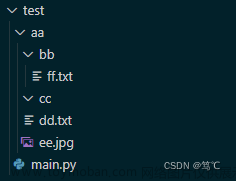在Spring Boot项目中,经常需要获取resources目录下的文件。这些文件可以包括配置文件、模板文件、静态资源等。本文将介绍三种常用的方法来获取resources目录下的文件。
1. 使用ResourceLoader接口
ResourceLoader接口是Spring框架提供的用于加载各种资源的接口,包括classpath下的资源。在Spring Boot中,可以通过依赖注入ResourceLoader接口来获取resources目录下的文件。以下是一个示例:
import org.springframework.core.io.Resource;
import org.springframework.core.io.ResourceLoader;
import org.springframework.stereotype.Component;
@Component
public class YourComponent {
private final ResourceLoader resourceLoader;
public YourComponent(ResourceLoader resourceLoader) {
this.resourceLoader = resourceLoader;
}
public void getResource() throws IOException {
Resource resource = resourceLoader.getResource("classpath:your-file.txt");
InputStream inputStream = resource.getInputStream();
// 对文件进行操作,比如读取内容等
}
}
在上述代码中,我们通过构造函数注入了ResourceLoader接口的实例。然后,使用resourceLoader.getResource("classpath:your-file.txt")方法获取your-file.txt文件的Resource对象。通过Resource对象,我们可以获取文件的输入流并对其进行操作。
2. 使用ClassPathResource类
ClassPathResource类是Spring框架提供的用于加载类路径下资源的类。在Spring Boot中,我们可以使用ClassPathResource类来获取resources目录下的文件。以下是一个示例:
import org.springframework.core.io.ClassPathResource;
public void getResource() throws IOException {
ClassPathResource resource = new ClassPathResource("your-file.txt");
InputStream inputStream = resource.getInputStream();
// 对文件进行操作,比如读取内容等
}
在上述代码中,我们使用ClassPathResource类来获取your-file.txt文件。它会直接从类路径下查找文件,并返回一个Resource对象。
3. 使用ResourceUtils.getFile()方法
ResourceUtils类是Spring框架提供的用于操作资源的实用工具类。在Spring Boot中,我们可以使用ResourceUtils.getFile()方法来获取resources目录下的文件。以下是一个示例:
import org.springframework.util.ResourceUtils;
public void getResource() throws IOException {
File file = ResourceUtils.getFile("classpath:your-file.txt");
// 对文件进行操作,比如读取内容等
}
在上述代码中,我们使用ResourceUtils.getFile()方法来获取your-file.txt文件。它会返回一个File对象,可以直接对文件进行操作。文章来源:https://www.toymoban.com/news/detail-573316.html
4. 注意事项
在使用上述方法获取resources目录下的文件时,请注意以下事项:文章来源地址https://www.toymoban.com/news/detail-573316.html
- 确保文件路径和名称正确,以及文件位于
resources目录下。 - 如果使用`ResourceLoader
到了这里,关于Spring Boot获取resources目录下的文件的三种方式的文章就介绍完了。如果您还想了解更多内容,请在右上角搜索TOY模板网以前的文章或继续浏览下面的相关文章,希望大家以后多多支持TOY模板网!