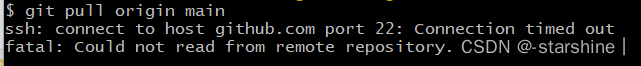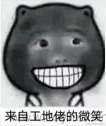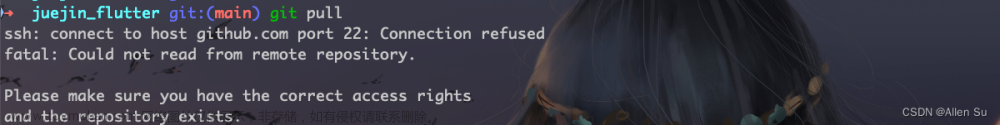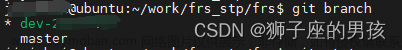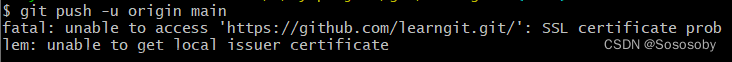如题,git使用中突然报错
ssh:connect to host github.com port 22: Connection timed out
通过查阅各种资料,得知原因可能是由于电脑的防火墙或者其他网络原因导致ssh连接方式 端口22被封锁。
解决方法
一:抛弃ssh连接方式,使用http连接。
git config --local -e
将配置文件的url = git@github.com:username/repo.git一行改为:url = https://github.com/username/repo.git方法二:如果22号端口不行,那就换一个端口
进入.ssh文件夹

创建一个config文件
将下面的内容复制进去
Host github.com
User git
Hostname ssh.github.com
PreferredAuthentications publickey
IdentityFile ~/.ssh/id_rsa
Port 443
Host gitlab.com
Hostname altssh.gitlab.com
User git
Port 443
PreferredAuthentications publickey
IdentityFile ~/.ssh/id_rsa保存退出
检查是否成功
ssh -T git@github.com这里要根据它的提示操作,有个地方要输入yes文章来源:https://www.toymoban.com/news/detail-575804.html
此时大功告成啦文章来源地址https://www.toymoban.com/news/detail-575804.html
到了这里,关于解决git报错:ssh:connect to host github.com port 22: Connection timed out的文章就介绍完了。如果您还想了解更多内容,请在右上角搜索TOY模板网以前的文章或继续浏览下面的相关文章,希望大家以后多多支持TOY模板网!