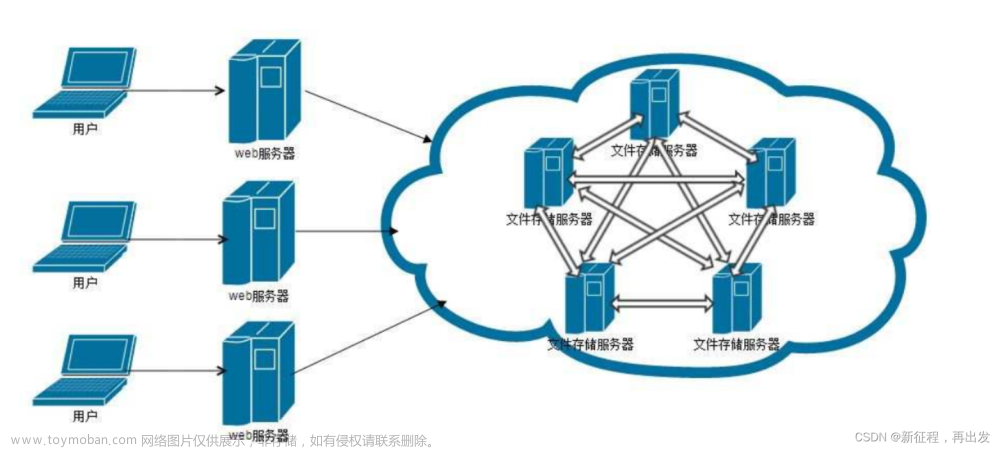1.创建一个SpringBoot的项目,需要导入spring-boot-starter-web的依赖
<dependency> <groupId>org.springframework.boot</groupId> <artifactId>spring-boot-starter-web</artifactId> </dependency>2.编写文件的核心配置application.properties
server.port=2100 #文件的保存地址 file-save-path=D:/a/f/picture/ #是否开启文件上传支持,默认为true。 spring.servlet.multipart.enabled=true #文件写入磁盘的阈值,默认为0。 spring.servlet.multipart.file-size-threshold=0 #上传文件的临时保存位置。 spring.servlet.multipart.location=D:/1javaweb/b #上传的单个文件的最大大小,默认为1MB。 spring.servlet.multipart.max-file-size=30MB #多文件上传时文件的总大小,默认为10MB。 spring.servlet.multipart.max-request-size=10MB #文件是否延迟解析,默认为false。 spring.servlet.multipart.resolve-lazily=false3.编写控制层
import org.springframework.beans.factory.annotation.Value; import org.springframework.web.bind.annotation.RequestMapping; import org.springframework.web.bind.annotation.RestController; import org.springframework.web.multipart.MultipartFile; import javax.servlet.http.HttpServletRequest; import java.io.File; import java.io.IOException; import java.text.SimpleDateFormat; import java.util.Date; import java.util.UUID; @RestController public class FileUploadController { @Value("${file-save-path}") private String fileSavePath; SimpleDateFormat sdf = new SimpleDateFormat("yyyy-MM-dd/"); @RequestMapping("/upload") public String upload(MultipartFile uploadFile, HttpServletRequest req) { String filePath = ""; String format = sdf.format(new Date()); File folder = new File(fileSavePath + format); if (!folder.isDirectory()) { folder.mkdirs(); String oldName = uploadFile.getOriginalFilename(); String newName = UUID.randomUUID().toString() + oldName.substring(oldName.lastIndexOf("."), oldName.length()); try { uploadFile.transferTo(new File(folder, newName)); filePath = req.getScheme() + "://" + req.getServerName() + ":" + req.getServerPort() + "/uploadFile/" + format + newName; } catch (IOException e) { return "上传失败! "; } } String oldName = uploadFile.getOriginalFilename(); String newName = UUID.randomUUID().toString().replace("-","") + oldName.substring(oldName.lastIndexOf("."), oldName.length()); try { uploadFile.transferTo(new File(folder, newName)); filePath = req.getScheme() + "://" + req.getServerName() + ":" + req.getServerPort() + "/uploadFile/" + format + newName; } catch (IOException e) { return "上传失败! "; } return filePath; } }4.在resources下创建static目录,然后创建update.html页面
<!DOCTYPE html> <html lang="en"> <head> <meta charset="UTF-8"> <title>Title</title></head> <body> <!--enctype 属性规定在发送到服务器之前应该如何对表单数据进行编码。--> <form action="/upload" method="post" enctype="multipart/form-data"> <input type="file" name="uploadFile" value="请选择文件" required> <input type="submit" value="上传"> </form> </body> </html>5.如果想要在缓存中查询刚刚上传的文件或图片,需要添加以下配置类
import org.springframework.beans.factory.annotation.Value; import org.springframework.context.annotation.Configuration; import org.springframework.web.servlet.config.annotation.ResourceHandlerRegistry; import org.springframework.web.servlet.config.annotation.WebMvcConfigurer; @Configuration public class WebConfig implements WebMvcConfigurer { @Value("${file-save-path}") private String fileSavePath; @Override public void addResourceHandlers(ResourceHandlerRegistry registry) { registry.addResourceHandler("/uploadFile/**") .addResourceLocations("file:"+fileSavePath); } }6.如果想要任何ip都能访问,需要添加以下配置类
import org.springframework.context.annotation.Configuration; import org.springframework.web.servlet.config.annotation.CorsRegistry; import org.springframework.web.servlet.config.annotation.WebMvcConfigurer; @Configuration public class CarsConfig implements WebMvcConfigurer { @Override public void addCorsMappings(CorsRegistry registry) { registry.addMapping("/**")//所有的都配置跨域 .allowedOrigins("*")//所有的请求可以访问跨域的资源 .allowedHeaders("*")//所有的请求头都可以访问 .allowedMethods("GET","POST","PUT","DELETE","HEAD","OPTION")//什么类型的请求都可以访问后端资源 .maxAge(3600)//服务端存储相关信息的时间 秒 ; } }7.启动我们的SpringBoot项目,访问该地址
http://localhost:2100/update.html
如果我们配置了刚刚的WebConfig配置类,上传后的这个地址我们可以直接在浏览器进行访问,就可以看到我们刚刚上传的图片
如果配置了跨域访问,则可以通过我们的ip访问,在别的计算机上也可以访问
查询本机计算机的ip:
1. 快捷键: win+r,在弹出的窗口输入cmd后点击确定
2.输入
ipconfig找到自己电脑在当前局域网下的ip
文章来源:https://www.toymoban.com/news/detail-575931.html
文章来源地址https://www.toymoban.com/news/detail-575931.html
到了这里,关于在SpringBoot中实现文件上传的文章就介绍完了。如果您还想了解更多内容,请在右上角搜索TOY模板网以前的文章或继续浏览下面的相关文章,希望大家以后多多支持TOY模板网!