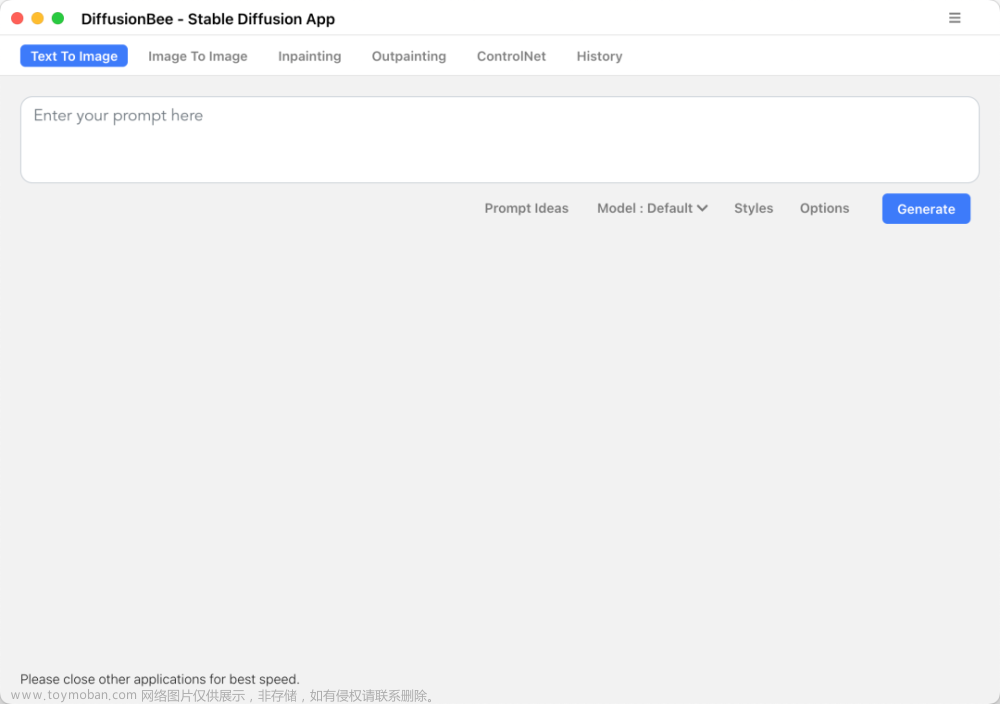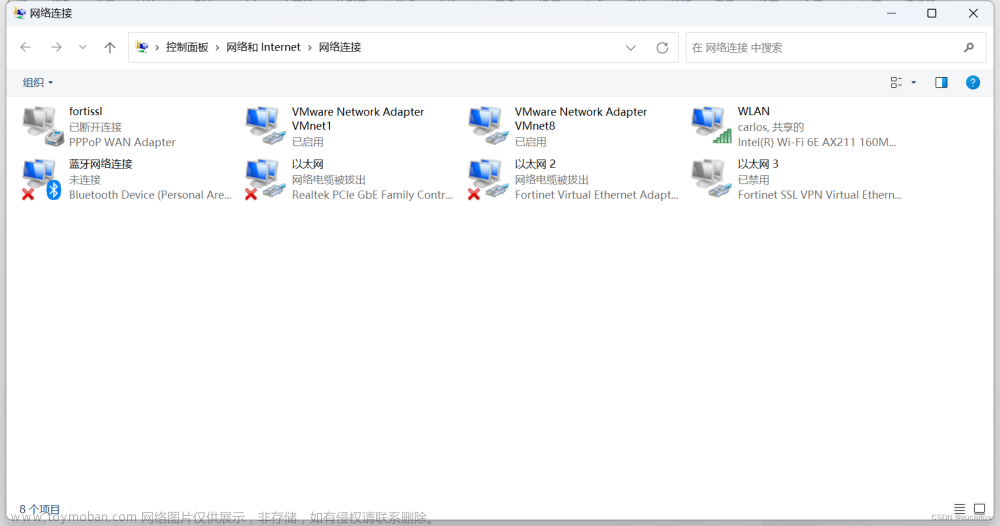目录
先睹为快
开发环境
问题一,点“生成”按钮就退出程序
问题二、生成的图片是马赛克
第一步:解决环境问题
第二步:更新指定的torch版本包
步骤一:更新指定的torch包:
步骤二:重新安装pytorch-nightly版本的包:
问题三:正确的启动webui.sh
先睹为快
开发环境
硬件:基于Intel的CPU,AMD7970显卡,同样适用于所有AMD的GPU
软件:python3.10,torch==1.12.1 torchvision==0.13.1
或者:python3.11 torch==2.0.1 torchvision==0.15.2
问题一,点“生成”按钮就退出程序
报错如下:
loc("varianceEps"("(mpsFileLoc): /AppleInternal/Library/BuildRoots/a0876c02-1788-11ed-b9c4-96898e02b808/Library/Caches/com.apple.xbs/Sources/MetalPerformanceShadersGraph/mpsgraph/MetalPerformanceShadersGraph/Core/Files/MPSGraphUtilities.mm":219:0)): error: input types 'tensor<1x77x1xf16>' and 'tensor<1xf32>' are not broadcast compatible
LLVM ERROR: Failed to infer result type(s).解决方法:修改webui-macos-env.sh
原来的内容:
export COMMANDLINE_ARGS="--skip-torch-cuda-test --upcast-sampling --no-half-vae --use-cpu interrogate"修改为:
export COMMANDLINE_ARGS="--skip-torch-cuda-test --upcast-sampling --no-half-vae --use-cpu interrogate --no-half"或者在启动webui.sh里添加参数:
>>./webui.sh --no-half问题二、生成的图片是马赛克
效果:
第一步:解决环境问题
这个产生的原因很多,不过第一步,你应该先检查你的python环境,保证当前启动的python版本和pip版本是一致的。
检查方法:
>>python3 --version
Python 3.11.4
>>pip3 --version
pip 23.1.2 from /Users/heweiya/Library/Python/3.9/lib/python/site-packages/pip (python 3.9)通过上面的方法可以看出,这两个版本是完全不匹配的,解决方法是把python的系统变量加到.zshrc配置文件当中,如下:
>>vi ~/.zshrc
## 添加:python 3.10和对应pip的目录地址到系统变量
export PYTHON_HOME=/usr/local/Cellar/python@3.10/3.10.12_1
export PIP_HOME=/usr/local/Cellar/python@3.10/3.10.12_1
export PATH="$PATH:$PYTHON_HOME/bin:$PIP_HOME/bin"请注意,不要全抄我写的内容,你要根据自己的环境设置PYTHON_HOME和PIP_HOME
如果你本地有多个版本的python,可以卸载一个,比如我卸载3.11的方法
>>brew uninstall python@3.11
Uninstalling /usr/local/Cellar/python@3.11/3.11.4_1... (3,288 files, 61.9MB) 然后再检查pip的版本,把pip的软链接到/usr/local/bin目录下去,就变成了系统默认的变量了。
>>which pip
/usr/local/bin/pip
>>sudo ln -sf /usr/local/bin/python3.10 /usr/local/bin/pip
>>which pip
/usr/local/bin/pip
>>pip --version
Python 3.10.12
第二步:更新指定的torch版本包
第一步完成后,启动后会报下面的错误:
UserWarning: torch.cumsum supported by MPS on MacOS 13+, please upgrade (Triggered internally at /Users/runner/work/pytorch/pytorch/pytorch/aten/src/ATen/native/mps/operations/UnaryOps.mm:264.)
cumsum_needs_int_fix = not torch.Tensor([1,2]).to(torch.device("mps")).equal(torch.ShortTensor([1,1]).to(torch.device("mps")).cumsum(0))
/usr/local/lib/python3.10/site-packages/torchvision/transforms/functional_tensor.py:5: UserWarning: The torchvision.transforms.functional_tensor module is deprecated in 0.15 and will be **removed in 0.17**. Please don't rely on it. You probably just need to use APIs in torchvision.transforms.functional or in torchvision.transforms.v2.functional.修改方法:
步骤一:更新指定的torch包:
>>pip3 install --pre torch torchvision torchaudio --index-url https://download.pytorch.org/whl/nightly/cpu步骤二:重新安装pytorch-nightly版本的包:
先安装conda
>>brew install --cask anaconda
==> Downloading https://raw.githubusercontent.com/Homebrew/homebrew-cask/5bd9afe19051d38a3e67880beeebac028ff6de2b/Casks/anaconda.rb
########################################################################################################################################################################################### 100.0%
==> Downloading https://repo.anaconda.com/archive/Anaconda3-2023.03-1-MacOSX-x86_64.sh
########################################################################################################################################################################################### 100.0%
==> Installing Cask anaconda
==> Running installer script 'Anaconda3-2023.03-1-MacOSX-x86_64.sh'
Password:
PREFIX=/usr/local/anaconda3
Unpacking payload ...
Installing base environment...
Downloading and Extracting Packages
Downloading and Extracting Packages
Preparing transaction: ...working... done
Executing transaction: ...working...
Installed package of scikit-learn can be accelerated using scikit-learn-intelex.
More details are available here: https://intel.github.io/scikit-learn-intelex
For example:
$ conda install scikit-learn-intelex
$ python -m sklearnex my_application.py
done
installation finished.
==> Changing ownership of paths required by anaconda; your password may be necessary.
🍺 anaconda was successfully installed!安装软件包:
conda install pytorch torchvision torchaudio -c pytorch-nightly
Collecting package metadata (current_repodata.json): done
Solving environment: done
==> WARNING: A newer version of conda exists. <==
current version: 23.3.1
latest version: 23.5.0
Please update conda by running
$ conda update -n base -c defaults conda
Or to minimize the number of packages updated during conda update use
conda install conda=23.5.0
## Package Plan ##
environment location: /usr/local/anaconda3
added / updated specs:
- pytorch
- torchaudio
- torchvision
The following packages will be downloaded:
package | build
---------------------------|-----------------
blas-1.0 | mkl 6 KB
ca-certificates-2023.05.30 | hecd8cb5_0 121 KB
certifi-2023.5.7 | py310hecd8cb5_0 153 KB
ffmpeg-4.2.2 | h97e5cf8_0 22.9 MB
gnutls-3.6.15 | hed9c0bf_0 974 KB
intel-openmp-2023.1.0 | ha357a0b_43547 635 KB
lame-3.100 | h1de35cc_0 316 KB
libidn2-2.3.4 | h6c40b1e_0 157 KB
libopus-1.3.1 | h1de35cc_0 480 KB
libtasn1-4.19.0 | h6c40b1e_0 67 KB
libunistring-0.9.10 | h9ed2024_0 519 KB
libvpx-1.7.0 | h378b8a2_0 1.3 MB
llvmlite-0.40.0 | py310hfff2838_0 275 KB
mkl-2023.1.0 | h59209a4_43558 181.0 MB
mkl-service-2.4.0 | py310h6c40b1e_1 43 KB
mkl_fft-1.3.6 | py310h3ea8b11_1 191 KB
mkl_random-1.2.2 | py310h3ea8b11_1 270 KB
nettle-3.7.3 | h230ac6f_1 380 KB
numba-0.57.0 | py310h3ea8b11_0 4.3 MB
numexpr-2.8.4 | py310h827a554_1 129 KB
numpy-1.24.3 | py310h827a554_1 11 KB
numpy-base-1.24.3 | py310ha186be2_1 5.9 MB
openh264-2.1.1 | h8346a28_0 655 KB
openssl-1.1.1u | hca72f7f_0 3.4 MB
pytorch-2.1.0.dev20230709 | py3.10_0 81.9 MB pytorch-nightly
scipy-1.10.1 | py310hdb2ea58_1 21.2 MB
torchaudio-2.1.0.dev20230709| py310_cpu 5.4 MB pytorch-nightly
torchvision-0.16.0.dev20230709| py310_cpu 6.6 MB pytorch-nightly
x264-1!157.20191217 | h1de35cc_0 910 KB
------------------------------------------------------------
Total: 339.8 MB
The following NEW packages will be INSTALLED:
ffmpeg pkgs/main/osx-64::ffmpeg-4.2.2-h97e5cf8_0
gnutls pkgs/main/osx-64::gnutls-3.6.15-hed9c0bf_0
intel-openmp pkgs/main/osx-64::intel-openmp-2023.1.0-ha357a0b_43547
lame pkgs/main/osx-64::lame-3.100-h1de35cc_0
libidn2 pkgs/main/osx-64::libidn2-2.3.4-h6c40b1e_0
libopus pkgs/main/osx-64::libopus-1.3.1-h1de35cc_0
libtasn1 pkgs/main/osx-64::libtasn1-4.19.0-h6c40b1e_0
libunistring pkgs/main/osx-64::libunistring-0.9.10-h9ed2024_0
libvpx pkgs/main/osx-64::libvpx-1.7.0-h378b8a2_0
mkl pkgs/main/osx-64::mkl-2023.1.0-h59209a4_43558
mkl-service pkgs/main/osx-64::mkl-service-2.4.0-py310h6c40b1e_1
mkl_fft pkgs/main/osx-64::mkl_fft-1.3.6-py310h3ea8b11_1
mkl_random pkgs/main/osx-64::mkl_random-1.2.2-py310h3ea8b11_1
nettle pkgs/main/osx-64::nettle-3.7.3-h230ac6f_1
openh264 pkgs/main/osx-64::openh264-2.1.1-h8346a28_0
torchaudio pytorch-nightly/osx-64::torchaudio-2.1.0.dev20230709-py310_cpu
torchvision pytorch-nightly/osx-64::torchvision-0.16.0.dev20230709-py310_cpu
x264 pkgs/main/osx-64::x264-1!157.20191217-h1de35cc_0
The following packages will be UPDATED:
ca-certificates 2023.01.10-hecd8cb5_0 --> 2023.05.30-hecd8cb5_0
certifi 2022.12.7-py310hecd8cb5_0 --> 2023.5.7-py310hecd8cb5_0
llvmlite 0.39.1-py310h8346a28_0 --> 0.40.0-py310hfff2838_0
numba 0.56.4-py310h3ea8b11_0 --> 0.57.0-py310h3ea8b11_0
numexpr 2.8.4-py310he50c29a_0 --> 2.8.4-py310h827a554_1
numpy 1.23.5-py310he50c29a_0 --> 1.24.3-py310h827a554_1
numpy-base 1.23.5-py310h992e150_0 --> 1.24.3-py310ha186be2_1
openssl 1.1.1t-hca72f7f_0 --> 1.1.1u-hca72f7f_0
pytorch pkgs/main::pytorch-1.12.1-cpu_py310h6~ --> pytorch-nightly::pytorch-2.1.0.dev20230709-py3.10_0
scipy 1.10.0-py310ha516a68_1 --> 1.10.1-py310hdb2ea58_1
The following packages will be DOWNGRADED:
blas 1.0-openblas --> 1.0-mkl
Proceed ([y]/n)? y
Downloading and Extracting Packages
Preparing transaction: done
Verifying transaction: | WARNING conda.core.path_actions:verify(1093): Unable to create environments file. Path not writable.
environment location: /Users/heweiya/.conda/environments.txt
done
Executing transaction: done
问题三:正确的启动webui.sh
方法:
heweiya@heweiyadeMac-Pro stable-diffusion-webui % source venv/bin/activate
(venv) heweiya@heweiyadeMac-Pro stable-diffusion-webui % ./webui-macos-env.sh
(venv) heweiya@heweiyadeMac-Pro stable-diffusion-webui % ./webui-user.sh
(venv) heweiya@heweiyadeMac-Pro stable-diffusion-webui % ./webui.sh 成功!
赠图:

正向提示词:
Original Characters, Natural Volumetric Lighting And Best Shadows, Deep Depth Of Field, Sharp Focus, Portrait Of Stunningly Beautiful Petite Girl, Soft Delicate Beautiful Attractive Face With Alluring Brown Eyes, Lovely Medium Small Breasts, Sharp Eyeliner, Seductive Smiling, Closed Mouth, Windswept Disheveled Brown Hair, Thick Layered Medium Hairstyles, Blush Eyeshadow With Thick Eyelashes, Parted Lips, Oversized Straw Sun Hat, Single Ribbon Bow, White Rustic One-piece Dress Long, (Flutter In The Wind:1.1), (Ripe Yellow Rye Field Under Beautiful Summer Sunset Sky With Clouds:1.2), (Highest Quality, Amazing Details:1.4), Masterpiece, Bloom, Picturesque, Vivid Watercolor Paintings,White gloves
反向指示词:文章来源:https://www.toymoban.com/news/detail-577003.html
(worst quality, low quality, loli, child, infant, baby:1.4), lowres, blurry, bad anatomy, bad hands, missing fingers, extra digit, fewer digits, cropped, worst quality, low quality, normal quality, jpeg artifacts, (signature, watermark, username,letter, letterboxed, copyright name, copyright, chinese text, artist name, name tag, company name, name tag, text, error:1.5) 文章来源地址https://www.toymoban.com/news/detail-577003.html
到了这里,关于MacOS13+系统运行Stable Diffusion出现的问题及解决方法汇总的文章就介绍完了。如果您还想了解更多内容,请在右上角搜索TOY模板网以前的文章或继续浏览下面的相关文章,希望大家以后多多支持TOY模板网!