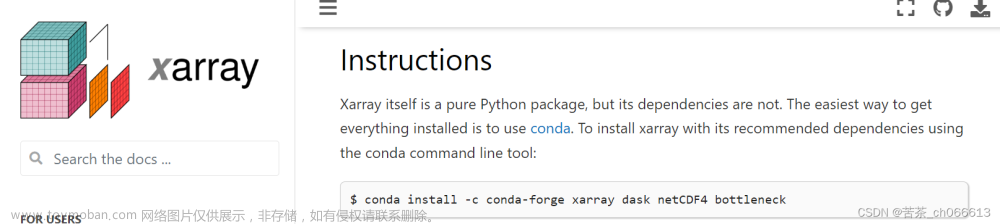Could not build the precompiled application for the device.
Error (Xcode): No profiles for 'com.example.jiniu' were found: Xcode couldn't find any iOS App Development provisioning profiles matching 'com.example.jiniu'. Automatic signing is disabled and unable to generate a profile. To enable automatic signing, pass -allowProvisioningUpdates to xcodebuild.
翻译大意:Xcode 找不到任何与“com.example.jiniu”匹配的 iOS 应用程序开发配置文件。 自动签名已禁用且无法生成配置文件。 要启用自动签名,请将 -allowProvisioningUpdates 传递给 xcodebuild。
但此时经过多种方法测试都不可行。
后面仔细理解,我目前并没有使用什么签名,只是当初为了mac能进行真机调试,所以在xcode上进行操作过,后面查阅资料,总结如下方法:
打开项目根目录,进入ios目录,使用Xcode打开Runner.xcodeproj

此处点击运行,提示报错。如图 Runner 1 issue处

提示Module 'shared_preferences_ios' not found
找到错误原因就好解决了,这个错误通常是由于 Flutter 项目缺少了 SharedPreferences 插件,或者该插件在 iOS 上未安装。
处理方法:
在 pubspec.yaml 文件中添加 SharedPreferences 插件的依赖:
dependencies:
shared_preferences: ^0.5.8+4运行 flutter pub get 命令以安装该插件。
在 iOS 项目中添加 SharedPreferences 插件的依赖,运行 pod install 命令。
如果仍然存在问题,请重新构建项目。
或者flutter三连:文章来源:https://www.toymoban.com/news/detail-577104.html
flutter clean
flutter pub get
flutter run
重新连接手机并进行真机调试,OK,搞定收工睡觉。文章来源地址https://www.toymoban.com/news/detail-577104.html
到了这里,关于Flutter ios真机调试报错Xcode couldn‘t find any iOS App Development provisioning profiles的文章就介绍完了。如果您还想了解更多内容,请在右上角搜索TOY模板网以前的文章或继续浏览下面的相关文章,希望大家以后多多支持TOY模板网!