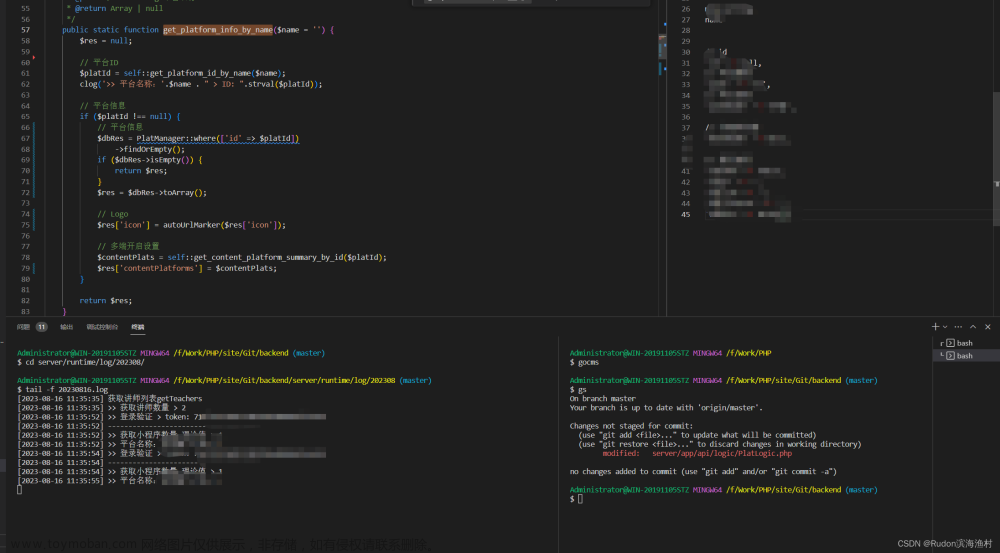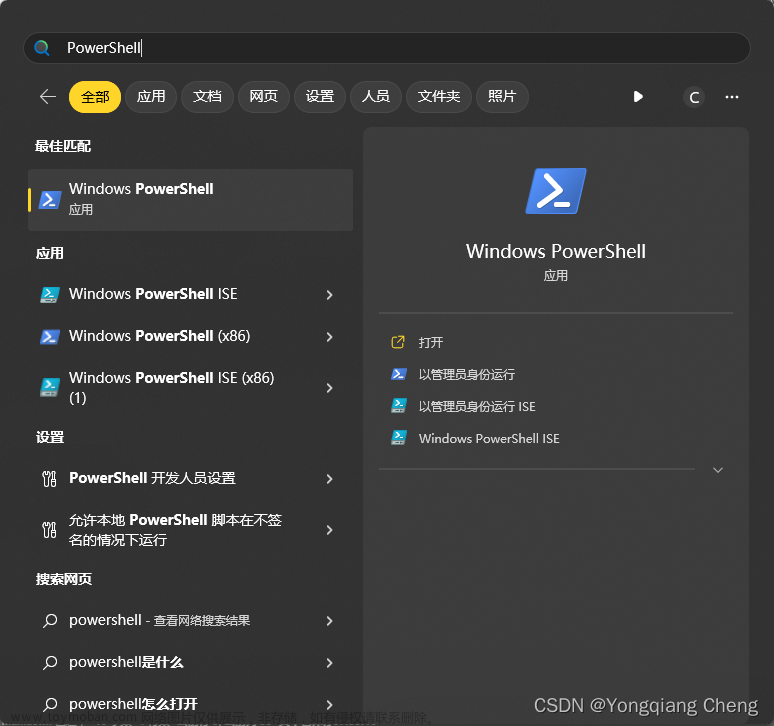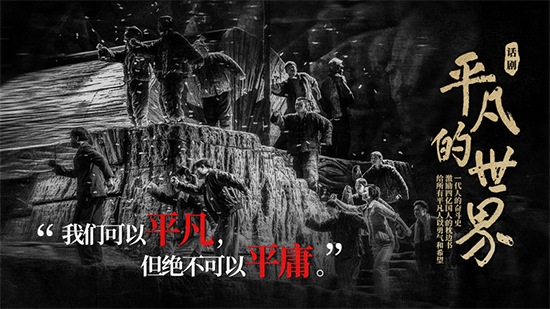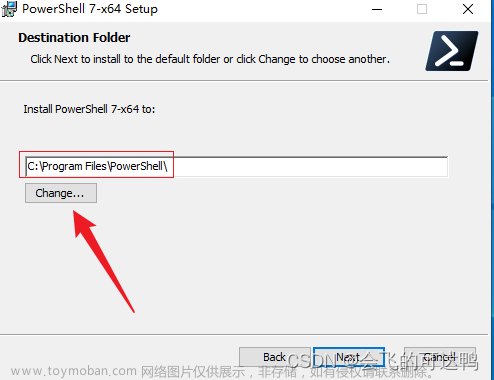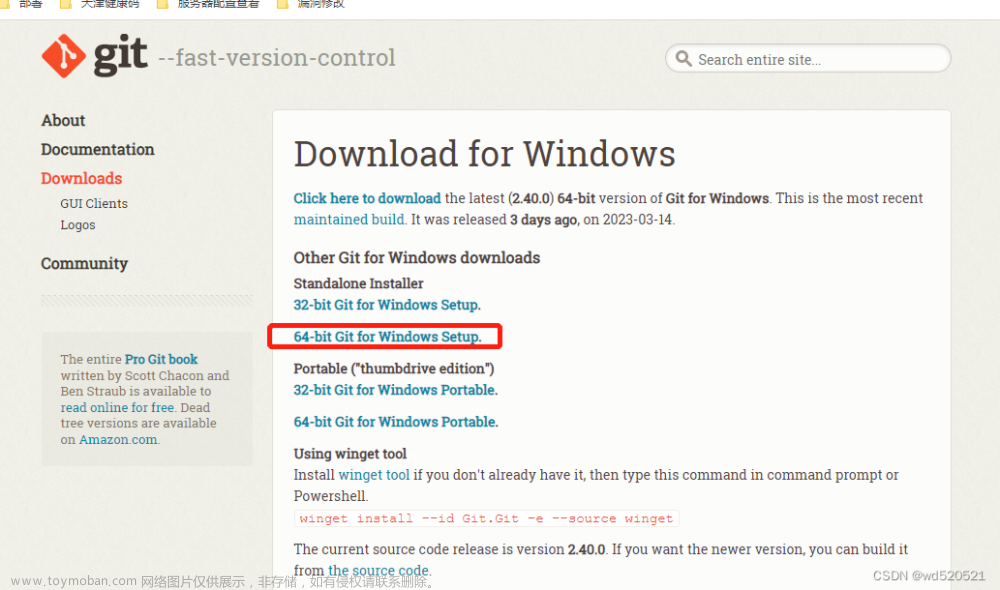介绍
Windows 11下powershell可以与git结合使用,不用再单独调出git Bash了。
git: https://git-scm.com/download/win
PowerShell与Git结合
第一步
以管理员身份运行PS;
第二步
在弹出的窗口里键入:Get-ExecutionPolicy 命令,按enter键;
如果返回“RemoteSigned”,则代表已经配置过了;如果没有配置过,则返回“Restricted”;
第三步
如果已经配置过,则直接退出就可以在powershell中使用Git了。
否则,继续键入: Set-ExecutionPolicy -Scope CurrentUser -ExecutionPolicy RemoteSigned -Force 命令,按enter键;
第四步
添加posh-git模块,需要键入:Install-Module posh-git -Scope CurrentUser -Force 命令,按enter键;
第五步
将模块导入PS里,键入: Import-Module posh-git命令,按enter键;
第六步
设置默认加载,键入: Add-PoshGitToProfile -AllHosts命令,按enter键; 文章来源:https://www.toymoban.com/news/detail-577414.html
文章来源:https://www.toymoban.com/news/detail-577414.html
第七步
开始在PowerShell中使用Git;会加载一定时间,键入git命令,会提示git的操作指南,代表可以正常使用; 文章来源地址https://www.toymoban.com/news/detail-577414.html
文章来源地址https://www.toymoban.com/news/detail-577414.html
参考
- http://www.windows11.pro/5639.html
到了这里,关于windows11下PowerShell与Git结合的文章就介绍完了。如果您还想了解更多内容,请在右上角搜索TOY模板网以前的文章或继续浏览下面的相关文章,希望大家以后多多支持TOY模板网!