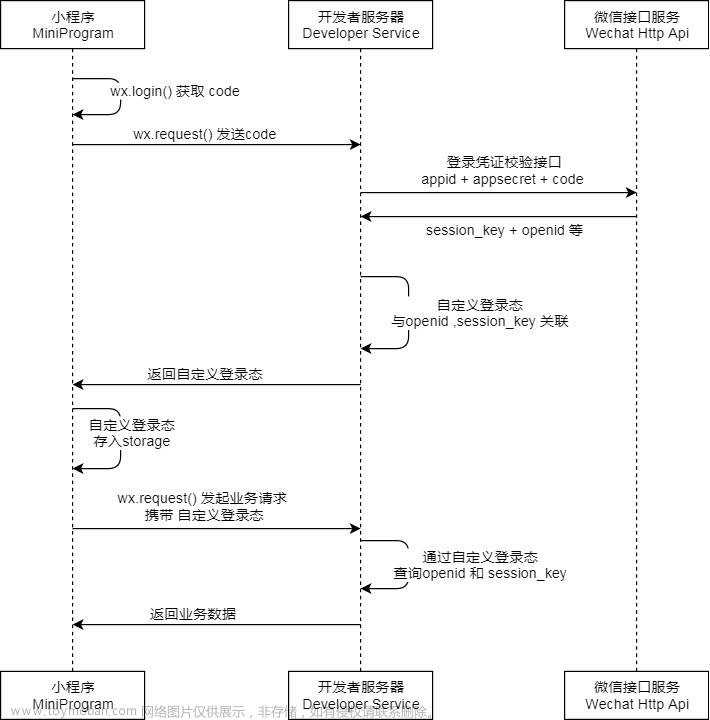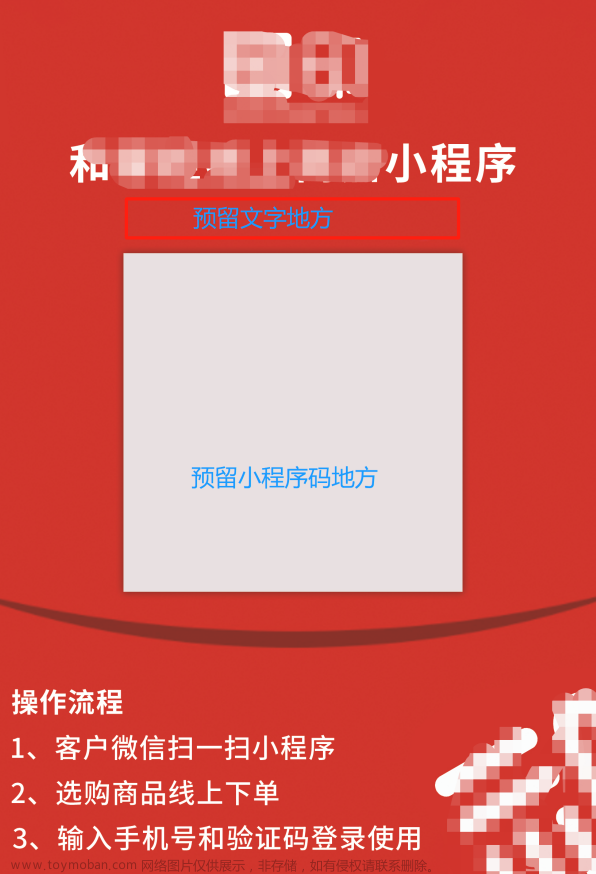小程序登陆流程:
1、使用wx.login 获取code,
2、使用wx.getUserInfo 获取用户信息,然后上传到服务端,
3、服务端在通过codee获取access_token,openid 或 unionid
4、根据wx.getUserInfo 上传encryptdata 和 iv 解密获得用户的基本信息
5、执行注册流程返回注册信息文章来源:https://www.toymoban.com/news/detail-577415.html
小程序端代码
// 登录
wx.login({
success: res => {
console.log(res.code)
// 获取用户信息
wx.getUserInfo({
success: rs => {
console.log(rs)
// 发送 res.code 到后台换取 openId, sessionKey, unionId
wx.request({
url: 'http://api.****.com/v1/login/wx_login',
method:"POST",
data: {
code: res.code, iv: rs.iv, encryptdata: rs.encryptedData
},
header: {
'content-type': 'application/json' // 默认值
},
success(res) {
console.log(res.data)
}
})
}
})
},
})
php服务端代码
/**
* 微信登陆
* @Author wzb
* @Date 2022/9/7 21:16
*/
function wx_login()
{
$encryptdata = input('encryptdata', '', 'strip_tags,trim');
$iv = input('iv', '', 'strip_tags,trim');
$code = input('code', '', 'strip_tags,trim');
if (empty($code) || !$encryptdata || !$iv) {
$this->ThrowExcption('请求数据不能为空');
}
$appId = config('wx_appid');
$secret = config('wx_secret');
// 根据拿的code来拿access_token
$url = "https://api.weixin.qq.com/sns/jscode2session?appid={$appId}&secret={$secret}&js_code={$code}&grant_type=authorization_code";
$return = $this->https_request($url);
$jsonrt = json_decode($return, true);
if (isset($jsonrt['errcode'])) {
$this->ThrowExcption("微信授权发生错误:{$jsonrt['errmsg']},错误代码:" . $jsonrt['errcode']);
}
// 文档 https://developers.weixin.qq.com/miniprogram/dev/framework/plugin/functional-pages/user-info.html
$sessionKey = $jsonrt['session_key'] ?? '';
// 根据encryptdata 和 iv 解密获得用户的基本信息
$pc = new WxBizDataCrypt($appId, $sessionKey);
$errCode = $pc->decryptData($encryptdata, $iv, $data);
if ($errCode != 0) {
$this->ThrowExcption("数据解析错误,代码:" . $errCode);
}
$userInfo = json_decode($data);
// $unionid = $userInfo->unionId;
$openid = $userInfo->openId;
$avatar = $userInfo->avatarUrl;
$nickname = $userInfo->nickName;
$data = [];
$data['sex'] = max(0, intval($userInfo->gender)); // 用户的性别,值为 1 时是男性,值为 2 时是女性,值为 0 时是未知
$data = [
'nickname' => $nickname, 'avatar' => $avatar, 'openid' => $openid
];
// 业务代码
$data['uid'] = $uid;
$this->successReturn($data);
}
function https_request($url, $data = null)
{
$curl = curl_init();
curl_setopt($curl, CURLOPT_URL, $url);
curl_setopt($curl, CURLOPT_SSL_VERIFYPEER, FALSE);
curl_setopt($curl, CURLOPT_SSL_VERIFYHOST, FALSE);
if (!empty($data)) {
curl_setopt($curl, CURLOPT_POST, 1);
curl_setopt($curl, CURLOPT_POSTFIELDS, $data);
}
curl_setopt($curl, CURLOPT_RETURNTRANSFER, 1);
$output = curl_exec($curl);
curl_close($curl);
return $output;
}
解密类
目录 my文章来源地址https://www.toymoban.com/news/detail-577415.html
- WXBizDataCrypt.php 文件
<?php
namespace my;
class WxBizDataCrypt
{
private $appid;
private $sessionKey;
/**
* 构造函数
* @param $sessionKey string 用户在小程序登录后获取的会话密钥
* @param $appid string 小程序的appid
*/
public function __construct( $appid, $sessionKey)
{
$this->sessionKey = $sessionKey;
$this->appid = $appid;
}
/**
* 检验数据的真实性,并且获取解密后的明文.
* @param $encryptedData string 加密的用户数据
* @param $iv string 与用户数据一同返回的初始向量
* @param $data string 解密后的原文
*
* @return int 成功0,失败返回对应的错误码
*/
public function decryptData( $encryptedData, $iv, &$data )
{
if (strlen($this->sessionKey) != 24) {
return ErrorCode::$IllegalAesKey;
}
$aesKey=base64_decode($this->sessionKey);
if (strlen($iv) != 24) {
return ErrorCode::$IllegalIv;
}
$aesIV=base64_decode($iv);
$aesCipher=base64_decode($encryptedData);
$result=openssl_decrypt( $aesCipher, "AES-128-CBC", $aesKey, 1, $aesIV);
$dataObj=json_decode( $result );
if( $dataObj == NULL )
{
return ErrorCode::$IllegalBuffer;
}
if( $dataObj->watermark->appid != $this->appid )
{
return ErrorCode::$IllegalBuffer;
}
$data = $result;
return ErrorCode::$OK;
}
}
/**
* error code 说明.
* <ul>
* <li>-41001: encodingAesKey 非法</li>
* <li>-41003: aes 解密失败</li>
* <li>-41004: 解密后得到的buffer非法</li>
* <li>-41005: base64加密失败</li>
* <li>-41016: base64解密失败</li>
* </ul>
*/
class ErrorCode
{
public static $OK = 0;
public static $IllegalAesKey = -41001;
public static $IllegalIv = -41002;
public static $IllegalBuffer = -41003;
public static $DecodeBase64Error = -41004;
}
到了这里,关于php微信小程序登陆完整流程的文章就介绍完了。如果您还想了解更多内容,请在右上角搜索TOY模板网以前的文章或继续浏览下面的相关文章,希望大家以后多多支持TOY模板网!