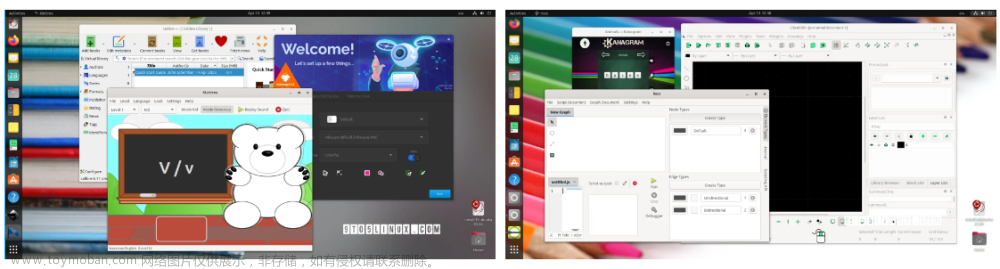Halcon23.05更新的内容

DEEP COUNTING:快速可靠地对大量物体进行计数和位置检测;
DEEP OCR 的训练 – 检测:可以非常稳定地读取文字,甚至不会受到方向和字体的影响;
3D 抓取点检测的训练:可以可靠地检测任何物体上适合用吸力抓取的表面;
简易扩展接口:借助 HALCON 扩展包,可以集成外部编程语言。
官网下载
去Halcon官网:https://www.mvtec.com/products/halcon/,注册或登录,点击Download:
或者进入大恒网站,点击软件:
安装

正如Winodws一样,点击 som 文件,会进入浏览器跳入一个网页端:

然后设置安装目录:
点击保存设置。
最后进行安装:

然后开始进行安装…
最后进行Halcon的许可证处理,在这里推荐一个License的博客:
Halcon License - 2023.7.1(持续更新)
环境变量设置
利用命令打开:
sudo gedit ~/.bashrc
显示:
在末尾添加(注意对应文件路径):
HALCONARCH=x64-linux; export HALCONARCH
HALCONROOT=/opt/halcon; export HALCONROOT
HALCONEXAMPLES=${HALCONROOT}/examples; export HALCONEXAMPLES
HALCONIMAGES=${HALCONROOT}/examples/images; export HALCONIMAGES
PATH=${HALCONROOT}/bin/${HALCONARCH}:${HALCONROOT}/FLEXlm/${HALCONARCH}:${PATH}
export PATH
if [ ${LD_LIBRARY_PATH} ] ; then
LD_LIBRARY_PATH=${HALCONROOT}/lib/${HALCONARCH}:${LD_LIBRARY_PATH}
export LD_LIBRARY_PATH
else
LD_LIBRARY_PATH=${HALCONROOT}/lib/${HALCONARCH}; export LD_LIBRARY_PATH
fi
if [ "x${FLEXID_LIBRARY_PATH}" = "x" ]; then
FLEXID_LIBRARY_PATH="${HALCONROOT}/FLEXlm/${HALCONARCH}/flexid9:/usr/lib"
export FLEXID_LIBRARY_PATH
fi
进行:source ~/.bashrc,使得环境变量设置后生效。
最后,可以在终端上输入:hdevelop,即可打开。
创建快捷方式
1.打开桌面,新建一个文件,以.desktop为后缀:
sudo gedit halcon.desktop
2.在文档中输入:
[Desktop Entry]
Name=Halcon23.05 //自定义图标名称
Exec=/opt/halcon/bin/x64-linux/hdevelop //程序对应的路径
Icon=/home/xrobot/Applications/halcon/halcon.png //图标存放的路径,可以是png,jpg,也可以是ico
Type=Application
StartupNotify=false
保存文档
3.右键属性,更改权限,勾选:允许作为程序执行文件
给个最新ubuntu的镜像源地址
sudo gedit /etc/apt/sources.list
加入:
阿里云
# aliyun
deb http://mirrors.aliyun.com/ubuntu/ lunar main restricted universe multiverse
deb-src http://mirrors.aliyun.com/ubuntu/ lunar main restricted universe multiverse
deb http://mirrors.aliyun.com/ubuntu/ lunar-security main restricted universe multiverse
deb-src http://mirrors.aliyun.com/ubuntu/ lunar-security main restricted universe multiverse
deb http://mirrors.aliyun.com/ubuntu/ lunar-updates main restricted universe multiverse
deb-src http://mirrors.aliyun.com/ubuntu/ lunar-updates main restricted universe multiverse
deb http://mirrors.aliyun.com/ubuntu/ lunar-proposed main restricted universe multiverse
deb-src http://mirrors.aliyun.com/ubuntu/ lunar-proposed main restricted universe multiverse
deb http://mirrors.aliyun.com/ubuntu/ lunar-backports main restricted universe multiverse
deb-src http://mirrors.aliyun.com/ubuntu/ lunar-backports main restricted universe multiverse
清华源
# tsinghua
deb https://mirrors.tuna.tsinghua.edu.cn/ubuntu/ lunar main restricted universe multiverse
deb-src https://mirrors.tuna.tsinghua.edu.cn/ubuntu/ lunar main restricted universe multiverse
deb https://mirrors.tuna.tsinghua.edu.cn/ubuntu/ lunar-updates main restricted universe multiverse
deb-src https://mirrors.tuna.tsinghua.edu.cn/ubuntu/ lunar-updates main restricted universe multiverse
deb https://mirrors.tuna.tsinghua.edu.cn/ubuntu/ lunar-backports main restricted universe multiverse
deb-src https://mirrors.tuna.tsinghua.edu.cn/ubuntu/ lunar-backports main restricted universe multiverse
deb https://mirrors.tuna.tsinghua.edu.cn/ubuntu/ lunar-security main restricted universe multiverse
deb-src https://mirrors.tuna.tsinghua.edu.cn/ubuntu/ lunar-security main restricted universe multiverse
deb https://mirrors.tuna.tsinghua.edu.cn/ubuntu/ lunar-proposed main restricted universe multiverse
deb-src https://mirrors.tuna.tsinghua.edu.cn/ubuntu/ lunar-proposed main restricted universe multiverse
中科大文章来源:https://www.toymoban.com/news/detail-580070.html
# 中科大
deb https://mirrors.ustc.edu.cn/ubuntu/ lunar main restricted universe multiverse
deb-src https://mirrors.ustc.edu.cn/ubuntu/ lunar main restricted universe multiverse
deb https://mirrors.ustc.edu.cn/ubuntu/ lunar-updates main restricted universe multiverse
deb-src https://mirrors.ustc.edu.cn/ubuntu/ lunar-updates main restricted universe multiverse
deb https://mirrors.ustc.edu.cn/ubuntu/ lunar-backports main restricted universe multiverse
deb-src https://mirrors.ustc.edu.cn/ubuntu/ lunar-backports main restricted universe multiverse
deb https://mirrors.ustc.edu.cn/ubuntu/ lunar-security main restricted universe multiverse
deb-src https://mirrors.ustc.edu.cn/ubuntu/ lunar-security main restricted universe multiverse
deb https://mirrors.ustc.edu.cn/ubuntu/ lunar-proposed main restricted universe multiverse
deb-src https://mirrors.ustc.edu.cn/ubuntu/ lunar-proposed main restricted universe multiverse
163源文章来源地址https://www.toymoban.com/news/detail-580070.html
# 163
deb http://mirrors.163.com/ubuntu/ lunar main restricted universe multiverse
deb http://mirrors.163.com/ubuntu/ lunar-security main restricted universe multiverse
deb http://mirrors.163.com/ubuntu/ lunar-updates main restricted universe multiverse
deb http://mirrors.163.com/ubuntu/ lunar-proposed main restricted universe multiverse
deb http://mirrors.163.com/ubuntu/ lunar-backports main restricted universe multiverse
deb-src http://mirrors.163.com/ubuntu/ lunar main restricted universe multiverse
deb-src http://mirrors.163.com/ubuntu/ lunar-security main restricted universe multiverse
deb-src http://mirrors.163.com/ubuntu/ lunar-updates main restricted universe multiverse
deb-src http://mirrors.163.com/ubuntu/ lunar-proposed main restricted universe multiverse
deb-src http://mirrors.163.com/ubuntu/ lunar-backports main restricted universe multiverse
到了这里,关于Ubuntu 23.04安装最新版本Halcon 23.05的文章就介绍完了。如果您还想了解更多内容,请在右上角搜索TOY模板网以前的文章或继续浏览下面的相关文章,希望大家以后多多支持TOY模板网!