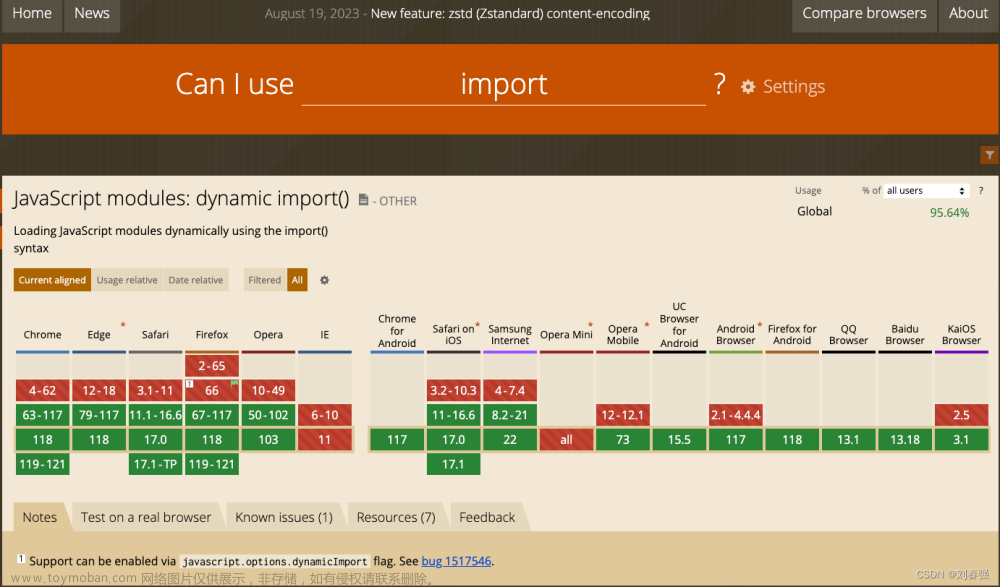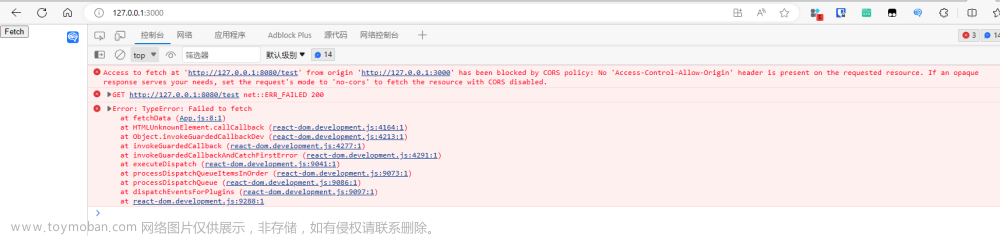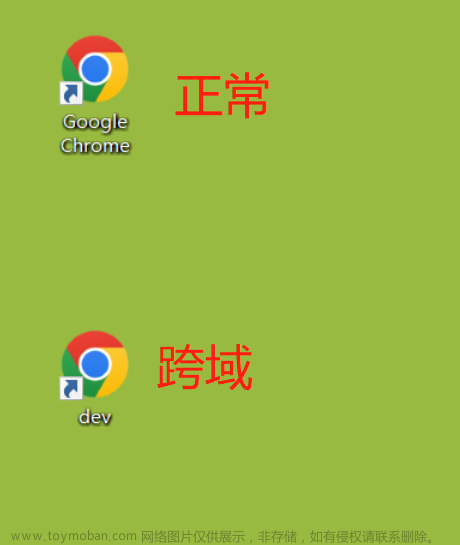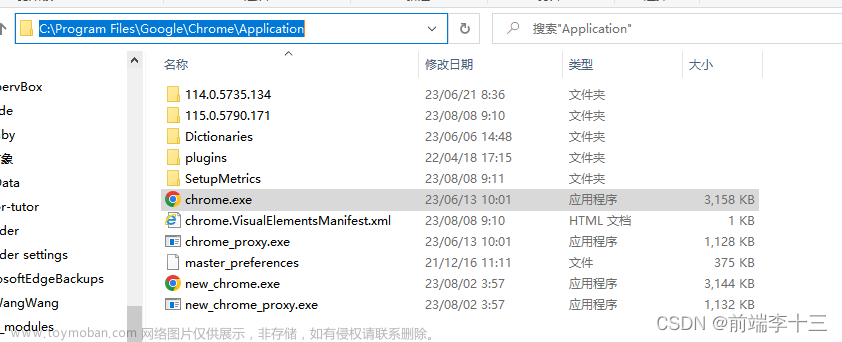当使用 flutter 构建 web 项目,直接运行在 chrome 浏览器发出网络请求会发生跨域错误 strict-origin-when-cross-origin(CROS),比如在 dart 代码直接用 dio.get("https://www.yunfuit.com"),dio 会报错,在 chrome 的 DevTools 中会发现 CROS 错误。
解决办法:
- 在
flutter\bin\cache删除flutter_tools.stamp - 在flutter\packages\flutter_tools\lib\src\web下打开chrome.dart,并在--disable-extensions下新增--disable-web-security。详细如下:
final List<String> args = <String>[
chromeExecutable,
// Using a tmp directory ensures that a new instance of chrome launches
// allowing for the remote debug port to be enabled.
'--user-data-dir=${userDataDir.path}',
'--remote-debugging-port=$port',
// When the DevTools has focus we don't want to slow down the application.
'--disable-background-timer-throttling',
// Since we are using a temp profile, disable features that slow the
// Chrome launch.
'--disable-extensions',
'--disable-web-security',
'--disable-popup-blocking',
'--bwsi',
'--no-first-run',
'--no-default-browser-check',
'--disable-default-apps',
'--disable-translate',
if (headless)
...<String>[
'--headless',
'--disable-gpu',
'--no-sandbox',
'--window-size=2400,1800',
],
...webBrowserFlags,
url,
];
然后重启编译器(VS Code / Android Studio),重新运行即可成功!
推荐一个非常好用的chatgpt,微信扫码:文章来源:https://www.toymoban.com/news/detail-580117.html
文章来源地址https://www.toymoban.com/news/detail-580117.html
到了这里,关于Flutter如何支持浏览器跨域的文章就介绍完了。如果您还想了解更多内容,请在右上角搜索TOY模板网以前的文章或继续浏览下面的相关文章,希望大家以后多多支持TOY模板网!