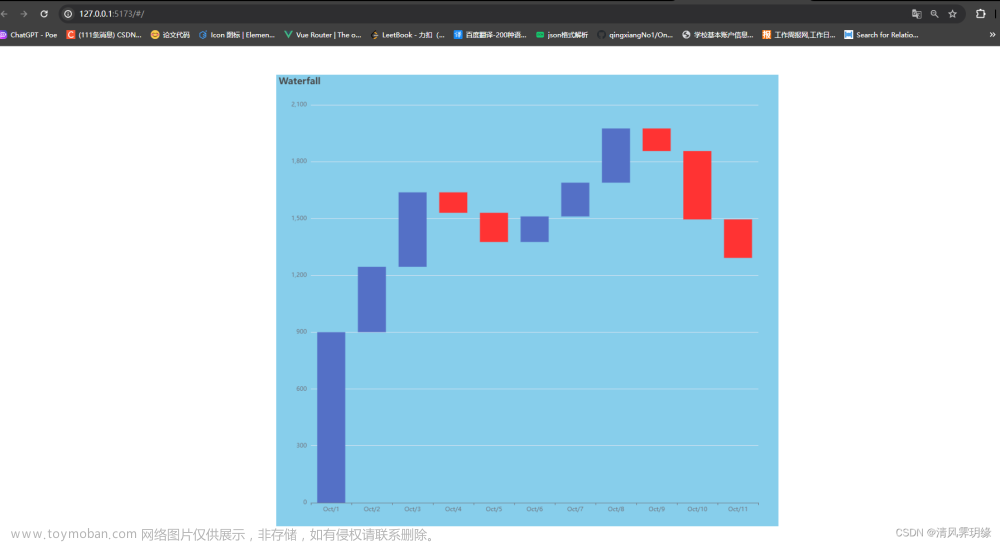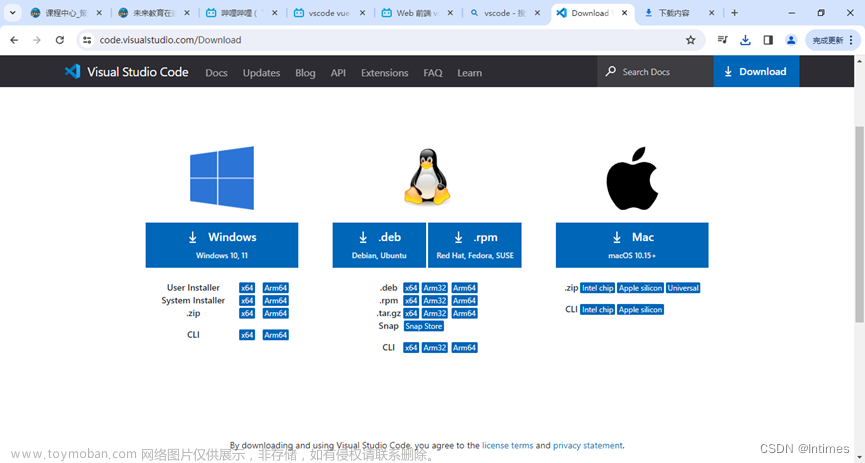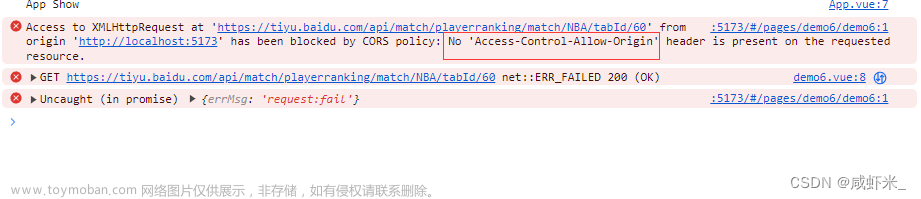效果图

文章来源:https://www.toymoban.com/news/detail-580461.html
代码文章来源地址https://www.toymoban.com/news/detail-580461.html
<template>
<view>
<!-- 瀑布流展示 -->
<!-- 标签页 -->
<view class="rowStart flexNoLineBreaking paddingCol10 innerDomPaddingRow5 tinyShadow marginBottom10">
<view @click="tabsCurrent = 0; run_waterfall_task()" :class="{'colorRed': tabsCurrent == 0}">
全部
</view>
<view @click="tabsCurrent = 1; run_waterfall_task()" :class="{'colorRed': tabsCurrent == 1}">
配送中
</view>
<view @click="tabsCurrent = 2; run_waterfall_task()" :class="{'colorRed': tabsCurrent == 2}">
已完成
</view>
</view>
<!-- swiper -->
<view>
<swiper :indicator-dots="false" :autoplay="false" :current="tabsCurrent" style="height: 80vh;" @change="changedSwiper">
<!-- 全部 -->
<swiper-item>
<view class="oneDom-0">
<view class="box rowSpaceBetween">
<!-- 左边 -->
<view class="width48pct">
<view class="wf-0-0">
<!-- 遍历当前列 -->
<view v-for="(item, index) in waterfall[0].result[0]" :key="'wf-0-0-'+index">
<image :src="item.src" mode="widthFix" class="width100pct radius10"></image>
</view>
</view>
</view>
<!-- 右边 -->
<view class="width48pct">
<view class="wf-0-1">
<!-- 遍历当前列 -->
<view v-for="(item, index) in waterfall[0].result[1]" :key="'wf-0-1-'+index">
<image :src="item.src" mode="widthFix" class="width100pct radius10"></image>
</view>
</view>
</view>
</view>
</view>
</swiper-item>
<!-- 配送中 -->
<swiper-item>
<view class="oneDom-1">
<view class="box rowSpaceBetween">
<!-- 左边 -->
<view class="width48pct">
<view class="wf-1-0">
<!-- 遍历当前列 -->
<view v-for="(item, index) in waterfall[1].result[0]" :key="'wf-1-0-'+index">
<image :s到了这里,关于uniapp 土法 瀑布流 - vue3的文章就介绍完了。如果您还想了解更多内容,请在右上角搜索TOY模板网以前的文章或继续浏览下面的相关文章,希望大家以后多多支持TOY模板网!