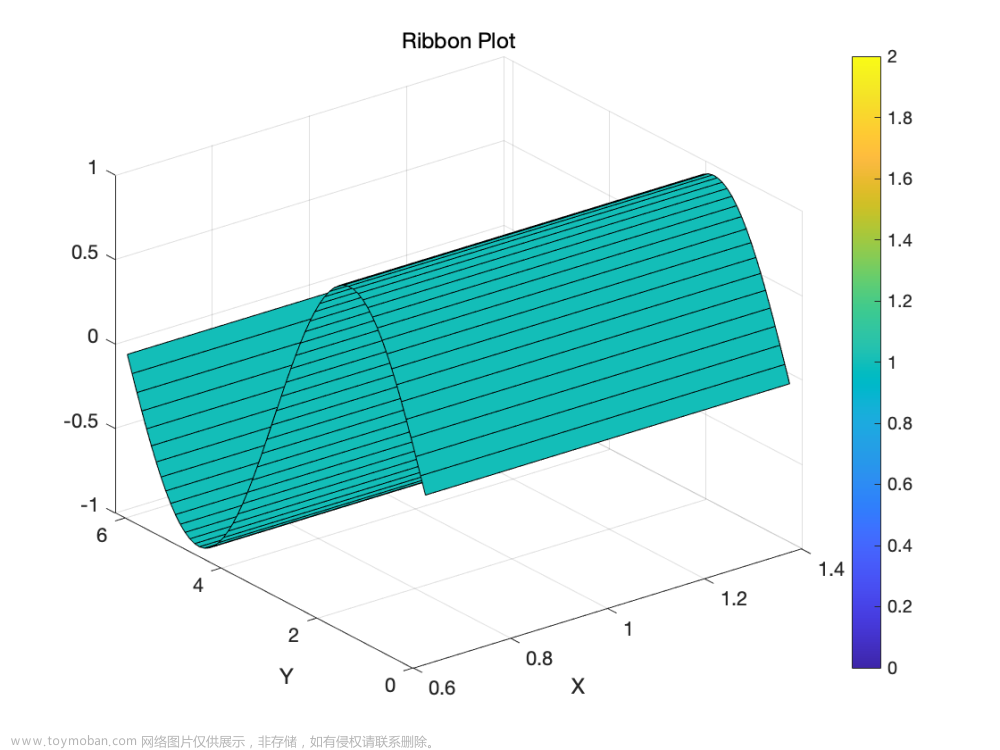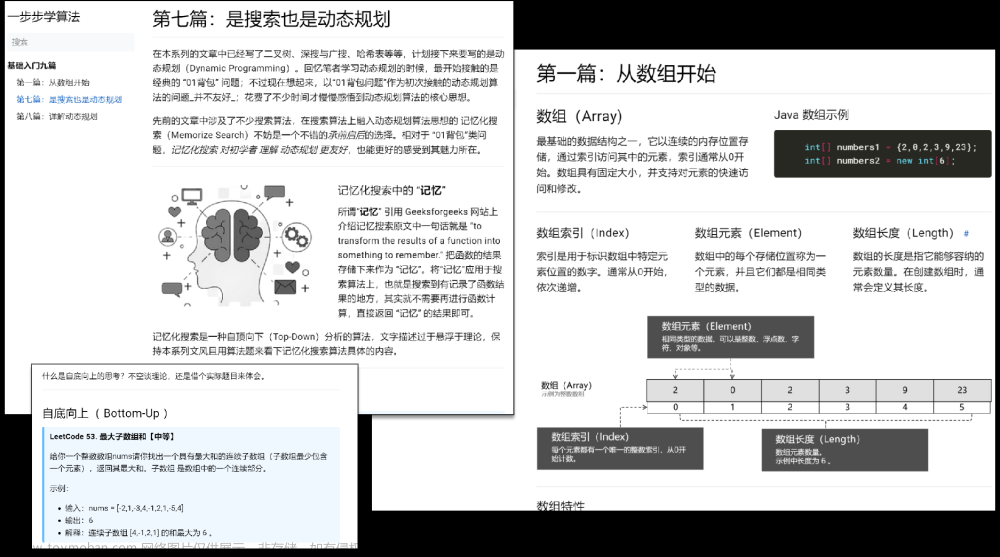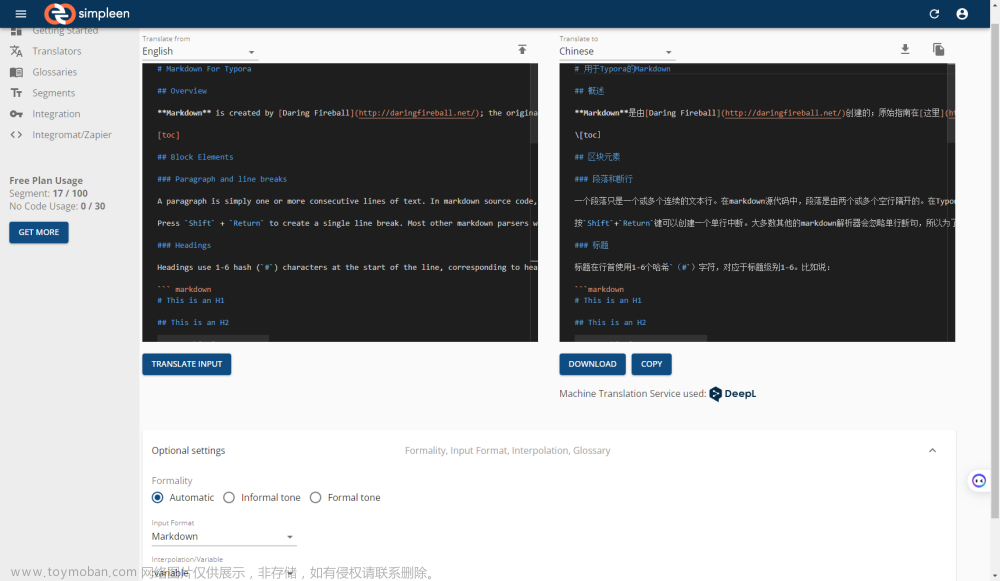Graphviz: Graphviz 是一个开源的图形可视化工具,它使用 DOT 语言描述图形结构和属性,并将其转换为图形形式。你可以在 Markdown 中使用 Graphviz 的语法来创建有向图、无向图、流程图等。
dot语言官方地址
示例代码文章来源:https://www.toymoban.com/news/detail-580519.html
digraph BusinessModelCanvas {
rankdir=RL;
edge[style=invis];
node [shape=rectangle];
subgraph cluster_label{
rank=same;
subgraph cluster_top{
enterpriseCustomer[label=<
<b>企业客户</b>
>];
educationCustomer[label=<
<b>教育机构</b>
>];
governmentCustomer[label=<
<b>政府机构</b>
>];
subgraph cluster_customerSegments {
label="客户细分"
style=filled;
color="#e5fbf0";
enterpriseCustomer;
educationCustomer;
governmentCustomer;
}
regularUpdates[label=<
<b>定期更新和升级</b>
>];
customerFeedback[label=<
<b>客户反馈和需求收集</b>
>];
longTermPartnership[label=<
<b>长期合作伙伴关系</b>
>];
subgraph cluster_customerRelationships{
label="客户关系";
style=filled;
color="#48A0F7";
regularUpdates;
customerFeedback;
longTermPartnership;
}
enterpriseCustomer -> regularUpdates[weight=20];
indirectSales[label=<
<b>间接销售</b>
>];
partnerCoSelling[label=<
<b>合作伙伴联合销售</b>
>];
subgraph cluster_Channels{
label="渠道通路";
style=filled;
color="#44df92";
indirectSales;
partnerCoSelling;
}
governmentCustomer -> partnerCoSelling[weight=0];
applicationOnboarding[label=<
<b>简化应用接入和管理</b>
>];
applicationEntryPoint[label=<
<b>提供统一的应用入口</b>
>];
subgraph cluster_ValueProposition{
label="价值主张";
style=filled;
color="#ffa899";
applicationOnboarding;
applicationEntryPoint;
}
regularUpdates -> applicationOnboarding;
partnerCoSelling -> applicationEntryPoint;
launcher[label=<
<b>启动台</b>
>];
applicationManagement[label=<
<b>应用管理</b>
>];
subgraph cluster_KeyActivities{
label="关键业务";
style=filled;
color="#ccdeff";
launcher;
applicationManagement;
}
applicationOnboarding -> launcher;
iam[label=<
<b>管理系统</b>
>];
subgraph cluster_KeyResources{
label="核心资源";
style=filled;
color="#99bdff";
iam;
}
applicationEntryPoint -> iam;
iamServer[label=<
<b>身份验证服务提供商(IAM)</b>
>];
developer[label=<
<b>应用开发商(IAM)</b>
>];
subgraph cluster_KeyPartnership{
label="重要合作";
style=filled;
color="#55e0a6";
iamServer;
developer;
}
launcher -> iamServer;
iam -> developer;
}
subgraph cluster_bottom{
indirectIncome[label=<
<b>间接收入</b>
>];
subgraph cluster_RevenueStreams{
label="收益来源";
style=filled;
color="#55e0a6";
indirectIncome;
}
researchCosts[label=<
<b>研发和技术支持成本</b>
>];
collaborationCosts[label=<
<b>合作伙伴关系成本</b>
>];
managementCosts[label=<
<b>管理和行政成本</b>
>];
subgraph cluster_CostStructure{
label="成本结构";
style=filled;
color="#e0ccff";
rank=same;
researchCosts;
collaborationCosts;
managementCosts;
}
indirectIncome -> managementCosts;
managementCosts-> collaborationCosts;
collaborationCosts ->researchCosts;
}
}
}
业务流程图示例(使用泳道图)文章来源地址https://www.toymoban.com/news/detail-580519.html
digraph BusinessProcessDiagram {
edge[style=invis];
rankdir=RL;
node[shape=box];
start[label=<
<b>开始</b>
>,shape=ellipse];
authEnd[label=<
<b>结束</b>
>,shape=ellipse];
orgAdminEnd[label=<
<b>结束</b>
>,shape=ellipse];
orgMemEnd[label=<
<b>结束</b>
>,shape=ellipse];
subgraph cluster_InternalSystems {
rank=same;
style = rounded;
isOrgAdmin[label=<
<b>是否管理组织</b>
>,shape=diamond, fillcolor=lightblue];
sysSyncOrg[label=<
<b>同步组织信息</b>
>];
sysSyncUser[label=<
<b>同步用户信息</b>
>];
sysSyncApp[label=<
<b>同步应用信息</b>
>];
subgraph cluster_SystemAdmin {
label = "应用中心";
style=rounded;
color="#48A0F7";
rank=min;
labeljust=l;
isOrgAdmin;
sysSyncOrg;
sysSyncUser;
sysSyncApp;
}
addOrgApps[label=<
<b>添加组织应用</b>
>];
pushApps[label=<
<b>发布应用</b>
>];
subgraph cluster_OrgAdmin {
label = "组织管理员";
style=rounded;
color="#48A0F7";
rank=min;
labeljust=l;
addOrgApps;
pushApps;
}
orgMemFindOrgApp[label=<
<b>查看应用列表</b>
>];
startApps[label=<
<b>启动应用</b>
>];
addOrgMemPerApp[label=<
<b>添加当前用户的个人应用</b>
>];
subgraph cluster_OrgMember {
label = "组织成员";
rank=min;
labeljust=l;
style=rounded;
color="#48A0F7";
orgMemFindOrgApp;
startApps;
addOrgMemPerApp;
}
}
authentication[label=<
<b>身份验证</b>
>];
isVerified[label=<
<b>是否认证通过</b>
>,shape=diamond];
orgInfo[label=<
<b>组织信息</b>
>];
userInfo[label=<
<b>用户信息</b>
>];
appInfo[label=<
<b>应用信息</b>
>];
subgraph cluster_ExternalSystem {
label = "管理系统";
rank=min;
style=filled;
color=gray;
authentication;
isVerified;
orgInfo;
userInfo;
appInfo;
}
sysSyncOrg -> orgInfo[style=bold];
sysSyncUser -> userInfo[style=bold];
sysSyncApp -> appInfo[style=bold];
start -> authentication[style=bold,constraint=false];
authentication -> isVerified[style=bold,constraint=false];
isVerified -> authEnd[label="NO",style=bold];
isVerified -> isOrgAdmin[label="YES",style=bold];
isOrgAdmin -> addOrgApps[label="YES",style=bold];
addOrgApps -> pushApps[style=bold,constraint=false];
pushApps -> orgAdminEnd[style=bold];
isOrgAdmin -> addOrgMemPerApp[label="NO",style=bold];
isOrgAdmin -> orgMemFindOrgApp[label="NO",style=bold];
orgMemFindOrgApp -> startApps[style=bold,constraint=false];
addOrgMemPerApp -> orgMemEnd[style=bold,constraint=false];
startApps -> orgMemEnd[style=bold];
}
到了这里,关于[工具|绘图] markdown的绘图工具Graphviz示例的文章就介绍完了。如果您还想了解更多内容,请在右上角搜索TOY模板网以前的文章或继续浏览下面的相关文章,希望大家以后多多支持TOY模板网!