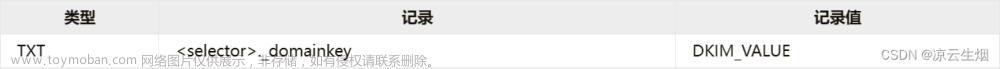1.导入依赖
<!--邮件发送依赖-->
<dependency>
<groupId>org.springframework.boot</groupId>
<artifactId>spring-boot-starter-mail</artifactId>
</dependency>2.导入工具类
package com.example.demo.demo;
import org.springframework.beans.factory.annotation.Autowired;
import org.springframework.beans.factory.annotation.Value;
import org.springframework.mail.SimpleMailMessage;
import org.springframework.mail.javamail.JavaMailSender;
import org.springframework.mail.javamail.MimeMessageHelper;
import org.springframework.stereotype.Component;
import javax.mail.Message;
import javax.mail.MessagingException;
import javax.mail.internet.MimeMessage;
import java.io.File;
/**
* @ClassName EmailUtil
* @Description 邮件发送工具
* @Author Sophia
* @Date 2022/4/6 16:06
*/
@Component
public class EmailUtil {
@Value("${spring.mail.from}") // 从application.yml配置文件中获取
private String from; // 发送发邮箱地址
@Autowired
private JavaMailSender mailSender;
/**
* 发送纯文本邮件信息
*
* @param to 接收方
* @param subject 邮件主题
* @param content 邮件内容(发送内容)
*/
public void sendMessage(String to, String subject, String content) {
// 创建一个邮件对象
SimpleMailMessage msg = new SimpleMailMessage();
msg.setFrom(from); // 设置发送发
msg.setTo(to); // 设置接收方
msg.setSubject(subject); // 设置邮件主题
msg.setText(content); // 设置邮件内容
// 发送邮件
mailSender.send(msg);
}
/**
* 发送带附件的邮件信息
*
* @param to 接收方
* @param subject 邮件主题
* @param content 邮件内容(发送内容)
* @param files 文件数组 // 可发送多个附件
*/
public void sendMessageCarryFiles(String to, String subject, String content, File[] files) {
MimeMessage mimeMessage = mailSender.createMimeMessage();
try {
MimeMessageHelper helper = new MimeMessageHelper(mimeMessage,true);
helper.setFrom(from); // 设置发送发
helper.setTo(to); // 设置接收方
helper.setSubject(subject); // 设置邮件主题
helper.setText(content); // 设置邮件内容
if (files != null && files.length > 0) { // 添加附件(多个)
for (File file : files) {
helper.addAttachment(file.getName(), file);
}
}
} catch (MessagingException e) {
e.printStackTrace();
}
// 发送邮件
mailSender.send(mimeMessage);
}
/**
* 发送带附件的邮件信息
*
* @param to 接收方
* @param subject 邮件主题
* @param content 邮件内容(发送内容)
* @param file 单个文件
*/
public void sendMessageCarryFile(String to, String subject, String content, File file) {
MimeMessage mimeMessage = mailSender.createMimeMessage();
try {
MimeMessageHelper helper = new MimeMessageHelper(mimeMessage,true);
helper.setFrom(from); // 设置发送发
helper.setTo(to); // 设置接收方
helper.setSubject(subject); // 设置邮件主题
helper.setText(content); // 设置邮件内容
helper.addAttachment(file.getName(), file); // 单个附件
} catch (MessagingException e) {
e.printStackTrace();
}
// 发送邮件
mailSender.send(mimeMessage);
}
public String getFrom() {
return from;
}
public void setFrom(String from) {
this.from = from;
}
}
2.导入application.yml文章来源:https://www.toymoban.com/news/detail-581500.html
spring:
# 发送邮件配置
mail:
host: smtp.qq.com # 配置 smtp 服务器地址
port: 587 # smtp 服务器的端口
username: 2028385040@qq.com # 配置邮箱用户名(你的邮箱地址)
password: ffpbrbbahilvccib # 配置申请到的授权码(刚让复制的授权码)
default-encoding: UTF-8 # 配置邮件编码
properties:
mail:
smtp:
socketFactoryClass: javax.net.ssl.SSLSocketFactory # 配饰 SSL 加密工厂
debug: true
from: 2028385040@qq.com # 发送方邮件,配在yml中可方便更改(你的邮箱)
4.test类测试文章来源地址https://www.toymoban.com/news/detail-581500.html
package com.example.demo.dd;
import com.example.demo.demo.EmailUtil;
import org.junit.jupiter.api.Test;
import org.springframework.beans.factory.annotation.Autowired;
import org.springframework.boot.test.context.SpringBootTest;
import java.io.File;
@SpringBootTest
public class BlogApiApplicationTests {
@Autowired
private EmailUtil emailUtil;
@Test
void contextLoads() {
}
@Test
public void sendStringEmail() {
// 测试文本邮件发送(无附件)
String to = "2992490340@qq.com"; // 这是个假邮箱,写成发送方的邮箱地址就可以
String title = "文本邮件发送测试";
String content = "文本邮件发送测试";
emailUtil.sendMessage(to, title, content);
}
@Test
void sendFileEmail() {
// 测试单个附件邮件发送
String to = "29924980390@qq.com"; // 这是个假邮箱,写成发送方的邮箱地址就可以
String title = "单个附件邮件发送测试";
String content = "发个试试";
File file = new File("C:\\Users\\Lenovo\\Desktop\\java的复习\\vue\\Vue CLI.pdf");
emailUtil.sendMessageCarryFile(to, title, content, file);
}
@Test
void sendFilesEmail() {
// 测试多个附件邮件发送
String to = "29924907390@qq.com"; // 这是个假邮箱,写成发送方的邮箱地址就可以
String title = "多个附件邮件发送测试";
String content = "多个附件邮件发送测试";
File[] files = new File[2];
files[0] = new File("C:\\Users\\root\\Desktop\\配置邮箱\\1.png");
files[1] = new File("C:\\Users\\root\\Desktop\\配置邮箱\\2.png");
emailUtil.sendMessageCarryFile(to, title, content, files[0]);
}
}
到了这里,关于Spring方式发送邮箱的文章就介绍完了。如果您还想了解更多内容,请在右上角搜索TOY模板网以前的文章或继续浏览下面的相关文章,希望大家以后多多支持TOY模板网!