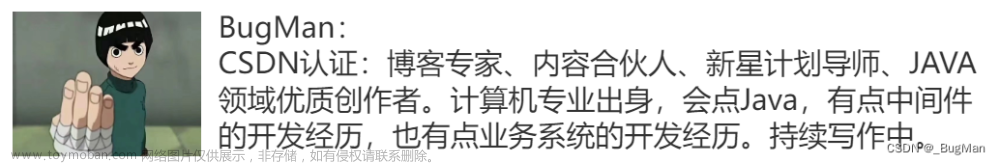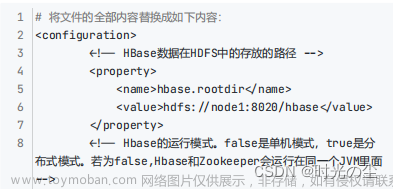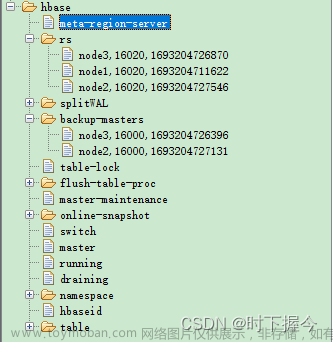背景
目前在hbase集群中发现了一些问题,主要是Region 一致性的问题,和RIT问题,根据目前遇到的问题整理了以下问题fix手册。 如果后面遇到新的问题可以再增加
Hbase hbck 处理Region一致性问题
Issue: Regions have the same start/end keys
Cause
Varies.
Resolution
手动合并重叠的区域。 在 HBase HMaster Web UI 表详情页面,选择有问题的表链接。 可以看到属于该表的每个区域的开始键/结束键。 然后合并重叠的区域。 在 HBase shell 中,执行 merge_region ‘xxxxxxxx’,‘yyyyyyy’, true。 例如:
RegionA, startkey:001, endkey:010,
RegionB, startkey:001, endkey:080,
RegionC, startkey:010, endkey:080.
在这种场景下,需要合并RegionA和RegionC,得到与RegionB相同key范围的RegionD,再合并RegionB和RegionD。 xxxxxxx 和 yyyyyy 是每个区域名称末尾的哈希字符串。 这里要小心不要合并两个不连续的区域。 每次合并后,如合并 A 和 C,HBase 将开始对 RegionD 进行压缩。 等待压缩完成,然后再与 RegionD 进行另一次合并。 您可以在 HBase HMaster UI 的区域服务器页面上找到压缩状态。
Issue: Region overlap
Cause
很有可能是在分裂过程中Region Server 重启,或split不彻底,导致重复上线,就会导致两个region有重叠的部分。
Resolution
这种场景下,和以上的处理方式相同,需要注意的是这Region进行Compact的时候不能合并成功,在hbase shell 进行合并后,可以观察HMaster的日志,如果最终可以合并成功,则不会出现error日志信息,如果遇到始终不能合并的Region,可以先尝试将此Region下线掉(unassign region),再次上线(assign region),再执行merge操作。例如:
merge_region 'regionA','regionB',true
在这个过程中有可能需要检查一些hfile文件其中的数据是否已经表中可以使用
import org.apache.hadoop.conf.Configuration;
import org.apache.hadoop.fs.FileStatus;
import org.apache.hadoop.fs.FileSystem;
import org.apache.hadoop.fs.Path;
import org.apache.hadoop.hbase.*;
import org.apache.hadoop.hbase.client.*;
import org.apache.hadoop.hbase.filter.KeyOnlyFilter;
import org.apache.hadoop.hbase.io.hfile.CacheConfig;
import org.apache.hadoop.hbase.io.hfile.HFile;
import org.apache.hadoop.hbase.io.hfile.HFileScanner;
import org.apache.hadoop.hbase.io.hfile.HFileWriterImpl;
import org.apache.hadoop.hbase.regionserver.HStoreFile;
import org.apache.hadoop.hbase.regionserver.TimeRangeTracker;
import org.apache.hadoop.hbase.util.BloomFilter;
import org.apache.hadoop.hbase.util.BloomFilterFactory;
import org.apache.hadoop.hbase.util.BloomFilterUtil;
import org.apache.hadoop.hbase.util.Bytes;
import org.slf4j.Logger;
import org.slf4j.LoggerFactory;
import org.springframework.beans.factory.annotation.Value;
import org.springframework.stereotype.Component;
import java.io.DataInput;
import java.io.IOException;
import java.io.PrintStream;
import java.util.Map;
import java.util.Optional;
/**
* @author wxl
*/
@Component
public class ReadHFile {
private static final Logger log = LoggerFactory.getLogger(ReadHFile.class);
private final PrintStream out = System.out;
private static final String FOUR_SPACES = " ";
@Value("${hbase.hfile.path:''}")
private String hfile;
public void run() throws Exception {
Configuration conf = HBaseConfiguration.create();
Connection connection = ConnectionFactory.createConnection(conf);
Table table = connection.getTable(TableName.valueOf("LG_DEVICE_DATA:ALL_DEVICE_DATA"));
FileSystem fs = FileSystem.get(conf);
Path path = new Path(hfile);
FileStatus[] dirs = fs.listStatus(path);
for (FileStatus hfile : dirs) {
boolean hFileFormat = HFile.isHFileFormat(fs, hfile.getPath());
if (!hFileFormat) {
continue;
}
HFile.Reader reader = HFile.createReader(fs, hfile.getPath(), CacheConfig.DISABLED, true, conf);
//打印meta 信息
//Map<byte[], byte[]> fileInfo = reader.loadFileInfo();
//printMeta(reader, fileInfo);
Optional<byte[]> firstRowKey = reader.getFirstRowKey();
Optional<byte[]> lastRowKey = reader.getLastRowKey();
StringBuilder sb = new StringBuilder();
if (firstRowKey.isPresent()) {
isExists(table, firstRowKey.get(), false, hfile.getPath().toString());
}
if (lastRowKey.isPresent()) {
isExists(table, lastRowKey.get(), false, hfile.getPath().toString());
}
reader.close();
}
fs.close();
table.close();
connection.close();
}
public void isExists(Table table, byte[] rowKey, boolean p, String path) throws IOException {
Get get = new Get(rowKey);
get.setFilter(new KeyOnlyFilter());
Result result = table.get(new Get(rowKey));
if (p) {
log.info("result: [{}]", result);
}
if (result == null || result.isEmpty()) {
log.info("rowKey not exists: [{}] filePath: [{}]", new String(rowKey), path);
}
// else {
// byte[] row = result.getRow();
// log.info("ok: " + new String(row));
// }
}
private void check(Table table, HFileScanner scanner) throws IOException {
scanner.seekTo();
byte[] pRowKey = null;
int count = 0;
while (scanner.next()) {
Cell cell = scanner.getKey();
byte[] rowKey = CellUtil.cloneRow(cell);
if (!Bytes.equals(pRowKey, rowKey)) {
boolean p = false;
++count;
if (count % 1000 == 0) {
log.info("current count: [{}]", count);
// p = true;
}
isExists(table, rowKey, p, "");
}
pRowKey = rowKey;
}
log.info("count rowKey: [{}]", count);
}
private void printMeta(HFile.Reader reader, Map<byte[], byte[]> fileInfo)
throws IOException {
out.println("Block index size as per heapsize: "
+ reader.indexSize());
out.println(asSeparateLines(reader.toString()));
out.println("Trailer:\n "
+ asSeparateLines(reader.getTrailer().toString()));
out.println("Fileinfo:");
for (Map.Entry<byte[], byte[]> e : fileInfo.entrySet()) {
out.print(FOUR_SPACES + Bytes.toString(e.getKey()) + " = ");
if (Bytes.equals(e.getKey(), HStoreFile.MAX_SEQ_ID_KEY)
|| Bytes.equals(e.getKey(), HStoreFile.DELETE_FAMILY_COUNT)
|| Bytes.equals(e.getKey(), HStoreFile.EARLIEST_PUT_TS)
|| Bytes.equals(e.getKey(), HFileWriterImpl.MAX_MEMSTORE_TS_KEY)
|| Bytes.equals(e.getKey(), Bytes.toBytes("hfile.CREATE_TIME_TS"))
|| Bytes.equals(e.getKey(), HStoreFile.BULKLOAD_TIME_KEY)) {
out.println(Bytes.toLong(e.getValue()));
} else if (Bytes.equals(e.getKey(), HStoreFile.TIMERANGE_KEY)) {
TimeRangeTracker timeRangeTracker = TimeRangeTracker.parseFrom(e.getValue());
out.println(timeRangeTracker.getMin() + "...." + timeRangeTracker.getMax());
} else if (Bytes.equals(e.getKey(), Bytes.toBytes("hfile.AVG_KEY_LEN"))
|| Bytes.equals(e.getKey(), Bytes.toBytes("hfile.AVG_VALUE_LEN"))
|| Bytes.equals(e.getKey(), HFileWriterImpl.KEY_VALUE_VERSION)
|| Bytes.equals(e.getKey(), HFile.FileInfo.MAX_TAGS_LEN)) {
out.println(Bytes.toInt(e.getValue()));
} else if (Bytes.equals(e.getKey(), HStoreFile.MAJOR_COMPACTION_KEY)
|| Bytes.equals(e.getKey(), Bytes.toBytes("hfile.TAGS_COMPRESSED"))
|| Bytes.equals(e.getKey(), HStoreFile.EXCLUDE_FROM_MINOR_COMPACTION_KEY)) {
out.println(Bytes.toBoolean(e.getValue()));
} else if (Bytes.equals(e.getKey(), Bytes.toBytes("hfile.LASTKEY"))) {
out.println(new KeyValue.KeyOnlyKeyValue(e.getValue()).toString());
} else {
out.println(Bytes.toStringBinary(e.getValue()));
}
}
try {
out.println("Mid-key: " + reader.midKey().map(CellUtil::getCellKeyAsString));
} catch (Exception e) {
out.println("Unable to retrieve the midkey");
}
// Printing general bloom information
DataInput bloomMeta = reader.getGeneralBloomFilterMetadata();
BloomFilter bloomFilter = null;
if (bloomMeta != null) {
bloomFilter = BloomFilterFactory.createFromMeta(bloomMeta, reader);
}
out.println("Bloom filter:");
if (bloomFilter != null) {
out.println(FOUR_SPACES + bloomFilter.toString().replaceAll(
BloomFilterUtil.STATS_RECORD_SEP, "\n" + FOUR_SPACES));
} else {
out.println(FOUR_SPACES + "Not present");
}
// Printing delete bloom information
bloomMeta = reader.getDeleteBloomFilterMetadata();
bloomFilter = null;
if (bloomMeta != null) {
bloomFilter = BloomFilterFactory.createFromMeta(bloomMeta, reader);
}
out.println("Delete Family Bloom filter:");
if (bloomFilter != null) {
out.println(FOUR_SPACES
+ bloomFilter.toString().replaceAll(BloomFilterUtil.STATS_RECORD_SEP,
"\n" + FOUR_SPACES));
} else {
out.println(FOUR_SPACES + "Not present");
}
}
/**
* Format a string of the form "k1=v1, k2=v2, ..." into separate lines
* with a four-space indentation.
*/
private static String asSeparateLines(String keyValueStr) {
return keyValueStr.replaceAll(", ([a-zA-Z]+=)",
",\n" + FOUR_SPACES + "$1");
}
}
Issue: ERROR: Found lingering reference file xxxx
Cause
这很可能是由于 RegionServer 崩溃或 VM 重启时region 没有删除完全导致的。文章来源:https://www.toymoban.com/news/detail-581646.html
Resolution
hbase hbck -fixReferenceFiles month_hotstatic
检测hbase 的Region是否健康
使用hbase hbck 命令检测,如果发现>=1个问题检测到,则表示Region出现了问题文章来源地址https://www.toymoban.com/news/detail-581646.html
0 inconsistencies detected.
Status: OK
特别注意
- 以上问题处理完后需要重启Phoenix Query Server 因其内部有缓存,可能会导致查询问题
到了这里,关于HBase 遇到的问题以及处理的文章就介绍完了。如果您还想了解更多内容,请在右上角搜索TOY模板网以前的文章或继续浏览下面的相关文章,希望大家以后多多支持TOY模板网!