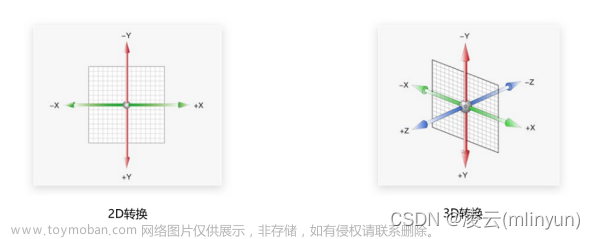文章来源:https://www.toymoban.com/news/detail-582470.html
文章来源:https://www.toymoban.com/news/detail-582470.html
时间短就直接看第三个使用 clip-path + animation 完成。文章来源地址https://www.toymoban.com/news/detail-582470.html
<!DOCTYPE html>
<html>
<head>
<style>
/* 第一个 */
.btn {
width: 100px;
height: 40px;
background: yellow;
position: relative;
display: flex;
align-items: center;
justify-content: center;
border-radius: 5px;
margin-left: 50px;
margin-top: 50px;
overflow: hidden;
}
.btn::before {
content: '';
width: 200%;
height: 200%;
background-color: red;
animation: move 3s infinite linear;
transform-origin: 0 0;
position: absolute;
top: 50%;
left: 50%;
}
.btn::after {
content: '';
position: absolute;
width: calc(100% - 8px);
height: calc(100% - 8px);
background-color: green;
}
.btn .name {
z-index: 1;
}
@keyframes move {
to {
transform: rotate(1turn);
}
}
/* 第二个 */
.borderShow {
width: 150px;
height: 70px;
margin: 30px;
position: relative;
border-radius: 6px;
overflow: hidden;
border: 1px solid red;
display: flex;
justify-content: space-around;
align-items: center;
&::after {
content: '';
position: absolute;
top: 2px;
left: 2px;
width: calc(100% - 4px - 12px);
height: calc(100% - 4px - 12px);
text-align: center;
border: 6px solid white;
border-radius: 4px;
background-color: #fff;
animation: showRound 3s infinite linear;
}
/* 内部的盒子 */
.borderShowCenter {
position: absolute;
top: 8px;
left: 8px;
width: calc(100% - 4px - 12px);
height: calc(100% - 4px - 12px);
text-align: center;
border-radius: 4px;
display: flex;
justify-content: space-around;
align-items: center;
color: #fff;
background-color: #c073ed;
z-index: 10;
/* 覆盖伪元素 */
}
}
@keyframes showRound {
/* box-shadow : x轴 y轴 模糊 放大 颜色; */
0%,
100% {
box-shadow: 0px -66px 0px 0px #c073ed;
/* 上 */
}
25% {
box-shadow: 146px 0px 0px 0px #c073ed;
/* 右 */
}
50% {
box-shadow: 0px 66px 0px 0px #c073ed;
/* 下 */
}
75% {
box-shadow: -146px 0px 0px 0px #c073ed;
/* 左 */
}
}
/* 第三 */
.clippath_wrap {
/* width: 150px; */
height: 70px;
display: flex;
align-items: center;
justify-content: center;
position: relative;
&::before {
content: "";
position: absolute;
top: 0;
left: 0;
right: 0;
bottom: 0;
border: 2px solid gold;
animation: clippath 3s infinite linear;
border-radius: 5px
}
}
@keyframes clippath {
0%,
100% {
clip-path: inset(0 0 95% 0);
}
25% {
clip-path: inset(0 95% 0 0);
}
50% {
clip-path: inset(95% 0 0 0);
}
75% {
clip-path: inset(0 0 0 95%);
}
}
</style>
</head>
<body>
<div class="btn"> <span class="name">按钮名称</span></div>
<div class="borderShow">
<div class="borderShowCenter">按钮</div>
</div>
<div class="clippath_wrap">第三个按钮</div>
</body>
</html>
到了这里,关于边框动画 单边追随的文章就介绍完了。如果您还想了解更多内容,请在右上角搜索TOY模板网以前的文章或继续浏览下面的相关文章,希望大家以后多多支持TOY模板网!