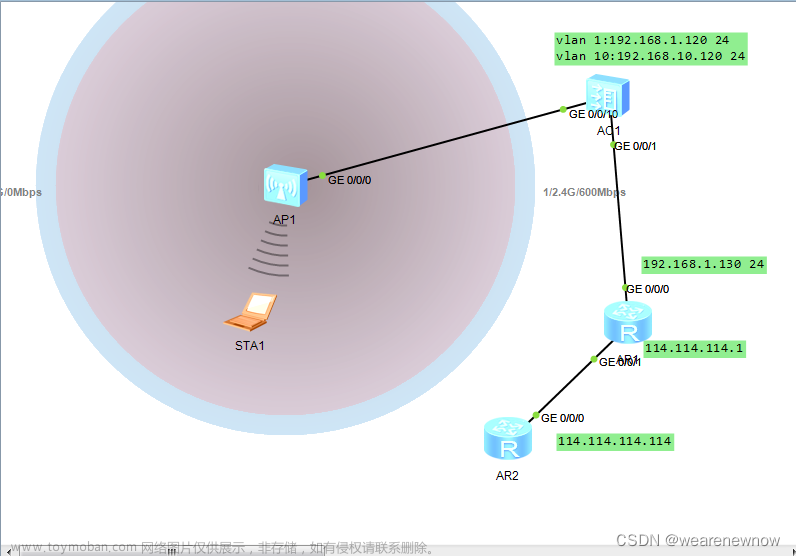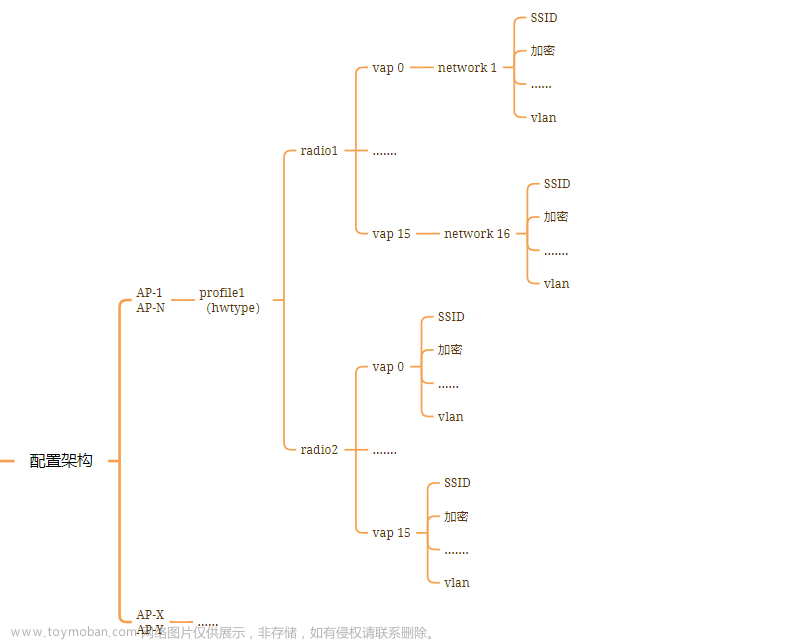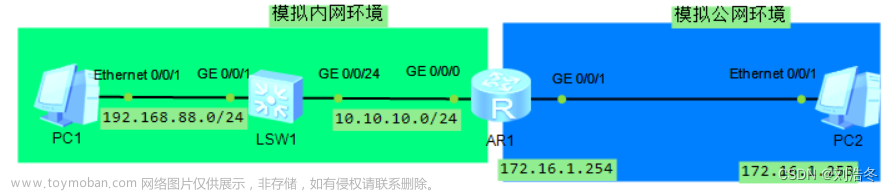文章来源地址https://www.toymoban.com/news/detail-582543.html
AR1路由器配置
#
interface GigabitEthernet0/0/0
ip address 10.1.30.1 255.255.255.0
ip route-static 10.1.20.0 255.255.255.0 10.1.30.2
#
LSW1核心交换机
#
dhcp enable
vlan batch 10 20 30
interface Vlanif20
ip address 10.1.20.1 255.255.255.0
dhcp select interface
interface Vlanif30
ip address 10.1.30.2 255.255.255.0
interface GigabitEthernet0/0/1
port link-type access
port default vlan 30
interface GigabitEthernet0/0/2
port link-type trunk
port trunk allow-pass vlan 10 20
interface GigabitEthernet0/0/3
port link-type trunk
port trunk allow-pass vlan 10
#
LSW2二层交换机配置
#
vlan batch 10 20
interface GigabitEthernet0/0/1
port link-type trunk
port trunk allow-pass vlan 10 20
interface GigabitEthernet0/0/2
port link-type trunk
port trunk pvid vlan 10
port trunk allow-pass vlan 10 20
interface GigabitEthernet0/0/3
port link-type trunk
port trunk pvid vlan 10
port trunk allow-pass vlan 10 20
#
AC配置
#
vlan batch 10
dhcp enable
interface Vlanif10
ip address 10.1.10.1 255.255.255.0
dhcp select interface
interface GigabitEthernet0/0/1
port link-type trunk
port trunk allow-pass vlan 10
capwap source ip-address 10.1.10.1
#
wlan
ap-group name group1
ap auth-mode no-auth
display ap all
#等待几十秒,待ap上线再操作一下命令
ap-id 0
ap-name ap1
ap-group group1
ap-id 1
ap-name ap2
ap-group group1
ap auth-mode mac-auth
display ap all
ssid-profile name group1
ssid group1
security-profile name group1
security wpa-wpa2 psk pass-phrase 12345678 aes
vap-profile name group1
ssid-profile group1
security-profile group1
forward-mode direct-forward
regulatory-domain-profile name group1
country-code CN
ap-group name group1
regulatory-domain-profile group1
vap-profile group1 wlan 1 radio all
# 文章来源:https://www.toymoban.com/news/detail-582543.html
文章来源:https://www.toymoban.com/news/detail-582543.html
到了这里,关于AC+AP 旁挂式连接配置(华为)的文章就介绍完了。如果您还想了解更多内容,请在右上角搜索TOY模板网以前的文章或继续浏览下面的相关文章,希望大家以后多多支持TOY模板网!