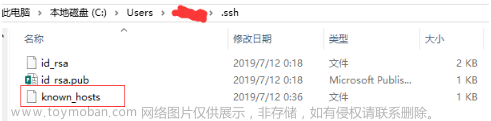说明之前的git没有卸载干净
方法一:Windows应用-应用和功能里找到git,点击卸载即可
方法二:win+r 输入regedit,进入注册表编辑器,根据以下路径找到Git_is1:Computer\HKEY_LOCAL_MACHINE\SOFTWARE\WOW6432Node\Microsoft\Windows\CurrentVersion\Uninstall\
如果该路径下没有,换个路径继续找(我就是没有找到的那一类)
路径:文章来源:https://www.toymoban.com/news/detail-583186.html
Computer\HKEY_CURRENT_USER\Software\Microsoft\Windows\CurrentVersion\Uninstall\Computer\HKEY_LOCAL_MACHINE\SOFTWARE\Microsoft\Windows\CurrentVersion\UninstallComputer\HKEY_USERS\.DEFAULT\Software\Microsoft\Windows\CurrentVersion\UninstallComputer\HKEY_USERS\S....\Software\Microsoft\Windows\CurrentVersion\Uninstall
找到Git_is1之后,删除就好了。继续安装就不会出问题了。 文章来源地址https://www.toymoban.com/news/detail-583186.html
到了这里,关于安装git报错“The drive or UNC share you selected does not exist or is not accessible“的文章就介绍完了。如果您还想了解更多内容,请在右上角搜索TOY模板网以前的文章或继续浏览下面的相关文章,希望大家以后多多支持TOY模板网!