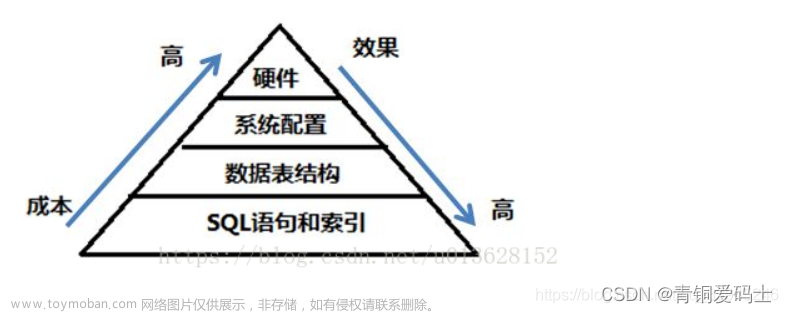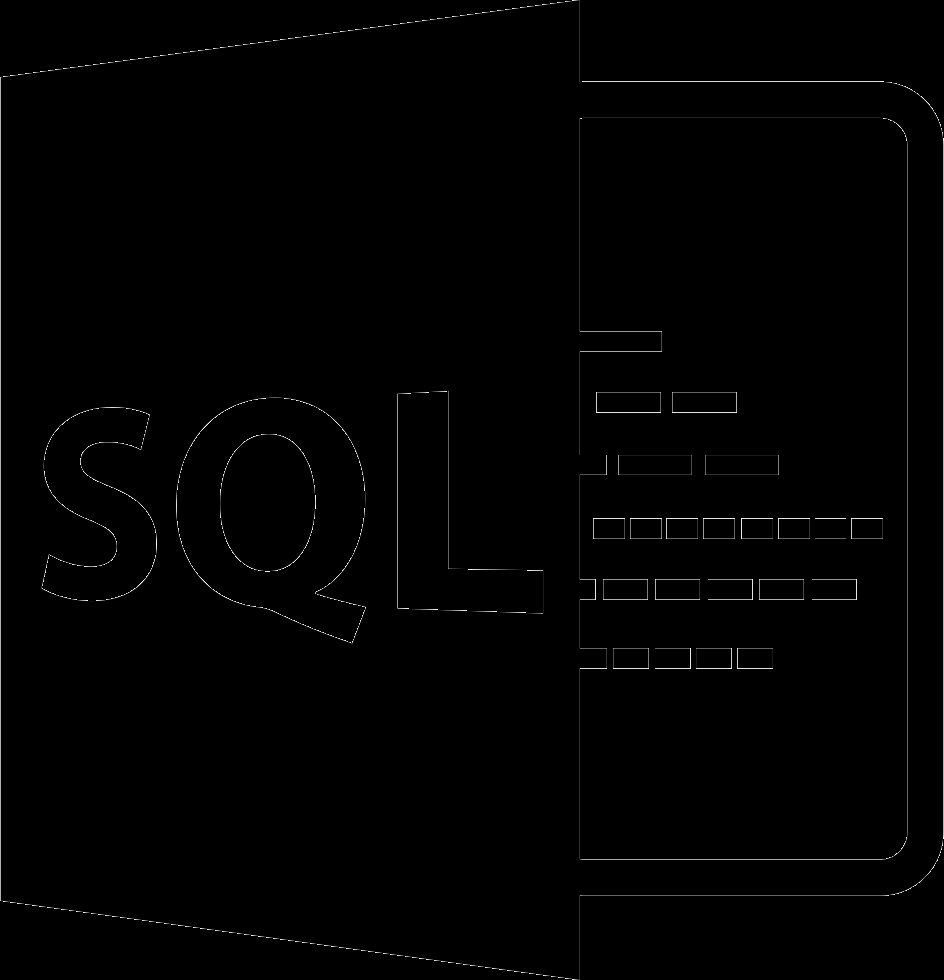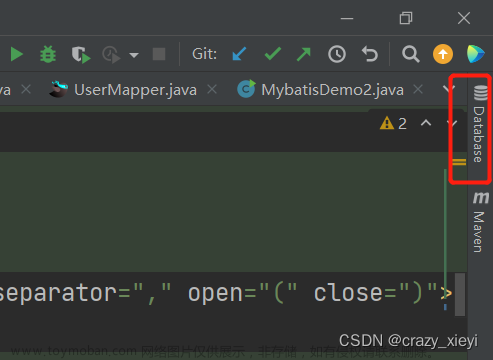提示:MYSQL调优工具
profile 语法:
SHOW PROFILE [type [, type] ... ]
[FOR QUERY n]
[LIMIT row_count [OFFSET offset]]
type: {
ALL
| BLOCK IO
| CONTEXT SWITCHES
| CPU
| IPC
| MEMORY
| PAGE FAULTS
| SOURCE
| SWAPS
}
一、查看profiling状态
mysql> select @@profiling;
+-------------+
| @@profiling |
+-------------+
| 0 |
+-------------+
1 row in set, 1 warning (0.00 sec)
0:表示为开启
1:表示开启
二、开启 profiling
Set profiling=1;
mysql> SET profiling=1;
Query OK, 0 rows affected, 1 warning (0.00 sec)
mysql> select @@profiling;
+-------------+
| @@profiling |
+-------------+
| 1 |
+-------------+
1 row in set, 1 warning (0.00 sec)
此时profiling状态开启,
三、show profiles 命令
mysql> show profiles;
+----------+------------+--------------------------------------------+
| Query_ID | Duration | Query |
+----------+------------+--------------------------------------------+
| 1 | 0.00007100 | select profiling |
| 2 | 0.00010800 | select @@profiling |
| 3 | 0.00004875 | show profiling |
| 4 | 0.00031000 | show tables |
| 5 | 0.00015800 | select count(1) from emp |
| 6 | 0.00017575 | select count(1) from dept |
| 7 | 0.00021650 | select * from emp |
| 8 | 0.00017050 | select * from emp where location_id='1800' |
+----------+------------+--------------------------------------------+
8 rows in set, 1 warning (0.00 sec)
查看所有语句消耗的具体时间(Duration)和使用的查询(Query )
四、单query获取详细的profile的信息
语法:
show profile for query query_id
查看具体的query_ID所经历的过程以及消耗的资源详细分析报告
1. 查询 Query_ID=5信息
mysql> show profile for query 5;
+----------------------+----------+
| Status | Duration |
+----------------------+----------+
| starting | 0.000041 |
| checking permissions | 0.000004 |
| Opening tables | 0.000011 |
| init | 0.000009 |
| System lock | 0.000005 |
| optimizing | 0.000003 |
| statistics | 0.000007 |
| preparing | 0.000006 |
| executing | 0.000001 |
| Sending data | 0.000026 |
| end | 0.000002 |
| query end | 0.000004 |
| closing tables | 0.000004 |
| freeing items | 0.000006 |
| logging slow query | 0.000025 |
| cleaning up | 0.000007 |
+----------------------+----------+
16 rows in set, 1 warning (0.00 sec)
2. 查询 Query_ID=5的cup、io信息
cpu
mysql> show profile cpu for query 5;
+----------------------+----------+----------+------------+
| Status | Duration | CPU_user | CPU_system |
+----------------------+----------+----------+------------+
| starting | 0.000041 | 0.000023 | 0.000014 |
| checking permissions | 0.000004 | 0.000003 | 0.000002 |
| Opening tables | 0.000011 | 0.000006 | 0.000004 |
| init | 0.000009 | 0.000006 | 0.000003 |
| System lock | 0.000005 | 0.000003 | 0.000002 |
| optimizing | 0.000003 | 0.000001 | 0.000001 |
| statistics | 0.000007 | 0.000004 | 0.000002 |
| preparing | 0.000006 | 0.000004 | 0.000002 |
| executing | 0.000001 | 0.000001 | 0.000001 |
| Sending data | 0.000026 | 0.000016 | 0.000009 |
| end | 0.000002 | 0.000001 | 0.000001 |
| query end | 0.000004 | 0.000002 | 0.000001 |
| closing tables | 0.000004 | 0.000003 | 0.000002 |
| freeing items | 0.000006 | 0.000003 | 0.000002 |
| logging slow query | 0.000025 | 0.000016 | 0.000009 |
| cleaning up | 0.000007 | 0.000004 | 0.000003 |
+----------------------+----------+----------+------------+
CPU_user:当前用户占用的 CPU;
CPU_system:当前系统占用的CPU。
io:
mysql> show profile block io for query 5;
±--------------±---------±-------------±--------------+
| Status | Duration | Block_ops_in | Block_ops_out |
±--------------±---------±-------------±--------------+
| starting | 0.000036 | 0 | 0 |
| freeing items | 0.000009 | 0 | 0 |
| cleaning up | 0.000004 | 0 | 0 |
±--------------±---------±-------------±--------------+
3 rows in set, 1 warning (0.00 sec)文章来源:https://www.toymoban.com/news/detail-583223.html
查看所有参数,使用如下命令:
show profile all for query 5
可以根据语法类型查询具体详细的信息文章来源地址https://www.toymoban.com/news/detail-583223.html
到了这里,关于Mysql调优工具------profiling使用的文章就介绍完了。如果您还想了解更多内容,请在右上角搜索TOY模板网以前的文章或继续浏览下面的相关文章,希望大家以后多多支持TOY模板网!