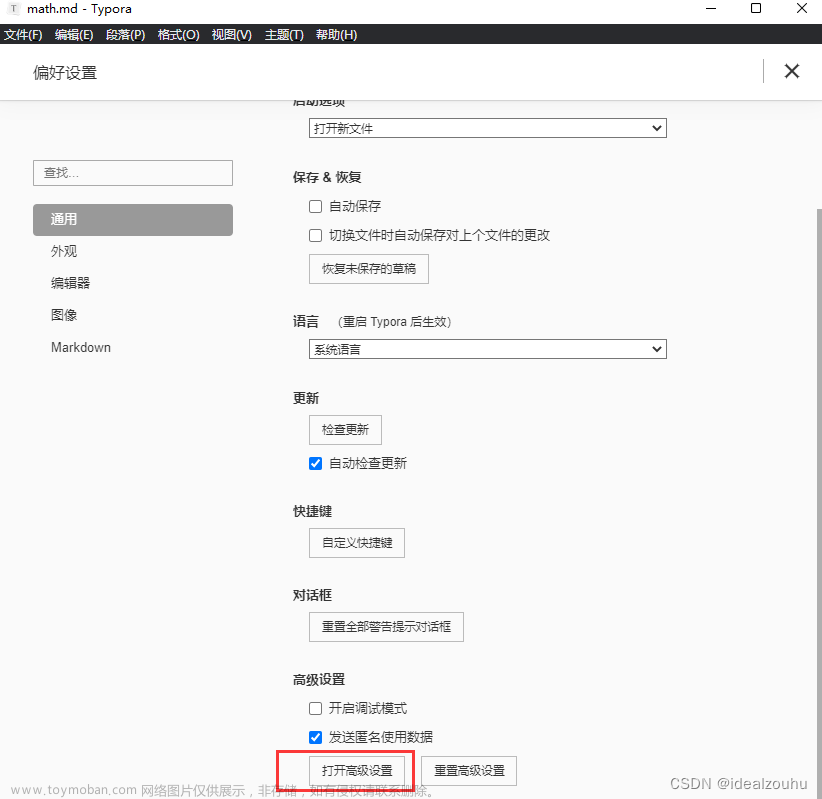打造Typora主题
Typora 编辑器让人们能更简单地用Markdown语言书写文字,解决了使用传统的Markdown编辑器写文的痛点,并且界面简洁优美,实现了实时预览等功能。
1 typoa样式修改步骤
1.1 第一步打开偏好设置

1.2 第二步打开主题文件夹

2 标题添加颜色
可通过色卡app自行搭配一套笔记搭的颜色


h1 {
color: #0077bb; /* 将标题改为蓝色 */
}
h2{
color:#6A5ACD
}
h3{
color: rgb(26, 143, 55)
}
h4{
color: #87CEFA
}
h5{
color:#87CEFA
}
strong {
color:#40E0D0
}
3 表格优化
表格各行变色,宽度设置为100%(个人喜欢,可以根据个人喜好留白),表头不换行,默认样式表头很长会自动换行很丑,普通行文字自动换行,这里设置了每行不一样的颜色,如果不喜欢花里胡哨,可以简单设置几个颜色即可。
 文章来源:https://www.toymoban.com/news/detail-583229.html
文章来源:https://www.toymoban.com/news/detail-583229.html
tbody tr:nth-child(even){background-color:#effaff;}
tbody tr:nth-child(odd){background-color:#fff1f6;}
tbody tr:nth-child(1){background-color:#8AE1FC;}
tbody tr:nth-child(2){background-color:#EFA7A7;}
tbody tr:nth-child(3){background-color:#FFD972;}
tbody tr:nth-child(4){background-color:#FCF5FC;}
tbody tr:nth-child(5){background-color:#F3F1EC;}
tbody tr:nth-child(6){background-color:#CCECD6;}
tbody tr:nth-child(7){background-color:#C2DDA6;}
tbody tr:nth-child(8){background-color:#c9af98;}
tbody tr:nth-child(9){background-color:#F5E5FC;}
tbody tr:nth-child(10){background-color:#ed8a63;}
table thead{
white-space:nowrap;
}
table {
width:100%;
table-layout:fixed !important;
word-break:break-word !important;
}
4 代码块Mac风格三个圆点
 文章来源地址https://www.toymoban.com/news/detail-583229.html
文章来源地址https://www.toymoban.com/news/detail-583229.html
/* 代码块主题 */
/* 顶部 */
.md-fences {
color: #c5c8c6;
background-color: #21252b;
border-radius: 5px;
box-shadow: 0 10px 30px 0 rgb(0 0 0 / 40%);
padding-top: 30px;
font-family: monospace, 'PingFang SC', 'Microsoft YaHei';
}
.md-fences::before {
background: #fc625d;
border-radius: 50%;
box-shadow: 20px 0 #fdbc40, 40px 0 #35cd4b;
content: ' ';
height: 12px;
left: 12px;
margin-top: -20px;
position: absolute;
width: 12px;
}
5 主题总代码如下:
:root {
--side-bar-bg-color: #fafafa;
--control-text-color: #777;
}
@include-when-export url(https://fonts.loli.net/css?family=Open+Sans:400italic,700italic,700,400&subset=latin,latin-ext);
/* open-sans-regular - latin-ext_latin */
@font-face {
font-family: 'Open Sans';
font-style: normal;
font-weight: normal;
src: local('Open Sans Regular'), local('OpenSans-Regular'), url('./github/open-sans-v17-latin-ext_latin-regular.woff2') format('woff2');
unicode-range: U+0000-00FF, U+0131, U+0152-0153, U+02BB-02BC, U+02C6, U+02DA, U+02DC, U+2000-206F, U+2074, U+20AC, U+2122, U+2191, U+2193, U+2212, U+2215, U+FEFF, U+FFFD, U+0100-024F, U+0259, U+1E00-1EFF, U+2020, U+20A0-20AB, U+20AD-20CF, U+2113, U+2C60-2C7F, U+A720-A7FF;
}
/* open-sans-italic - latin-ext_latin */
@font-face {
font-family: 'Open Sans';
font-style: italic;
font-weight: normal;
src: local('Open Sans Italic'), local('OpenSans-Italic'), url('./github/open-sans-v17-latin-ext_latin-italic.woff2') format('woff2');
unicode-range: U+0000-00FF, U+0131, U+0152-0153, U+02BB-02BC, U+02C6, U+02DA, U+02DC, U+2000-206F, U+2074, U+20AC, U+2122, U+2191, U+2193, U+2212, U+2215, U+FEFF, U+FFFD, U+0100-024F, U+0259, U+1E00-1EFF, U+2020, U+20A0-20AB, U+20AD-20CF, U+2113, U+2C60-2C7F, U+A720-A7FF;
}
/* open-sans-700 - latin-ext_latin */
@font-face {
font-family: 'Open Sans';
font-style: normal;
font-weight: bold;
src: local('Open Sans Bold'), local('OpenSans-Bold'), url('./github/open-sans-v17-latin-ext_latin-700.woff2') format('woff2');
unicode-range: U+0000-00FF, U+0131, U+0152-0153, U+02BB-02BC, U+02C6, U+02DA, U+02DC, U+2000-206F, U+2074, U+20AC, U+2122, U+2191, U+2193, U+2212, U+2215, U+FEFF, U+FFFD, U+0100-024F, U+0259, U+1E00-1EFF, U+2020, U+20A0-20AB, U+20AD-20CF, U+2113, U+2C60-2C7F, U+A720-A7FF;
}
/* open-sans-700italic - latin-ext_latin */
@font-face {
font-family: 'Open Sans';
font-style: italic;
font-weight: bold;
src: local('Open Sans Bold Italic'), local('OpenSans-BoldItalic'), url('./github/open-sans-v17-latin-ext_latin-700italic.woff2') format('woff2');
unicode-range: U+0000-00FF, U+0131, U+0152-0153, U+02BB-02BC, U+02C6, U+02DA, U+02DC, U+2000-206F, U+2074, U+20AC, U+2122, U+2191, U+2193, U+2212, U+2215, U+FEFF, U+FFFD, U+0100-024F, U+0259, U+1E00-1EFF, U+2020, U+20A0-20AB, U+20AD-20CF, U+2113, U+2C60-2C7F, U+A720-A7FF;
}
html {
font-size: 16px;
}
body {
font-family: "Hannotate SC", "Open Sans", "Clear Sans", "Helvetica Neue", Helvetica, Arial, sans-serif;
color: rgb(51, 51, 51);
line-height: 1.6;
}
#write {
max-width: 99%;
margin: 0 auto;
padding: 30px;
padding-bottom: 100px;
}
@media only screen and (min-width: 1400px) {
#write {
max-width: 99%;
}
}
@media only screen and (min-width: 1800px) {
#write {
max-width: 99%;
}
}
#write>ul:first-child,
#write>ol:first-child {
margin-top: 30px;
}
a {
color: #4183C4;
}
h1,
h2,
h3,
h4,
h5,
h6 {
position: relative;
color: rgb(26, 143, 55);
margin-top: 1rem;
margin-bottom: 1rem;
font-weight: bold;
line-height: 1.4;
cursor: text;
}
h1:hover a.anchor,
h2:hover a.anchor,
h3:hover a.anchor,
h4:hover a.anchor,
h5:hover a.anchor,
h6:hover a.anchor {
text-decoration: none;
}
h1 tt,
h1 code {
font-size: inherit;
}
h2 tt,
h2 code {
font-size: inherit;
}
h3 tt,
h3 code {
font-size: inherit;
}
h4 tt,
h4 code {
font-size: inherit;
}
h5 tt,
h5 code {
font-size: inherit;
}
h6 tt,
h6 code {
font-size: inherit;
}
h1 {
font-size: 2.25em;
line-height: 1.2;
border-bottom: 1px solid #eee;
}
h2 {
font-size: 1.75em;
line-height: 1.225;
border-bottom: 1px solid #eee;
}
/*@media print {
.typora-export h1,
.typora-export h2 {
border-bottom: none;
padding-bottom: initial;
}
.typora-export h1::after,
.typora-export h2::after {
content: "";
display: block;
height: 100px;
margin-top: -96px;
border-top: 1px solid #eee;
}
}*/
h3 {
font-size: 1.5em;
line-height: 1.43;
}
h4 {
font-size: 1.25em;
}
h5 {
font-size: 1em;
}
h6 {
font-size: 1em;
color: #777;
}
p,
blockquote,
ul,
ol,
dl,
table {
margin: 0.8em 0;
}
li>ol,
li>ul {
margin: 0 0;
}
hr {
height: 2px;
padding: 0;
margin: 16px 0;
background-color: #e7e7e7;
border: 0 none;
overflow: hidden;
box-sizing: content-box;
}
li p.first {
display: inline-block;
}
ul,
ol {
padding-left: 30px;
}
ul:first-child,
ol:first-child {
margin-top: 0;
}
ul:last-child,
ol:last-child {
margin-bottom: 0;
}
blockquote {
border-left: 4px solid #dfe2e5;
padding: 0 15px;
color: #777777;
}
blockquote blockquote {
padding-right: 0;
}
table {
padding: 0;
word-break: initial;
}
table tr {
border: 1px solid #dfe2e5;
margin: 0;
padding: 0;
}
table tr:nth-child(2n),
thead {
background-color: #f8f8f8;
}
table th {
font-weight: bold;
border: 1px solid #dfe2e5;
border-bottom: 0;
margin: 0;
padding: 6px 13px;
}
table td {
border: 1px solid #dfe2e5;
margin: 0;
padding: 6px 13px;
}
table th:first-child,
table td:first-child {
margin-top: 0;
}
table th:last-child,
table td:last-child {
margin-bottom: 0;
}
.CodeMirror-lines {
padding-left: 4px;
}
.code-tooltip {
box-shadow: 0 1px 1px 0 rgba(0, 28, 36, .3);
border-top: 1px solid #eef2f2;
}
.md-fences,
code,
tt {
border: 1px solid #21252b;
background-color: #f8f8f8;
border-radius: 3px;
padding: 0;
padding: 2px 4px 0px 4px;
font-size: 0.9em;
}
code {
background-color: #f8f8f8;
padding: 0 2px 0 2px;
}
.md-fences {
margin-bottom: 15px;
margin-top: 15px;
padding-top: 8px;
padding-bottom: 6px;
}
/* 代码块主题 */
/* 顶部 */
.md-fences {
color: #c5c8c6;
background-color: #21252b;
border-radius: 5px;
box-shadow: 0 10px 30px 0 rgb(0 0 0 / 40%);
padding-top: 30px;
font-family: monospace, 'PingFang SC', 'Microsoft YaHei';
}
.md-fences::before {
background: #fc625d;
border-radius: 50%;
box-shadow: 20px 0 #fdbc40, 40px 0 #35cd4b;
content: ' ';
height: 12px;
left: 12px;
margin-top: -20px;
position: absolute;
width: 12px;
}
.md-task-list-item>input {
margin-left: -1.3em;
}
@media print {
html {
font-size: 13px;
}
table,
pre {
page-break-inside: avoid;
}
pre {
word-wrap: break-word;
}
}
.md-fences {
background-color: #f8f8f8;
}
#write pre.md-meta-block {
padding: 1rem;
font-size: 85%;
line-height: 1.45;
background-color: #f7f7f7;
border: 0;
border-radius: 3px;
color: #777777;
margin-top: 0 !important;
}
.mathjax-block>.code-tooltip {
bottom: .375rem;
}
.md-mathjax-midline {
background: #fafafa;
}
#write>h3.md-focus:before {
left: -1.5625rem;
top: .375rem;
}
#write>h4.md-focus:before {
left: -1.5625rem;
top: .285714286rem;
}
#write>h5.md-focus:before {
left: -1.5625rem;
top: .285714286rem;
}
#write>h6.md-focus:before {
left: -1.5625rem;
top: .285714286rem;
}
.md-image>.md-meta {
/*border: 1px solid #ddd;*/
border-radius: 3px;
padding: 2px 0px 0px 4px;
font-size: 0.9em;
color: inherit;
}
.md-tag {
color: #a7a7a7;
opacity: 1;
}
.md-toc {
margin-top: 20px;
padding-bottom: 20px;
}
.sidebar-tabs {
border-bottom: none;
}
#typora-quick-open {
border: 1px solid #ddd;
background-color: #f8f8f8;
}
#typora-quick-open-item {
background-color: #FAFAFA;
border-color: #FEFEFE #e5e5e5 #e5e5e5 #eee;
border-style: solid;
border-width: 1px;
}
/** focus mode */
.on-focus-mode blockquote {
border-left-color: rgba(85, 85, 85, 0.12);
}
header,
.context-menu,
.megamenu-content,
footer {
font-family: "Segoe UI", "Arial", sans-serif;
}
.file-node-content:hover .file-node-icon,
.file-node-content:hover .file-node-open-state {
visibility: visible;
}
.mac-seamless-mode #typora-sidebar {
background-color: #fafafa;
background-color: var(--side-bar-bg-color);
}
.md-lang {
color: #b4654d;
}
/*.html-for-mac {
--item-hover-bg-color: #E6F0FE;
}*/
#md-notification .btn {
border: 0;
}
.dropdown-menu .divider {
border-color: #e5e5e5;
opacity: 0.4;
}
.ty-preferences .window-content {
background-color: #fafafa;
}
.ty-preferences .nav-group-item.active {
color: white;
background: #999;
}
.menu-item-container a.menu-style-btn {
background-color: #f5f8fa;
background-image: linear-gradient(180deg, hsla(0, 0%, 100%, 0.8), hsla(0, 0%, 100%, 0));
}
/*==背景高亮==*/
mark {
background: #ffffff;
color: #db3f1e;
font-weight: bold;
border-bottom: 0px solid #ffffff;
padding: 0.0px;
margin: 0 0px;
}
::selection {
background-color: #d1ff79;
}
h1 {
color: #0077bb;
/* 将标题改为蓝色 */
}
h2 {
color: #6A5ACD
}
h3 {
color: rgb(26, 143, 55)
}
h4 {
color: #87CEFA
}
h5 {
color: #87CEFA
}
strong {
color: #40E0D0
}
tbody tr:nth-child(even) {
background-color: #effaff;
}
tbody tr:nth-child(odd) {
background-color: #fff1f6;
}
tbody tr:nth-child(1) {
background-color: #8AE1FC;
}
tbody tr:nth-child(2) {
background-color: #EFA7A7;
}
tbody tr:nth-child(3) {
background-color: #FFD972;
}
tbody tr:nth-child(4) {
background-color: #FCF5FC;
}
tbody tr:nth-child(5) {
background-color: #F3F1EC;
}
tbody tr:nth-child(6) {
background-color: #CCECD6;
}
tbody tr:nth-child(7) {
background-color: #C2DDA6;
}
tbody tr:nth-child(8) {
background-color: #c9af98;
}
tbody tr:nth-child(9) {
background-color: #F5E5FC;
}
tbody tr:nth-child(10) {
background-color: #ed8a63;
}
table thead {
white-space: nowrap;
}
table {
width: 100%;
table-layout: fixed !important;
word-break: break-word !important;
}
/* 修改checkbox样式 */
.task-list-item p {
font-size: 32px !important;
color: #1E90FF;
}
.task-list-item input[type=checkbox] {
display: inline-block !important;
zoom: 140%;
}
.md-task-list-item>input {
margin-left: -0.8em !important;
}
.md-task-list-item>li .mathjax-block,
li p {
margin: 0.0rem 0px;
}
到了这里,关于Typora主题,设置代码块Mac风格三个小圆点的文章就介绍完了。如果您还想了解更多内容,请在右上角搜索TOY模板网以前的文章或继续浏览下面的相关文章,希望大家以后多多支持TOY模板网!