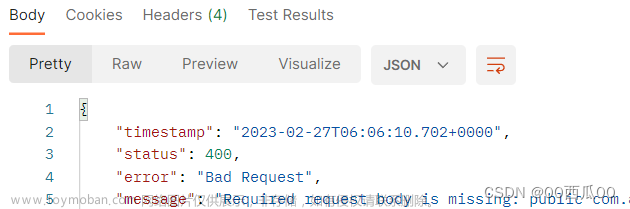springboot中使用@RequestBody MultiValueMap 总是报400,415错误-关于流程引擎flowable
第一步:报错代码举例
在Spring boot 中使用 @RequestBody 会报错,提示错误 Content type ‘application/x-www-form-urlencoded;charset=UTF-8’ not supported,代码如下:
@RequestMapping(value = "/act/service/model/{modelId}/save", method = RequestMethod.POST)
public void saveModel(@PathVariable String modelId, @RequestBody MultiValueMap<String, String> values) {
// 具体业务处理逻辑代码
}
第二步:报错原因分析
这个在传统 spring MVC 中是有效的,但是在 Spring boot 中会报错。
传统是 Spring MVC 有效,是因为有 mvc:annotation-driven 注解,查资料,mvc:annotation-driven 注解配置了如下的内容
spring 3.1 版本:
这个找到的资料是 3.1 的,
但是我们注意下面最后一行配置
但是我们注意下面最后一行配置
<!-- 注解请求映射 -->
<bean class="org.springframework.web.servlet.mvc.annotation.DefaultAnnotationHandlerMapping">
<property name="interceptors">
<list>
<ref bean="logNDCInteceptor"/> <!-- 日志拦截器,这是你自定义的拦截器 -->
</list>
</property>
</bean>
<bean class="org.springframework.web.servlet.mvc.annotation.AnnotationMethodHandlerAdapter">
<property name="messageConverters">
<list>
<ref bean="byteArray_hmc" />
<ref bean="string_hmc" />
<ref bean="resource_hmc" />
<ref bean="source_hmc" />
<ref bean="xmlAwareForm_hmc" />
<ref bean="jaxb2RootElement_hmc" />
<ref bean="jackson_hmc" />
</list>
</property>
</bean>
<bean id="byteArray_hmc" class="org.springframework.http.converter.ByteArrayHttpMessageConverter" /><!-- 处理.. -->
<bean id="string_hmc" class="org.springframework.http.converter.StringHttpMessageConverter" /><!-- 处理.. -->
<bean id="resource_hmc" class="org.springframework.http.converter.ResourceHttpMessageConverter" /><!-- 处理.. -->
<bean id="source_hmc" class="org.springframework.http.converter.xml.SourceHttpMessageConverter" /><!-- 处理.. -->
<bean id="xmlAwareForm_hmc" class="org.springframework.http.converter.xml.XmlAwareFormHttpMessageConverter" /><!-- 处理.. -->
<bean id="jaxb2RootElement_hmc" class="org.springframework.http.converter.xml.Jaxb2RootElementHttpMessageConverter" /><!-- 处理.. -->
<bean id="jackson_hmc" class="org.springframework.http.converter.json.MappingJacksonHttpMessageConverter" /><!-- 处理json-->
第三步:找到问题
但是我们注意上面最后一行配置
但是我们注意上面最后一行配置
但是我们注意上面最后一行配置文章来源:https://www.toymoban.com/news/detail-583400.html
最后一个配置了 Jackson 的 json 处理程序,
在更新的版本中,AnnotationMethodHandlerAdapter 已经废弃,
使用的是 RequestMappingHandlerAdapter,
看下 RequestMappingHandlerAdapter 的源码。
public RequestMappingHandlerAdapter() {
StringHttpMessageConverter stringHttpMessageConverter = new StringHttpMessageConverter();
stringHttpMessageConverter.setWriteAcceptCharset(false); // see SPR-7316
this.messageConverters = new ArrayList<HttpMessageConverter<?>>(4);
this.messageConverters.add(new ByteArrayHttpMessageConverter());
this.messageConverters.add(stringHttpMessageConverter);
this.messageConverters.add(new SourceHttpMessageConverter<Source>());
this.messageConverters.add(new AllEncompassingFormHttpMessageConverter());
}
第四步:解决方法-增加配置类增加对应数据格式的处理Bean
这里面没有了 json 的处理过程,我们把它加上文章来源地址https://www.toymoban.com/news/detail-583400.html
@EnableWebMvc
@Configuration
public class WebMvcConfig extends WebMvcConfigurerAdapter {
@Bean
public RequestMappingHandlerAdapter requestMappingHandlerAdapter() {
RequestMappingHandlerAdapter adapter = new RequestMappingHandlerAdapter();
List<HttpMessageConverter<?>> converters = adapter.getMessageConverters();
MappingJackson2HttpMessageConverter jsonConverter = new MappingJackson2HttpMessageConverter();
List<MediaType> supportedMediaTypes = new ArrayList<MediaType>();
MediaType textMedia = new MediaType(MediaType.TEXT_PLAIN, Charset.forName("UTF-8"));
supportedMediaTypes.add(textMedia);
MediaType jsonMedia = new MediaType(MediaType.APPLICATION_JSON, Charset.forName("UTF-8"));
supportedMediaTypes.add(jsonMedia);jsonConverter.setSupportedMediaTypes(supportedMediaTypes);
converters.add(jsonConverter);
adapter.setMessageConverters(converters);
return adapter;
}
}
到了这里,关于【springboot中使用@RequestBody MultiValueMap 总是报400,415错误-关于流程引擎flowable】的文章就介绍完了。如果您还想了解更多内容,请在右上角搜索TOY模板网以前的文章或继续浏览下面的相关文章,希望大家以后多多支持TOY模板网!