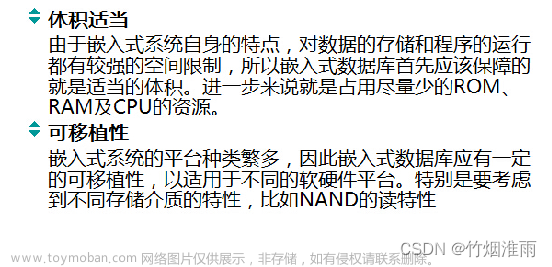实验内容:
假如我家开了个水果超市,有以下水果,想实现自动化管理,扫描二维码就能知道当前的水果状态,进货几天了,
好久需要再次进货,那些水果畅销,那些水果不畅销,那些水果春夏秋冬的价格波动,好,那么现在我想将这些信息保存在数据库中,那么我应该怎么做?超市每天水果都有进货和卖出嘛,水果的价格随着季节和天气也会有波动,顾客也会看一下每天水果的价格的嘛, 所以要求,利用数据库完成水果店各种水果的增(进货)删(卖出)改(波动)查(看价格)功能。
并将进出货的时间和顾客光顾的时间记录到数据库中保存。
相关API
可以看看3)sqlite3 数据库 C语言
API
实现流程:
首先创建一张数据表fruit,除了需要指定每条记录的唯一标识id外,还要有水果品类(name)、存量(weight)、价格(price)、最近交易时间(time)等字段。
每一次操作,都会改变表中的数据内容,这些我们通过API来实现:各种水果的增(进货)删(卖出)改(波动)查(看价格)功能。并将进出货的时间和顾客光顾的时间记录到数据库中保存。
实现代码:
fruit.h
#ifndef _FRUIT_H_
#define _FRUIT_H_
#include <stdio.h>
#include <sqlite3.h>
#include <string.h>
#include <stdlib.h>
#include <time.h>
#define N 128
#define DATABASE "fruitery.db"
#define TABLE "fruit"
int do_insert(sqlite3 *db, char *buf);
int do_query(sqlite3 *db);
int do_update_weight(sqlite3 *db, char * buf);
int do_update_price(sqlite3 *db, char * buf);
int do_delete(sqlite3 *db, char *buf);
int do_delete_sort(sqlite3 *db, char * buf, int id);
#endif
fruit.c
#include "fruit.h"
int do_insert(sqlite3 *db, char *buf) {
char *errmsg;
char sql[N] = {};
char name[N] = {};
float weight;
float price;
printf("Input fruit name:");
scanf("%s", name);
getchar();
printf("Input weight:");
scanf("%f", &weight);
printf("Input price:");
scanf("%f", &price);
sprintf(sql, "insert into '%s' (name, weight, price, time) values('%s', '%.3f', '%.3f', '%s')", TABLE, name, weight, price, buf);
if ( sqlite3_exec(db, sql, NULL, NULL, &errmsg) != SQLITE_OK) {
printf("Error: %s\n", errmsg);
} else {
printf("insert done.\n");
}
return 0;
}
int callback (void* arg,int f_num ,char** f_value,char** f_name) {
int i;
for(i = 0; i < f_num; i++) {
printf("%-8s", f_value[i]);
}
return 0;
}
int do_query(sqlite3 *db) {
char *errmsg;
char sql[N] = {};
sprintf(sql, "select * from '%s'", TABLE);
if ( sqlite3_exec(db, sql, callback, NULL, &errmsg) != SQLITE_OK) {
printf("Error: %s\n", errmsg);
} else {
printf("query done.\n");
}
return 0;
}
int do_update_weight(sqlite3 *db, char * buf)
{
char *errmsg;
char sql[N] = {};
float weight;
int id;
printf("Input id:");
scanf("%d", &id);
printf("Input weight:");
scanf("%f", &weight);
sprintf(sql, "update '%s' set weight = '%.3f', time = '%s' where id = %d", TABLE, weight, buf, id);
if ( sqlite3_exec(db, sql, NULL, NULL, &errmsg) != SQLITE_OK) {
printf("Error: %s\n", errmsg);
} else {
printf("update weight done.\n");
}
return 0;
}
int do_update_price(sqlite3 *db, char * buf)
{
char *errmsg;
char sql[N] = {};
float price;
int id;
printf("Input id:");
scanf("%d", &id);
printf("Input price:");
scanf("%f", &price);
sprintf(sql, "update '%s' set price = '%.3f', time = '%s' where id = %d", TABLE, price, buf, id);
if ( sqlite3_exec(db, sql, NULL, NULL, &errmsg) != SQLITE_OK) {
printf("Error: %s\n", errmsg);
} else {
printf("update price done.\n");
}
return 0;
}
int do_delete(sqlite3 *db, char * buf)
{
char *errmsg;
char sql[N] = {};
int id;
printf("Input id:");
scanf("%d", &id);
do_delete_sort(db, buf, id );
sprintf(sql, "delete from '%s' where id = %d", TABLE, id);
if ( sqlite3_exec(db, sql, NULL, NULL, &errmsg) != SQLITE_OK) {
printf("Error: %s\n", errmsg);
} else {
printf("delete done.\n");
}
return 0;
}
#define NEW_TABLE "new_table"
int do_delete_sort(sqlite3 *db, char *buf, int id)
{
char *errmsg;
char sql[N] = {};
//创建一张临时的新表格
sprintf(sql, "create table '%s'(id integer primary key autoincrement, name char, weight float, price float, time char);", NEW_TABLE);
sqlite3_exec(db, sql, NULL, NULL, &errmsg);
memset(sql, 0, sizeof(sql));
//
sprintf(sql, "insert into '%s' select * from '%s' where id = %d;",NEW_TABLE, TABLE, id);
sqlite3_exec(db, sql, NULL, NULL, &errmsg);
memset(sql, 0, sizeof(sql));
//删除原有的表
sprintf(sql, "drop table '%s'", TABLE);
sqlite3_exec(db, sql, NULL, NULL, &errmsg);
memset(sql, 0, sizeof(sql));
//将新表的名字改成原有的旧表的名字
sprintf(sql, "alter table '%s' rename to '%s'", NEW_TABLE, TABLE);
sqlite3_exec(db, sql, NULL, NULL, &errmsg);
memset(sql, 0, sizeof(sql));
return 0;
}
test.c文章来源:https://www.toymoban.com/news/detail-584396.html
#include "fruit.h"
int main (int argc, char *argv[]) {
sqlite3 *db;
char *errmsg;
char buf[N] = {};
char sql[N] = {};
int n;
time_t t;
struct tm *tp;
//打开数据库文件
if ( sqlite3_open(DATABASE, &db) != SQLITE_OK ) {
printf("%s\n", errmsg);
return -1;
} else {
printf("open DATABASE success.\n");
}
//创建一张数据库表格
sprintf(sql, "create table '%s'(id integer primary key autoincrement, name char, weight float, price float, time char);", TABLE);
if ( sqlite3_exec(db, sql, NULL, NULL, &errmsg) != SQLITE_OK) {
printf("exec :%s\n", errmsg);
} else {
printf("create table success.\n");
}
//时间
time(&t);
tp = localtime(&t);
sprintf(buf,"%d-%02d-%02d %02d:%02d:%02d\n",
tp->tm_year+1900, tp->tm_mon+1,tp->tm_mday, tp->tm_hour, tp->tm_min, tp->tm_sec);
printf("%s\n", buf);
while (1) {
printf("-------------------------------------------\n");
printf("1: insert 2:query 3:trade 4:update 5:delete 6:quit\n");
printf("-------------------------------------------\n");
printf("Please select:");
scanf("%d", &n);
switch(n)
{
case 1:
do_insert(db, buf);
break;
case 2:
do_query(db);
break;
case 3:
do_update_weight(db, buf);
break;
case 4:
do_update_price(db, buf);
break;
case 5:
do_delete(db, buf);
break;
case 6:
printf("main exit.\n");
sqlite3_close(db);
exit(0);
break;
default :
printf("Invalid data,\n");
}
}
return 0;
}
实现结果:
 文章来源地址https://www.toymoban.com/news/detail-584396.html
文章来源地址https://www.toymoban.com/news/detail-584396.html
到了这里,关于【C语言+sqlite3 API接口】实现水果超市的文章就介绍完了。如果您还想了解更多内容,请在右上角搜索TOY模板网以前的文章或继续浏览下面的相关文章,希望大家以后多多支持TOY模板网!