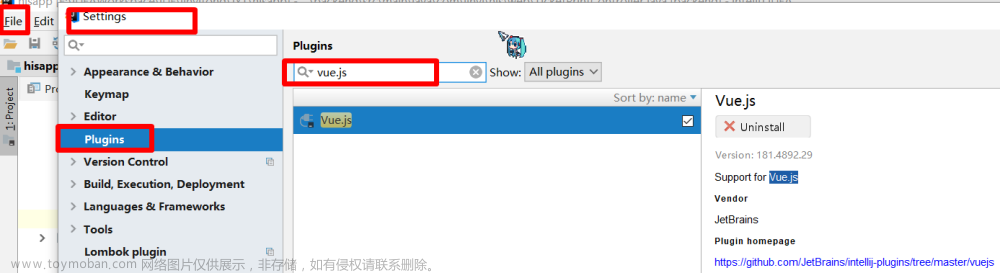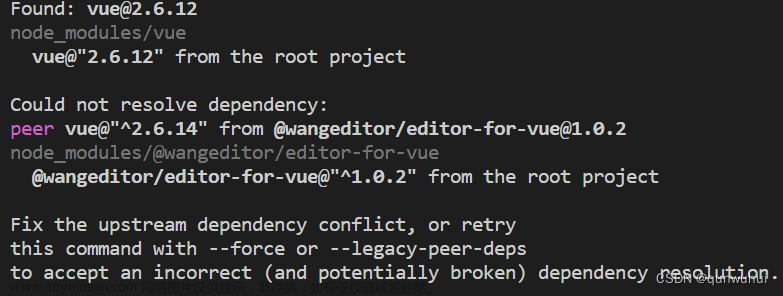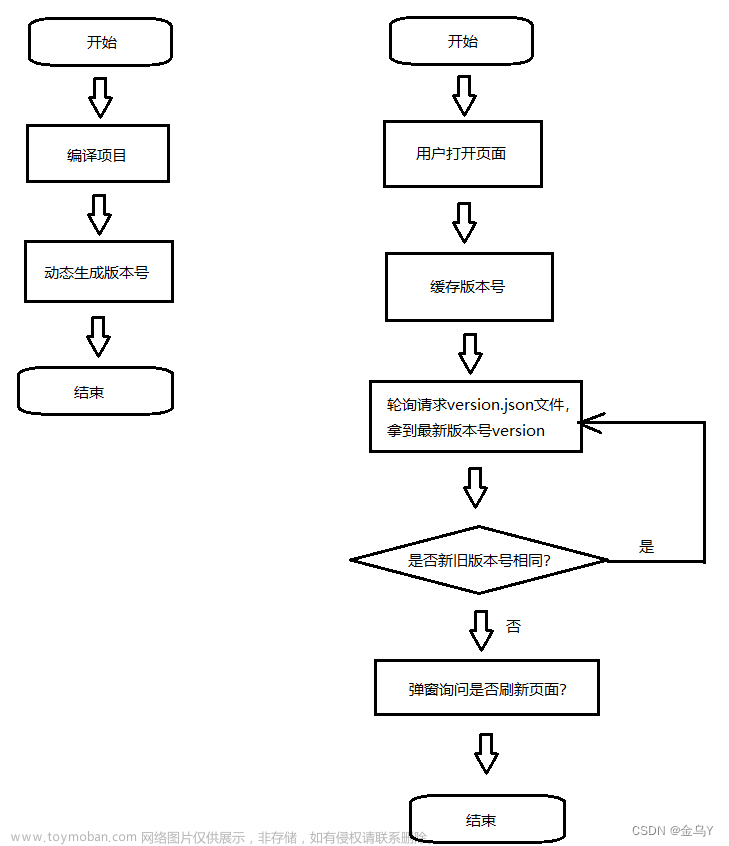1.nodeljs
使用yarn运行项目首页要确保电脑上已经安装了node.js,node -v,查看是否已经安装过node了。


2.安装yarn
npm install -g yarn
3.查看yarn
yarn --version
4.使用yarn安装依赖
yarn install
5.运行项目
yarn run dev、yarn run serve
6.编译项目
yarn run build
7.安装yarn遇到问题:
导致此错误的原因是,PowerShell 执行策略,默认设置为Restricted不加载配置文件或运行脚本。需变更设置为RemoteSigned
解决:
运行 Windows PowerShell(管理员),执行命令set-ExecutionPolicy RemoteSigned更改 PowerShell 执行策略,过程中提示询问是否要更改执行策略?,选择 A 或 Y文章来源:https://www.toymoban.com/news/detail-584477.html
 文章来源地址https://www.toymoban.com/news/detail-584477.html
文章来源地址https://www.toymoban.com/news/detail-584477.html
到了这里,关于yarn启动vue项目的文章就介绍完了。如果您还想了解更多内容,请在右上角搜索TOY模板网以前的文章或继续浏览下面的相关文章,希望大家以后多多支持TOY模板网!