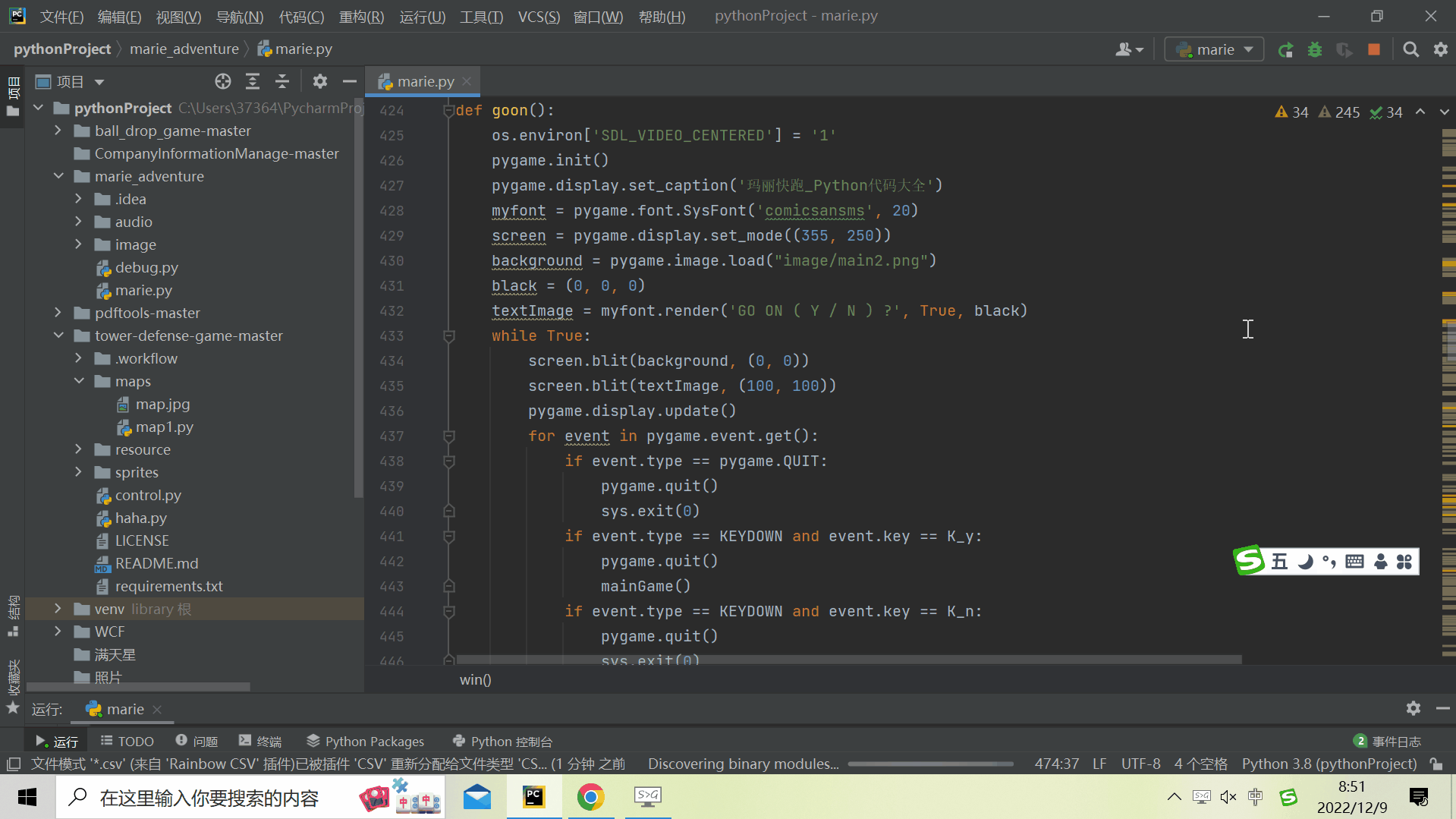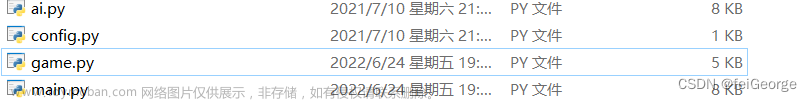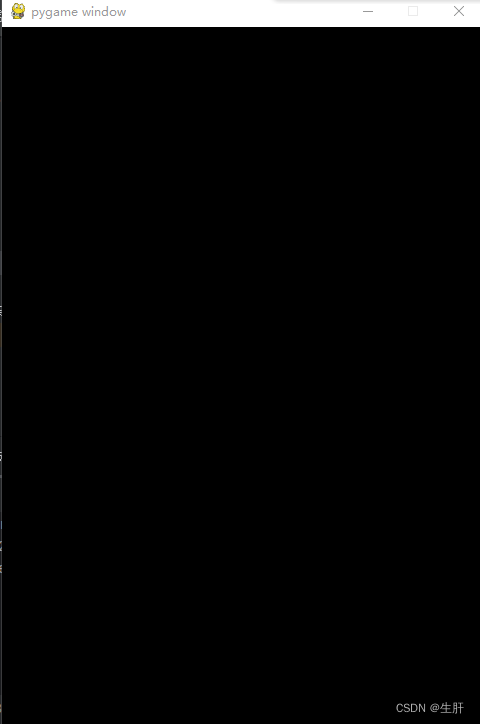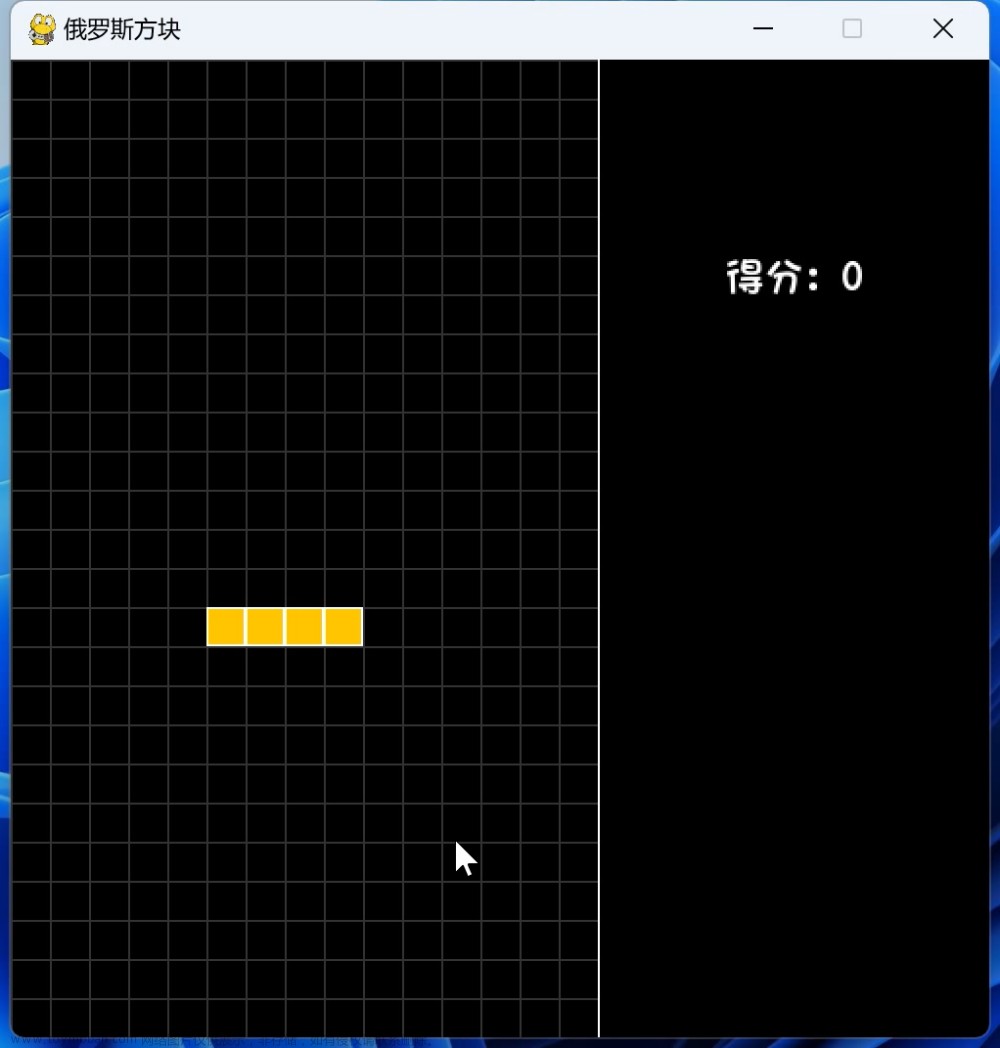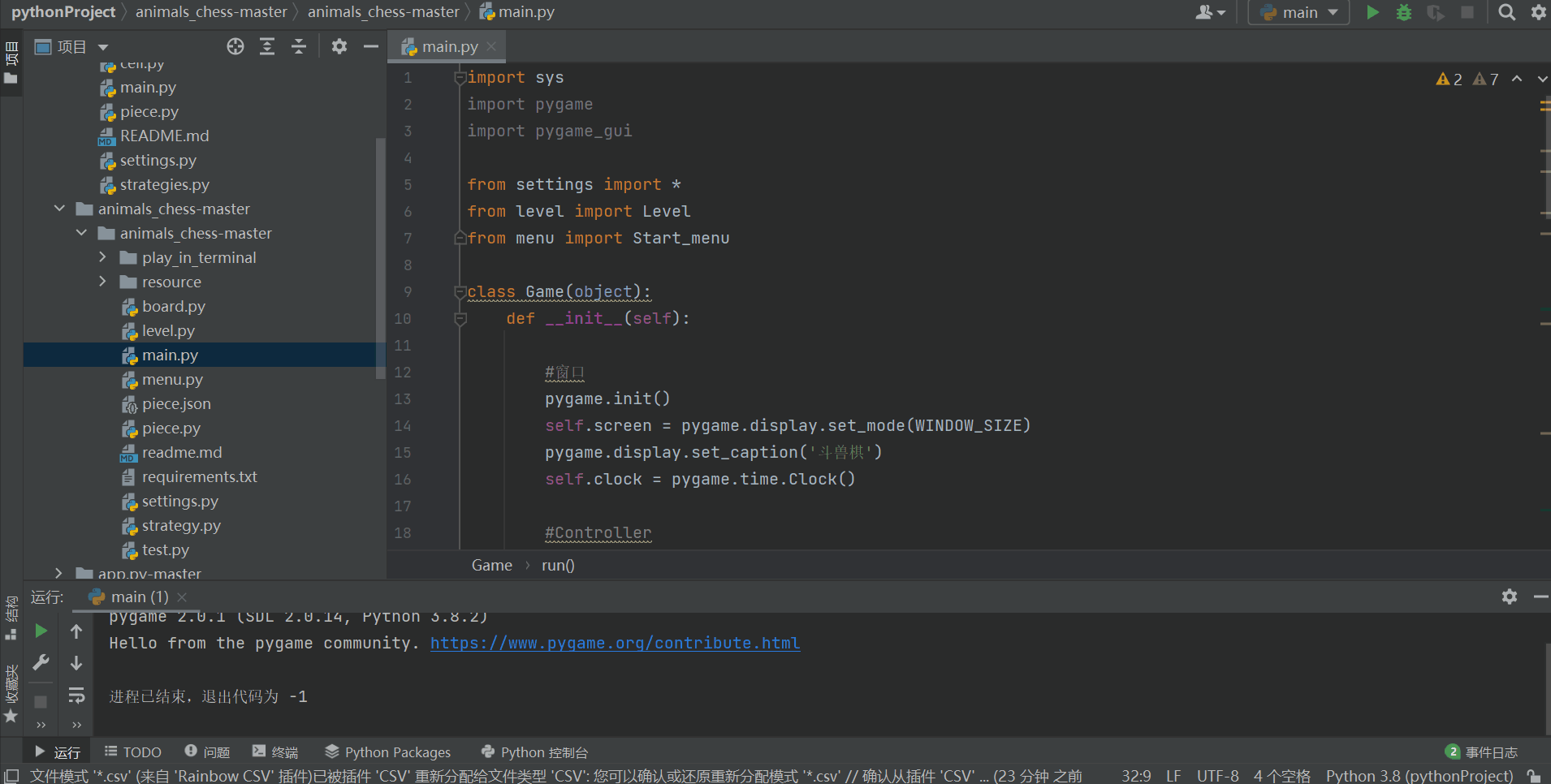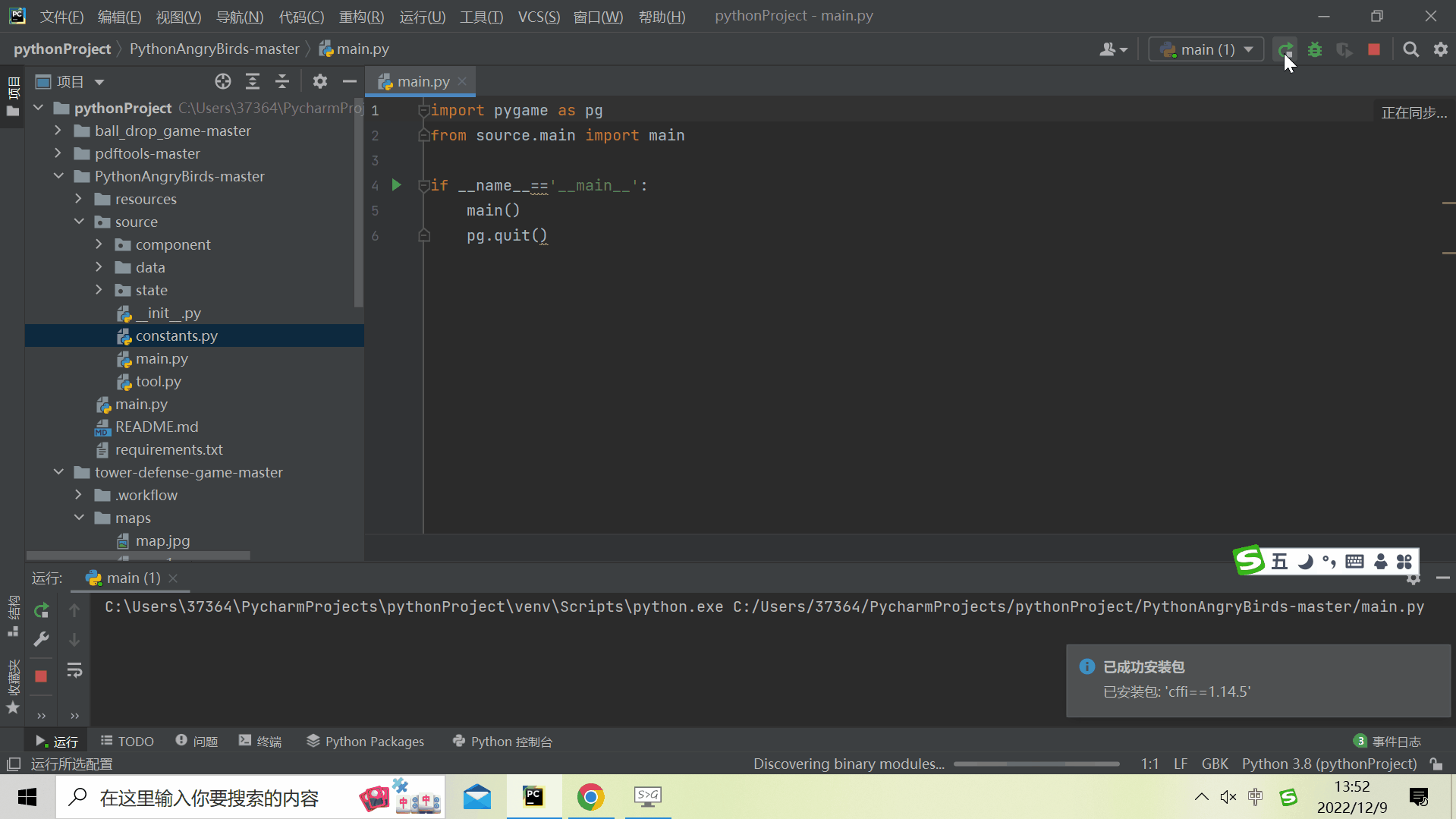get_rect() 获取对象的 形状、位置
例如:获取窗口的形状、位置
# 窗口大小
screen_image = pygame.display.set_mode((800, 600))
# get_rect 作用:获取对象的 形状、位置
screen_rect = screen_image.get_rect()
get_rect() 是对游戏中的任意对象的形状与位置进行封装。方便调用者使用。
get_rect()返回的实例对象会有很多属性供调用者操作。文章来源:https://www.toymoban.com/news/detail-585477.html
例如:.center 获取的是 get_rect()的实例对象的中心点位置坐标。文章来源地址https://www.toymoban.com/news/detail-585477.html
# 读取图像 图像不可中文
ship_image = pygame.image.load("./R-C.jpg")
# 获取形状、位置
ship_rect = ship_image.get_rect()
# 窗口 形状位置:中心
screen_rect.center
# 中间 底部
# .midbottom
# 底部
# .bottom
# 顶部
# .midtop
# 右边
# .right
# 左边
# .left
到了这里,关于pygame获取位置与形状的文章就介绍完了。如果您还想了解更多内容,请在右上角搜索TOY模板网以前的文章或继续浏览下面的相关文章,希望大家以后多多支持TOY模板网!