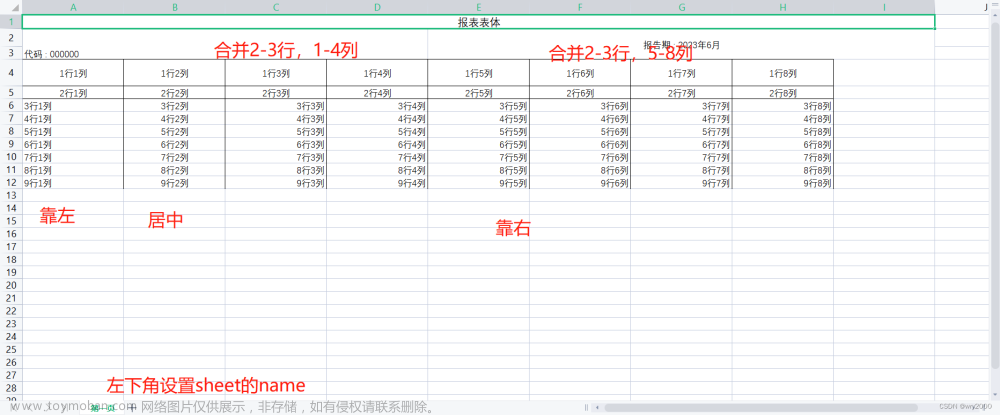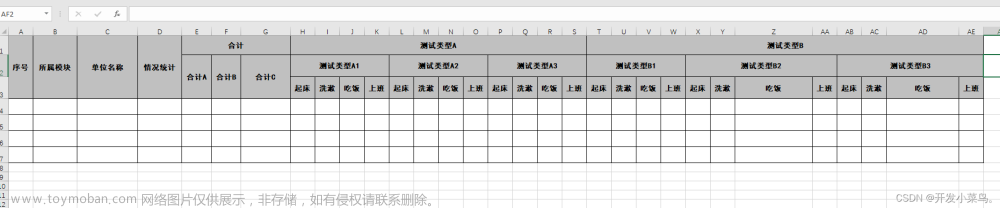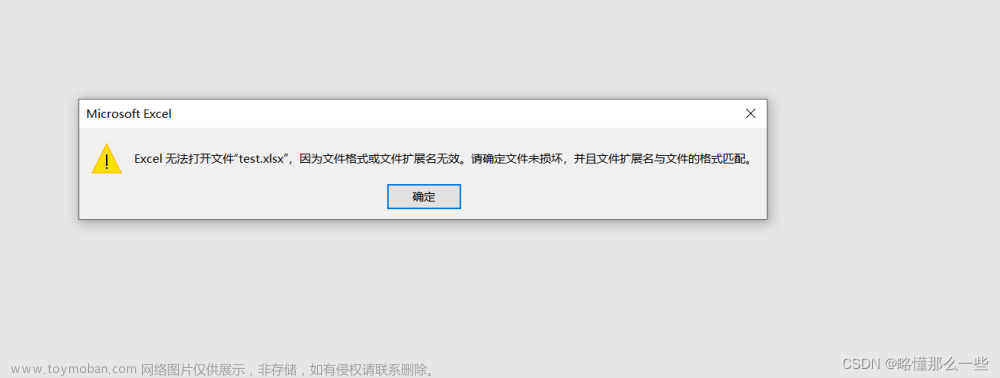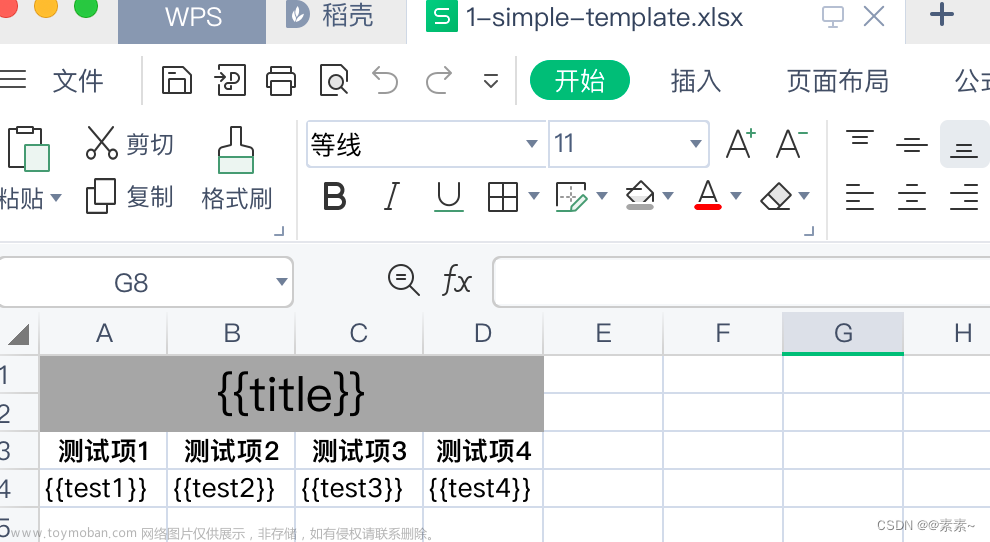注:本文章中代码均为本地Demo版本,若后续代码更新将不会更新文章
需求说明及实现方式
-
根据从数据库查询出的数据,将其写入excel表并导出
我的想法是通过在实体属性上写自定义注解的方式去完成。因为我们在代码中可以通过反射的方式去获取实体类中全部的注解及属性名称等等。我们可以在自定义注解中声明一个参数
value,这里面就存储其标题,这样我们 -
数据查询type不同,则显示的标题数量不同
在注解类中增加
type参数,只有满足对应type的属性会被导出至excel中 -
数据查询type不同,则显示的标题不同(同一个字段)
优化参数
value,判断传入的value是否为json字符串,如果是json字符串则找到其与type对应的value -
数据的格式化(时间类型格式化、数据格式化显示)
数据格式化显示通过在注解类中增加
dict参数,该参数传入json字符串。
本来我是想着通过easyExcel来完成这些功能,但是由于项目中已经引入了POI的3.9版本依赖,然后easyExcel中POI的依赖版本又高于该版本,而且不管是版本升级还是版本排除降级,总会有一个出现问题,最终也只能通过最基础的POI编写代码实现。
需求完成
依赖引入:
<dependency>
<groupId>org.projectlombok</groupId>
<artifactId>lombok</artifactId>
<optional>true</optional>
</dependency>
<dependency>
<groupId>org.apache.poi</groupId>
<artifactId>poi</artifactId>
<version>3.9</version>
</dependency>
<dependency>
<groupId>org.apache.poi</groupId>
<artifactId>poi-ooxml</artifactId>
<version>3.9</version>
</dependency>
<dependency>
<groupId>org.apache.poi</groupId>
<artifactId>poi-ooxml-schemas</artifactId>
<version>3.9</version>
</dependency>
<dependency>
<groupId>com.alibaba</groupId>
<artifactId>fastjson</artifactId>
<version>1.2.33</version>
</dependency>

通用代码
-
ExcelExport
- value:标题,也可为json字符串
- dict:json字符串格式的字典,格式如
User中所示 - type:数组类型,查询数据type类型是什么值时这个字段会写入excel中。
如我type = {"a"},则我在查询数据时传入的type为b则不会将这个字段写入excel中,如果传入的是a则会正常写入。
@Retention(RetentionPolicy.RUNTIME) @Target(ElementType.FIELD) public @interface ExcelExport { String value(); String dict() default ""; String[] type() default {}; } -
User
- @ExcelExport:即自定义的注解,其中值的含义在上面已经说清楚了
@Data @AllArgsConstructor @NoArgsConstructor @Accessors(chain = true) public class User { @ExcelExport(value = "用户名",type = {"a"}) private String userName; @ExcelExport(value = "{a: '年龄',b: '年纪'}",type = {"a","b"}) private Integer age; @ExcelExport(value = "性别", dict = "[{ value: \"0\", label: \"女\" }," + "{ value: \"1\", label: \"男\" }]", type = {"a","b"}) private Integer sex; @ExcelExport(value = "生日",type = {"b"}) private Date birthday; }
版本1
版本1中未实现
数据查询type不同,则显示的标题不同(同一个字段)这一功能,如需要加请看PoiExcelUtil中writeTitleCellData方法。
import com.alibaba.fastjson.JSON;
import com.alibaba.fastjson.JSONArray;
import com.alibaba.fastjson.JSONObject;
import com.lzj.anno.ExcelExport;
import com.lzj.entity.User;
import org.apache.poi.hssf.usermodel.HSSFCellStyle;
import org.apache.poi.hssf.util.HSSFColor;
import org.apache.poi.ss.usermodel.*;
import org.apache.poi.xssf.usermodel.*;
import org.springframework.util.StringUtils;
import java.io.*;
import java.lang.reflect.Field;
import java.text.SimpleDateFormat;
import java.util.ArrayList;
import java.util.Date;
import java.util.List;
/**
* <p>
*
* </p>
*
* @author:雷子杰
* @date:2023/7/4
*/
public class One {
public static void main(String[] args) throws IOException {
List<User> userList = new ArrayList<>();
userList.add(new User("lzj1",1,1,new Date()));
userList.add(new User("lzj2",2,0,new Date()));
userList.add(new User("lzj3",3,1,new Date()));
userList.add(new User("lzj4",4,0,new Date()));
//声明XSSF对象
XSSFWorkbook xssfSheets = new XSSFWorkbook();
//创建sheet
XSSFSheet userSheet = xssfSheets.createSheet("user");
//创建标题字体
XSSFFont titleFont = xssfSheets.createFont();
titleFont.setBold(true);//加粗
titleFont.setFontName("微软雅黑");
titleFont.setFontHeightInPoints((short) 12);//字体大小
//创建通用字体
XSSFFont commonFont = xssfSheets.createFont();
commonFont.setBold(false);//加粗
commonFont.setFontName("微软雅黑");
commonFont.setFontHeightInPoints((short) 12);//字体大小
// 创建标题行单元格样式
CellStyle titleCellStyle = xssfSheets.createCellStyle();
titleCellStyle.setBorderTop(CellStyle.BORDER_THIN);//框线
titleCellStyle.setBorderBottom(CellStyle.BORDER_THIN);
titleCellStyle.setBorderLeft(CellStyle.BORDER_THIN);
titleCellStyle.setBorderRight(CellStyle.BORDER_THIN);
titleCellStyle.setAlignment(CellStyle.ALIGN_CENTER);//水平对齐方式
titleCellStyle.setVerticalAlignment(CellStyle.VERTICAL_CENTER);//垂直对齐方式
titleCellStyle.setFont(titleFont);//字体样式
titleCellStyle.setFillForegroundColor(HSSFColor.GREY_25_PERCENT.index);//单元格前景色
titleCellStyle.setFillPattern(HSSFCellStyle.SOLID_FOREGROUND);//填充单元格
//创建通用行单元格样式
CellStyle commonCellStyle = xssfSheets.createCellStyle();
commonCellStyle.setBorderTop(CellStyle.BORDER_THIN);
commonCellStyle.setBorderBottom(CellStyle.BORDER_THIN);
commonCellStyle.setBorderLeft(CellStyle.BORDER_THIN);
commonCellStyle.setBorderRight(CellStyle.BORDER_THIN);
commonCellStyle.setAlignment(CellStyle.ALIGN_CENTER);
commonCellStyle.setVerticalAlignment(CellStyle.VERTICAL_CENTER);
commonCellStyle.setFont(commonFont);
commonCellStyle.setWrapText(true);//自动换行
//获取实体类中全部属性
Field[] fields = User.class.getDeclaredFields();
//当前行
int currentRow = 0;
//当前列
int currentColumn = 0;
//行高
float rowHeight = 40.1f;
//列宽
int columnWidth = 33 * 256;
//创建行
XSSFRow row = userSheet.createRow(currentRow);
当前行+1
//currentRow++;
//创建标题行
// 遍历每个字段
for (Field field : fields) {
// 检查字段是否带有Explanation注解
if (field.isAnnotationPresent(ExcelExport.class)) {
// 获取Explanation注解实例
ExcelExport explanation = field.getAnnotation(ExcelExport.class);
// 获取注解中的解释
String value = explanation.value();
//创建单元格,传入值,设置单元格样式
XSSFCell cell = row.createCell(currentColumn);
cell.setCellValue(value);
cell.setCellStyle(titleCellStyle);
//设置行高度
row.setHeightInPoints(rowHeight);
//设置列的宽度
userSheet.setColumnWidth(currentColumn,columnWidth);
//当前列+1
currentColumn++;
}
}
//重置当前列
currentColumn = 0;
//创建数据行
for (User user : userList) {
//每次循环时重置列
currentColumn = 0;
//当前行+1
currentRow++;
//创建行
row = userSheet.createRow(currentRow);
for (Field field : fields) {
if (field.isAnnotationPresent(ExcelExport.class)) {
try {
//解除private限制
field.setAccessible(true);
// 获取Explanation注解实例
ExcelExport explanation = field.getAnnotation(ExcelExport.class);
// 获取属性的值
Object value = field.get(user);
//日期类型格式化
if (value != null && field.getType() == Date.class){
SimpleDateFormat sdf = new SimpleDateFormat("yyyy-MM-dd");
value = sdf.format(value);
}
//获取对应字典
String dict = explanation.dict();
if (!StringUtils.isEmpty(dict) && value != null){
//JSONObject jsonObject = JSON.parseObject(dict);
List<String> list = JSON.parseArray(dict, String.class);
for (String item : list) {
JSONObject jsonObject = JSON.parseObject(item);
if(value == null ? false : jsonObject.getString("value").equals(value.toString()) ){
value = jsonObject.getString("label");
break;
}
}
//value = jsonObject.get(value.toString());
}
//创建单元格,传入值,设置单元格样式
XSSFCell cell = row.createCell(currentColumn);
cell.setCellValue(value == null?"":value.toString());
cell.setCellStyle(commonCellStyle);
//设置行高度
row.setHeightInPoints(rowHeight);
//当前列+1
currentColumn++;
} catch (IllegalAccessException e) {
e.printStackTrace();
}
}
}
}
// 将生成的excel文件输出流转为字节数组
byte[] bytes = null;
ByteArrayOutputStream outputStream = new ByteArrayOutputStream();
xssfSheets.write(outputStream);
outputStream.close();
bytes = outputStream.toByteArray();
//读取字节数组为文件输入流
InputStream inputStream = new ByteArrayInputStream(bytes);
inputStream.close();
//在声明一个输出流将文件下载到本地
File file = new File("C:\\Users\\86158\\Desktop\\zzzzzz.xlsx");
BufferedOutputStream bufferedOutputStream = new BufferedOutputStream(new FileOutputStream(file));
//将bytes中的内容写入
bufferedOutputStream.write(bytes);
//刷新输出流,否则不会写出数据
bufferedOutputStream.flush();
bufferedOutputStream.close();
}
}
版本2
版本二相比与版本1,其主要优势是将POI相关操作都封装进了
PoiExcelUtil中。
-
PoiExcelUtil
import com.alibaba.fastjson.JSON; import com.alibaba.fastjson.JSONObject; import com.lzj.anno.ExcelExport; import org.apache.poi.hssf.usermodel.HSSFCellStyle; import org.apache.poi.hssf.util.HSSFColor; import org.apache.poi.ss.usermodel.CellStyle; import org.apache.poi.xssf.usermodel.*; import org.springframework.util.StringUtils; import java.lang.reflect.Field; import java.text.SimpleDateFormat; import java.util.*; /** * <p> * * </p> * * @author:雷子杰 * @date:2023/7/6 */ public class PoiExcelUtil { /** * 获取标题字体 * @param xssfWorkbook * @return */ public static XSSFFont getTitleFont(XSSFWorkbook xssfWorkbook){ //创建标题字体 XSSFFont titleFont = xssfWorkbook.createFont(); titleFont.setBold(true);//加粗 titleFont.setFontName("微软雅黑"); titleFont.setFontHeightInPoints((short) 12);//字体大小 return titleFont; } /** * 获取通用字体 * @param xssfWorkbook * @return */ public static XSSFFont getCommonFont(XSSFWorkbook xssfWorkbook){ //创建通用字体 XSSFFont commonFont = xssfWorkbook.createFont(); commonFont.setBold(false);//加粗 commonFont.setFontName("微软雅黑"); commonFont.setFontHeightInPoints((short) 12);//字体大小 return commonFont; } /** * 获取标题单元格样式 * @param xssfWorkbook * @param xssfFont * @return */ public static CellStyle getTitleCellStyle(XSSFWorkbook xssfWorkbook , XSSFFont xssfFont){ // 创建标题行单元格样式 CellStyle titleCellStyle = xssfWorkbook.createCellStyle(); titleCellStyle.setBorderTop(CellStyle.BORDER_THIN);//框线 titleCellStyle.setBorderBottom(CellStyle.BORDER_THIN); titleCellStyle.setBorderLeft(CellStyle.BORDER_THIN); titleCellStyle.setBorderRight(CellStyle.BORDER_THIN); titleCellStyle.setAlignment(CellStyle.ALIGN_CENTER);//水平对齐方式 titleCellStyle.setVerticalAlignment(CellStyle.VERTICAL_CENTER);//垂直对齐方式 titleCellStyle.setFont(xssfFont);//字体样式 titleCellStyle.setFillForegroundColor(HSSFColor.GREY_25_PERCENT.index);//单元格前景色 titleCellStyle.setFillPattern(HSSFCellStyle.SOLID_FOREGROUND);//填充单元格 return titleCellStyle; } /** * 获取通用单元格样式 * @param xssfWorkbook * @param xssfFont * @return */ public static CellStyle getCommonCellStyle(XSSFWorkbook xssfWorkbook, XSSFFont xssfFont){ //创建通用行单元格样式 CellStyle commonCellStyle = xssfWorkbook.createCellStyle(); commonCellStyle.setBorderTop(CellStyle.BORDER_THIN); commonCellStyle.setBorderBottom(CellStyle.BORDER_THIN); commonCellStyle.setBorderLeft(CellStyle.BORDER_THIN); commonCellStyle.setBorderRight(CellStyle.BORDER_THIN); commonCellStyle.setAlignment(CellStyle.ALIGN_CENTER); commonCellStyle.setVerticalAlignment(CellStyle.VERTICAL_CENTER); commonCellStyle.setFont(xssfFont); commonCellStyle.setWrapText(true);//自动换行 return commonCellStyle; } /** * 写入单个单元格数据 * @param row 行对象 * @param xssfSheet sheet对象 * @param value 单元格的值 * @param cellStyle 单元格样式 * @param rowHeight 行高 * @param columnWidth 列宽 */ public static void writeCellData(XSSFRow row, XSSFSheet xssfSheet , Object value ,CellStyle cellStyle,Integer currentColumn,Float rowHeight,Integer columnWidth){ //创建单元格,传入值,设置单元格样式 XSSFCell cell = row.createCell(currentColumn); cell.setCellValue(value == null ? "" : value.toString()); cell.setCellStyle(cellStyle); //设置行高度 row.setHeightInPoints(rowHeight); //设置列的宽度 xssfSheet.setColumnWidth(currentColumn,columnWidth); } /** * * @param row 行对象 * @param xssfSheet sheet对象 * @param cellStyle 单元格样式 * @param fields 反射获取得到的实体对象的全部属性 * @param currentColumn 当前列 * @param rowHeight 行高 * @param columnWidth 列宽 * @param type 类型 */ public static void writeTitleCellData(XSSFRow row,XSSFSheet xssfSheet,CellStyle cellStyle,Field[] fields,Integer currentColumn,Float rowHeight,Integer columnWidth,String type){ //创建标题行 // 遍历每个字段 for (Field field : fields) { // 检查字段是否带有ExcelExport注解 if (field.isAnnotationPresent(ExcelExport.class)) { // 获取Explanation注解实例 ExcelExport explanation = field.getAnnotation(ExcelExport.class); //判断是否是需要写入的数据类型 String[] typeArray = explanation.type(); Set<String> set = new HashSet<>(Arrays.asList(typeArray)); if (!set.contains(type)){ continue; } // 获取注解中的解释 String value = explanation.value(); //判断value是否是json格式数据 boolean isJson = true; try{ Object parse = JSON.parse(value); }catch (Exception e){ isJson = false; } if (isJson == true){//如果是json格式数据,则给他对应对应类型的值 JSONObject jsonObject = JSON.parseObject(value); value = jsonObject.getString(type); } //写入单元格数据 PoiExcelUtil.writeCellData(row,xssfSheet,value,cellStyle,currentColumn,rowHeight,columnWidth); //当前列+1 currentColumn++; } } } /** * 将集合数据全部写入单元格 * @param list 需要写入excel的集合数据 * @param currentRow 当前行 * @param currentColumn 当前列 * @param row 行对象 * @param xssfSheet sheet对象 * @param cellStyle 单元格样式 * @param fields 反射获取得到的实体对象的全部属性 * @param rowHeight 行高 * @param columnWidth 列宽 * @param type 类型 * @param <T> */ public static <T> void writeCommonRowCellData(List<T> list,Integer currentRow ,Integer currentColumn, XSSFRow row,XSSFSheet xssfSheet,CellStyle cellStyle,Field[] fields,Float rowHeight,Integer columnWidth,String type){ //创建数据行 for (T obj : list) { //每次循环时重置列 currentColumn = 0; //当前行+1 currentRow++; //创建行 row = xssfSheet.createRow(currentRow); for (Field field : fields) { // 检查字段是否带有ExcelExport注解 if (field.isAnnotationPresent(ExcelExport.class)) { try { //解除private限制 field.setAccessible(true); // 获取Explanation注解实例 ExcelExport explanation = field.getAnnotation(ExcelExport.class); //判断是否是需要写入的数据类型 String[] typeArray = explanation.type(); Set<String> set = new HashSet<>(Arrays.asList(typeArray)); if (!set.contains(type)){ continue; } // 获取属性的值 Object value = field.get(obj); //日期类型格式化 if (value != null && field.getType() == Date.class){ SimpleDateFormat sdf = new SimpleDateFormat("yyyy-MM-dd"); value = sdf.format(value); } //获取对应字典 String dict = explanation.dict(); if (!StringUtils.isEmpty(dict) && value != null){ List<String> parseArray = JSON.parseArray(dict, String.class); for (String item : parseArray) { JSONObject jsonObject = JSON.parseObject(item); if(value == null ? false : jsonObject.getString("value").equals(value.toString()) ){ value = jsonObject.getString("label"); break; } } } //写入单元格数据 PoiExcelUtil.writeCellData(row,xssfSheet,value,cellStyle,currentColumn,rowHeight,columnWidth); //当前列+1 currentColumn++; } catch (IllegalAccessException e) { e.printStackTrace(); } } } } } } -
Two
import com.lzj.entity.User; import org.apache.poi.ss.usermodel.CellStyle; import org.apache.poi.xssf.usermodel.*; import java.io.*; import java.lang.reflect.Field; import java.util.ArrayList; import java.util.Date; import java.util.List; /** * <p> * * </p> * * @author:雷子杰 * @date:2023/7/4 */ public class Two { public static void main(String[] args) throws IOException { List<User> userList = new ArrayList<>(); userList.add(new User("lzj1",1,1,new Date())); userList.add(new User("lzj2",2,0,new Date())); userList.add(new User("lzj3",3,1,new Date())); userList.add(new User("lzj4",4,0,new Date())); //声明XSSF对象 XSSFWorkbook xssfWorkbook = new XSSFWorkbook(); //创建sheet XSSFSheet userSheet = xssfWorkbook.createSheet("user"); //创建标题字体 XSSFFont titleFont = PoiExcelUtil.getTitleFont(xssfWorkbook); //创建通用字体 XSSFFont commonFont = PoiExcelUtil.getCommonFont(xssfWorkbook); // 创建标题行单元格样式 CellStyle titleCellStyle = PoiExcelUtil.getTitleCellStyle(xssfWorkbook,titleFont); //创建通用行单元格样式 CellStyle commonCellStyle = PoiExcelUtil.getCommonCellStyle(xssfWorkbook,commonFont); //获取实体类中全部属性 Field[] fields = User.class.getDeclaredFields(); //当前行 int currentRow = 0; //当前列 int currentColumn = 0; //行高 float rowHeight = 40.1f; //列宽 int columnWidth = 33 * 256; //创建行 XSSFRow row = userSheet.createRow(currentRow); //创建标题行 PoiExcelUtil.writeTitleCellData(row,userSheet,titleCellStyle,fields,currentColumn,rowHeight,columnWidth,"b"); //重置当前列 currentColumn = 0; //创建数据行 PoiExcelUtil.writeCommonRowCellData(userList,currentRow,currentColumn,row,userSheet,commonCellStyle,fields,rowHeight,columnWidth,"b"); // 将生成的excel文件输出流转为字节数组 byte[] bytes = null; ByteArrayOutputStream outputStream = new ByteArrayOutputStream(); xssfWorkbook.write(outputStream); outputStream.close(); bytes = outputStream.toByteArray(); //读取字节数组为文件输入流 InputStream inputStream = new ByteArrayInputStream(bytes); inputStream.close(); //在声明一个输出流将文件下载到本地 File file = new File("C:\\Users\\86158\\Desktop\\zzzzzz.xlsx"); BufferedOutputStream bufferedOutputStream = new BufferedOutputStream(new FileOutputStream(file)); //将bytes中的内容写入 bufferedOutputStream.write(bytes); //刷新输出流,否则不会写出数据 bufferedOutputStream.flush(); bufferedOutputStream.close(); } }
结果展示
这是我初始化时的数据

下面的是我type参数不同时的数据,均是以版本2来进行的写入导出。type参数修改位置如下:

type参数为a

type参数为b
 文章来源:https://www.toymoban.com/news/detail-586128.html
文章来源:https://www.toymoban.com/news/detail-586128.html
总结
在项目开发过程中总会遇到各式各样的问题,只有不断的学习,不断的积累,自身水平才能提高。文章来源地址https://www.toymoban.com/news/detail-586128.html
到了这里,关于java中使用POI生成Excel并导出的文章就介绍完了。如果您还想了解更多内容,请在右上角搜索TOY模板网以前的文章或继续浏览下面的相关文章,希望大家以后多多支持TOY模板网!