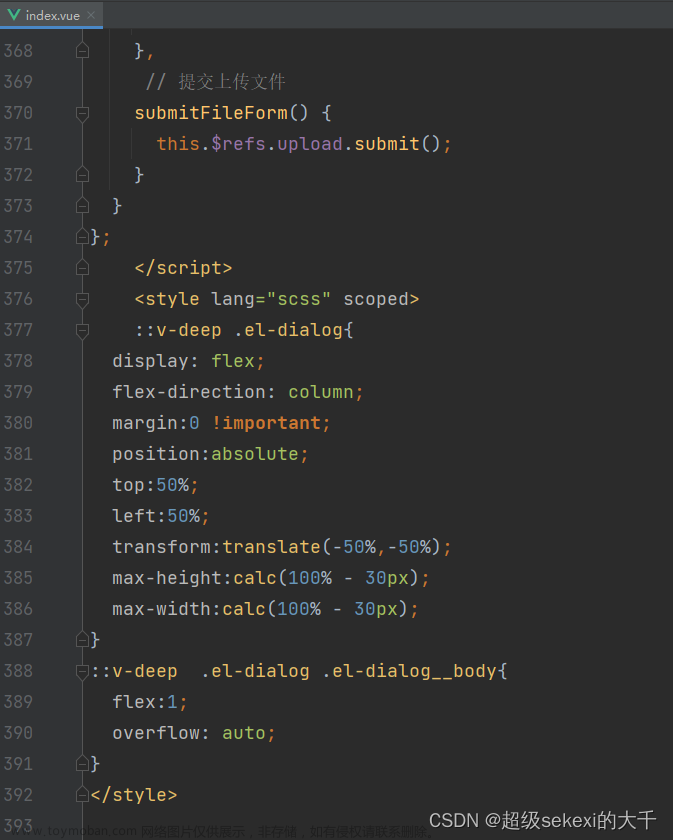方案一、(如果添加append-to-body属性,则此方案不生效)
在<el-dialog>外层添加一个父盒子比如class='batch-box',然后在style scoped中用::v-deep(); 具体代码如下:
.batch-box{
::v-deep(.el-dialog__body){
max-height: none;
}
}
方案二、
用文档里的自定义属性custom-class=‘batch-box’,然后在style中写(不能有scoped属性,如果不想删该属性,则在style scoped下面再写一个style即可。亲测:如果写到style scoped中即使用::v-deep也不生效~)
<style scoped lang='scss'></style>
<style>
.dialog-batch .el-dialog__body{
max-height: none;
}
</style>
文章来源:https://www.toymoban.com/news/detail-586209.html
文章来源地址https://www.toymoban.com/news/detail-586209.html
到了这里,关于elementui 修改el-dialog样式的文章就介绍完了。如果您还想了解更多内容,请在右上角搜索TOY模板网以前的文章或继续浏览下面的相关文章,希望大家以后多多支持TOY模板网!