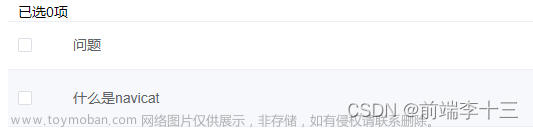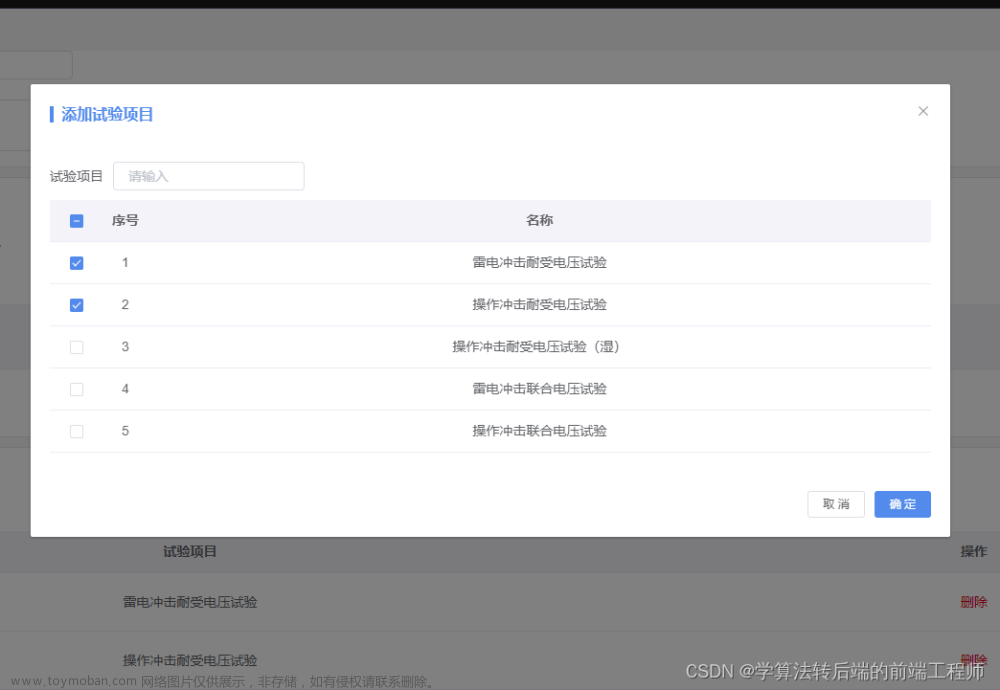今天,写项目时,有一个table作为筛选的载体,需要选中table里面的一条数据,我想了一下,用table里面的selection功能,实现单选功能。文章来源地址https://www.toymoban.com/news/detail-586437.html
<template>
<div>
<el-table
ref="multipleTable"
:data="tableData"
highlight-current-row
@select-all="onSelectAll"
@selection-change="selectItem"
@row-click="onSelectOp"
>
<el-table-column type="selection" width="55" align="center" />
<el-table-column label="序号" type="index" align="center" />
<el-table-column label="姓名" prop="name" align="center" />
<el-table-column label="手机号码" prop="province" align="center" />
</el-table>
</div>
</template>
<script>
export default {
data() {
return {
tableData: [{
name: '王小虎1',
province: '上海1',
}, {
name: '王小虎2',
province: '上海2',
}, {
name: '王小虎3',
province: '上海3',
}, {
name: '王小虎4',
province: '上海4',
}],
}
},
mounted(){
},
methods: {
onSelectAll() {
this.$refs.multipleTable.clearSelection();
},
selectItem(rows) {
if (rows.length > 1) {
const newRows = rows.filter((it, index) => {
if (index == rows.length - 1) {
this.$refs.multipleTable.toggleRowSelection(it, true);
return true;
} else {
this.$refs.multipleTable.toggleRowSelection(it, false);
return false;
}
});
this.multipleSelection = newRows;
} else {
this.multipleSelection = rows;
}
// this.userId = this.multipleSelection.length? this.multipleSelection[0].guid: "";
console.log('2',this.multipleSelection)
},
onSelectOp(row) {
this.$refs.multipleTable.clearSelection();
this.$refs.multipleTable.toggleRowSelection(row, true);
this.multipleSelection = [];
this.multipleSelection.push(row);
},
}
};
</script>
文章来源:https://www.toymoban.com/news/detail-586437.html
到了这里,关于el-table 多选框改成单选框(el-table单选功能)的文章就介绍完了。如果您还想了解更多内容,请在右上角搜索TOY模板网以前的文章或继续浏览下面的相关文章,希望大家以后多多支持TOY模板网!