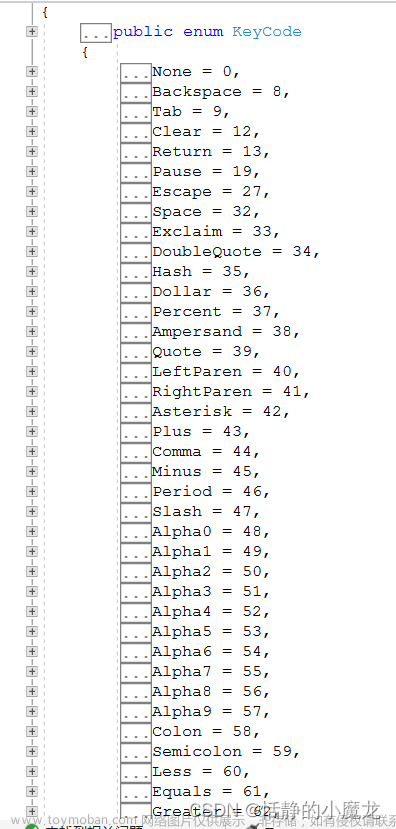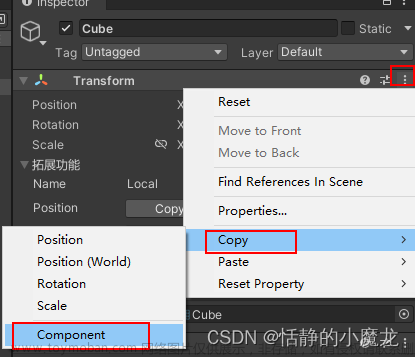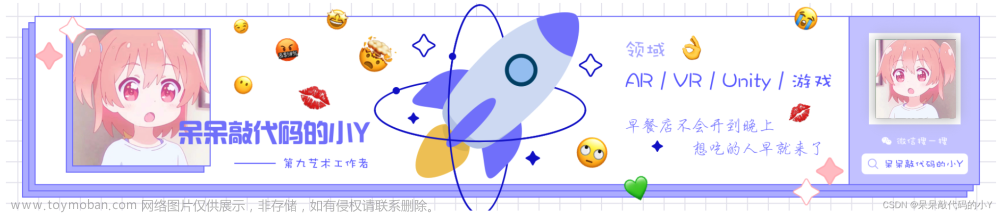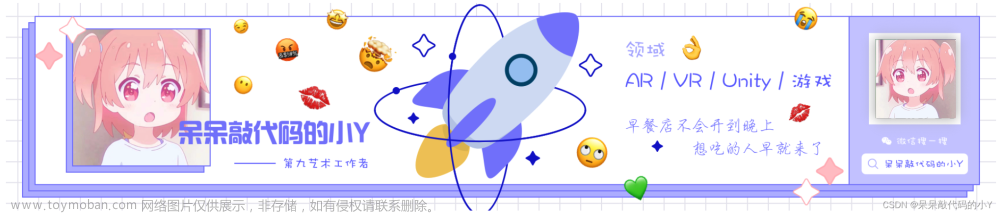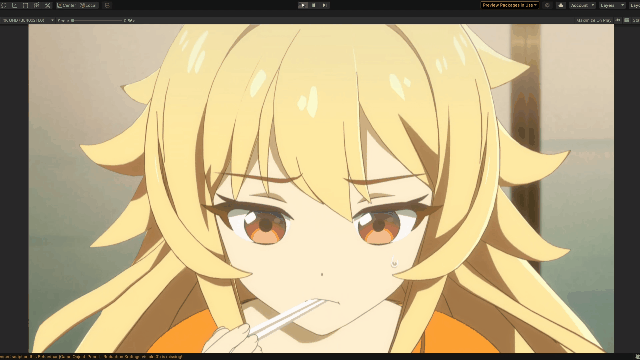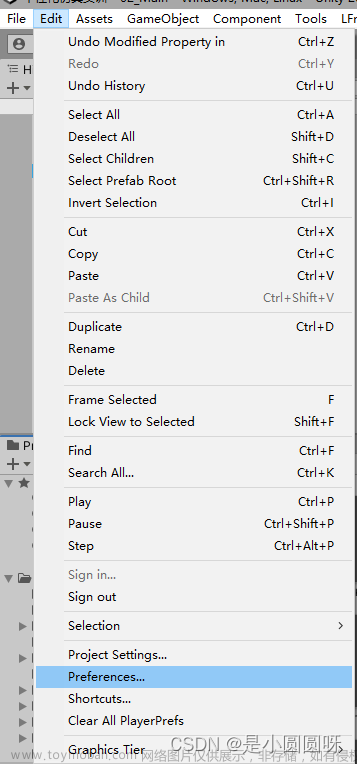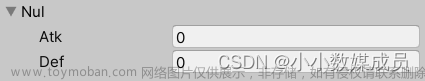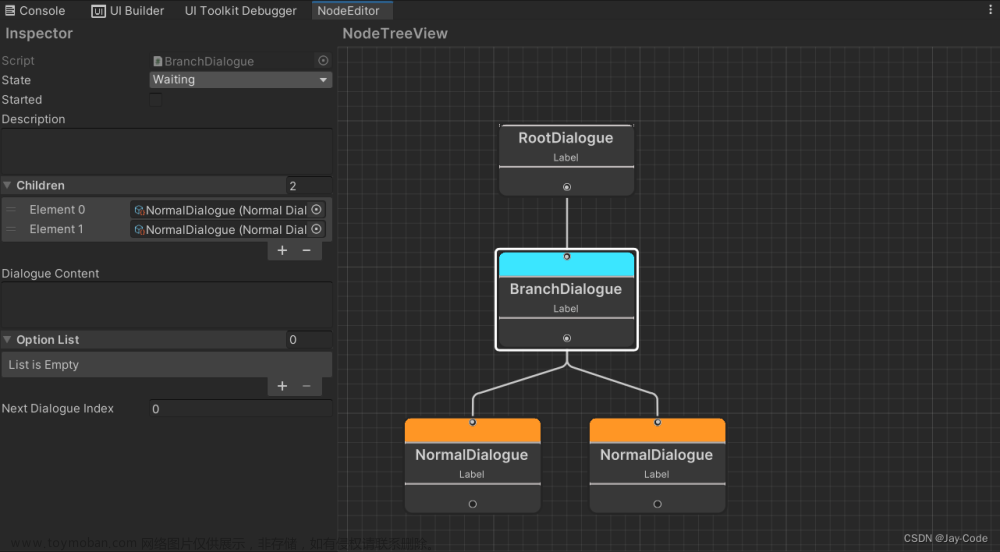这篇具有很好参考价值的文章主要介绍了Unity编辑器开发——EditorWindow。希望对大家有所帮助。如果存在错误或未考虑完全的地方,请大家不吝赐教,您也可以点击"举报违法"按钮提交疑问。
官方文档:EditorWindow - Unity 脚本 API
EditorWindow 继承自 ScriptableObject文章来源地址https://www.toymoban.com/news/detail-586998.html
一、变量
1.静态变量
| 变量名 |
官方解释 |
使用场景 |
| focusWindow |
当前已获得键盘焦点的 EditorWindow。(只读) |
|
| mouseOverWindow |
当前在鼠标光标下的 EditorWindow。(只读) |
|
2.变量
| 变量名 |
官方解释 |
使用场景 |
| titleContent |
用于绘制 EditorWindow 标题的 GUIContent。 |
|
| position |
窗口在屏幕空间中的理想位置。 |
|
| maxSize |
窗口最大值 |
|
| minSize |
窗口最小值 |
|
| maximized |
此窗口是否已最大化? |
|
| rootVisualElement |
获取窗口层级视图的根视觉元素。 |
|
| hasFocus |
窗口是否被聚焦 |
|
| autoRepaintOnSceneChange |
窗口是否会在场景每次发生变化时自动重绘? |
|
| docked |
Returns true if EditorWindow is docked. |
|
| hasUnsavedChanges |
This property specifies whether the Editor prompts the user to save or discard unsaved changes before the window closes. |
|
| saveChangesMessage |
The message that displays to the user if they are prompted to save |
|
| wantsLessLayoutEvents |
Specifies whether a layout pass is performed before all user events (for example, EventType.MouseDown or [[EventType, KeyDown]]), or is only performed before repaint events. |
|
| wantsMouseEnterLeaveWindow |
检查是否已在此编辑器窗口的 GUI 中收到 MouseEnterWindow 和 MouseLeaveWindow 事件。 |
|
| wantsMouseMove |
检查是否已在此编辑器窗口的 GUI 中收到 MouseMove 事件。 |
|
二、方法
1.受保护的方法
| 变量名 |
官方解释 |
使用场景 |
| OnBackingScaleFactorChanged |
Called when the UI scaling for this EditorWindow is changed. |
|
2.静态方法
| 变量名 |
官方解释 |
使用场景 |
| CreateWindow |
创建类型为 T 的 EditorWindow。 |
|
| FocusWindowIfItsOpen |
聚焦发现的第一个指定类型的 EditorWindow(如果已打开)。 |
|
| GetWindow |
返回当前屏幕上第一个 t 类型的 EditorWindow。 |
|
| GetWindowWithRect |
返回当前屏幕上第一个 t 类型的 EditorWindow。 |
|
| HasOpenInstances |
检查编辑器窗口是否已打开。 |
|
3.方法
| BeginWindows |
标记所有弹出窗口的开始区域。 |
| Close |
关闭编辑器窗口。 |
| DiscardChanges |
Discards unsaved changes to the contents of the window. |
| EndWindows |
关闭由 EditorWindow.BeginWindows 开始的窗口组。 |
| Focus |
将键盘焦点移动到另一个 EditorWindow。 |
| GetExtraPaneTypes |
获取与窗口关联的额外窗格。 |
| RemoveNotification |
停止显示通知消息。 |
| Repaint |
重绘窗口。 |
| SaveChanges |
Performs a save action on the contents of the window. |
| SendEvent |
将事件发送到窗口。 |
| Show |
显示 EditorWindow 窗口。 |
| ShowAsDropDown |
显示包含下拉菜单和样式的窗口。 |
| ShowAuxWindow |
在辅助窗口中显示编辑器窗口。 |
| ShowModal |
显示模态编辑器窗口。 |
| ShowModalUtility |
将 EditorWindow 显示为浮动模态窗口。 |
| ShowNotification |
显示通知消息。 |
| ShowPopup |
使用弹出式框架显示编辑器窗口。 |
| ShowUtility |
将 EditorWindow 显示为浮动实用程序窗口。 |
| TryGetOverlay |
Get an Overlay with matching ID from an EditorWindow canvas. |
三、消息(生命周期)
| Awake |
在新窗口打开时调用。 |
| CreateGUI |
CreateGUI is called when the EditorWindow's rootVisualElement is ready to be populated. |
| hasUnsavedChanges |
This property specifies whether the Editor prompts the user to save or discard unsaved changes before the window closes. |
| OnDestroy |
调用 OnDestroy 以关闭 EditorWindow 窗口。 |
| OnFocus |
在窗口获得键盘焦点时调用。 |
| OnGUI |
在此处实现您自己的 Editor GUI。 |
| OnHierarchyChange |
处理程序,用于在层级视图中的对象或对象组发生更改时发送的消息。 |
| OnInspectorUpdate |
OnInspectorUpdate 以每秒 10 帧的速度调用,以便检视面板有机会进行更新。 |
| OnLostFocus |
在窗口失去键盘焦点时调用。 |
| OnProjectChange |
处理程序,用于在项目状态发生更改时发送的消息。 |
| OnSelectionChange |
每当选择发生更改时调用。 |
| saveChangesMessage |
The message that displays to the user if they are prompted to save |
| Update |
在所有可见窗口上每秒调用多次。 |
文章来源:https://www.toymoban.com/news/detail-586998.html
到了这里,关于Unity编辑器开发——EditorWindow的文章就介绍完了。如果您还想了解更多内容,请在右上角搜索TOY模板网以前的文章或继续浏览下面的相关文章,希望大家以后多多支持TOY模板网!
本文来自互联网用户投稿,该文观点仅代表作者本人,不代表本站立场。本站仅提供信息存储空间服务,不拥有所有权,不承担相关法律责任。如若转载,请注明出处: 如若内容造成侵权/违法违规/事实不符,请点击违法举报进行投诉反馈,一经查实,立即删除!