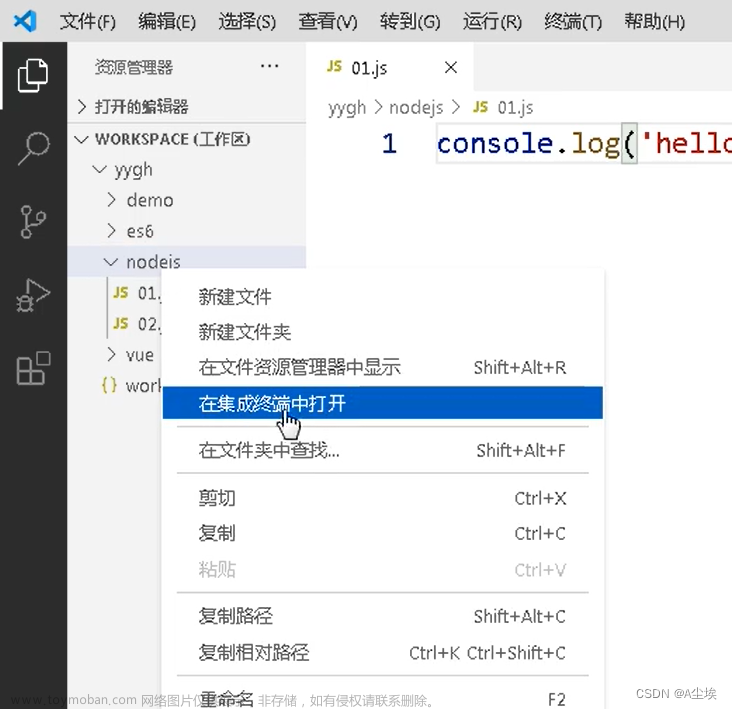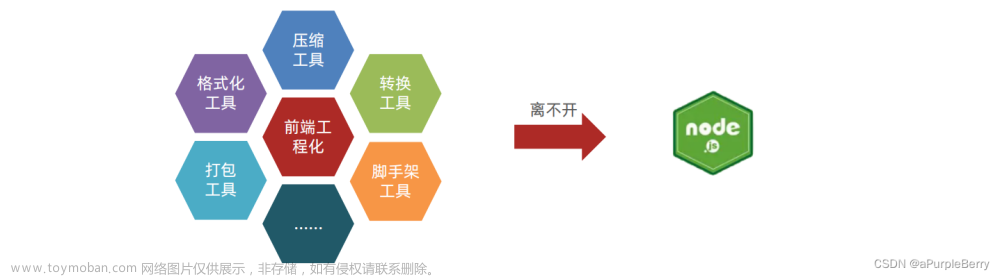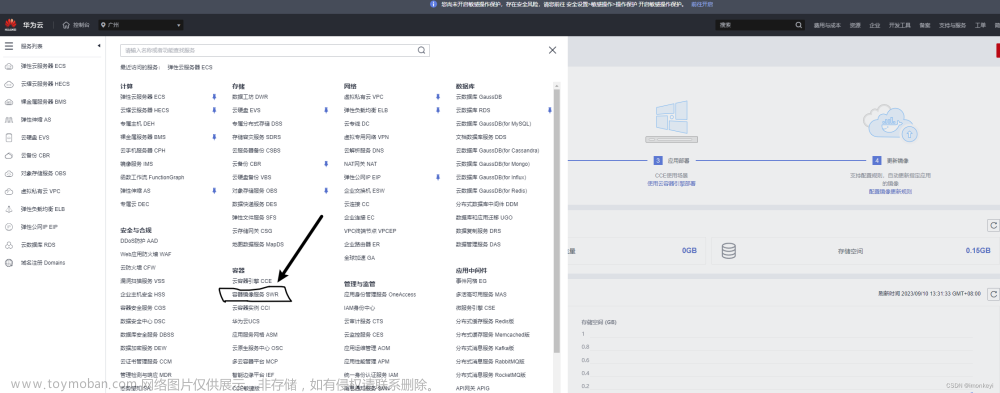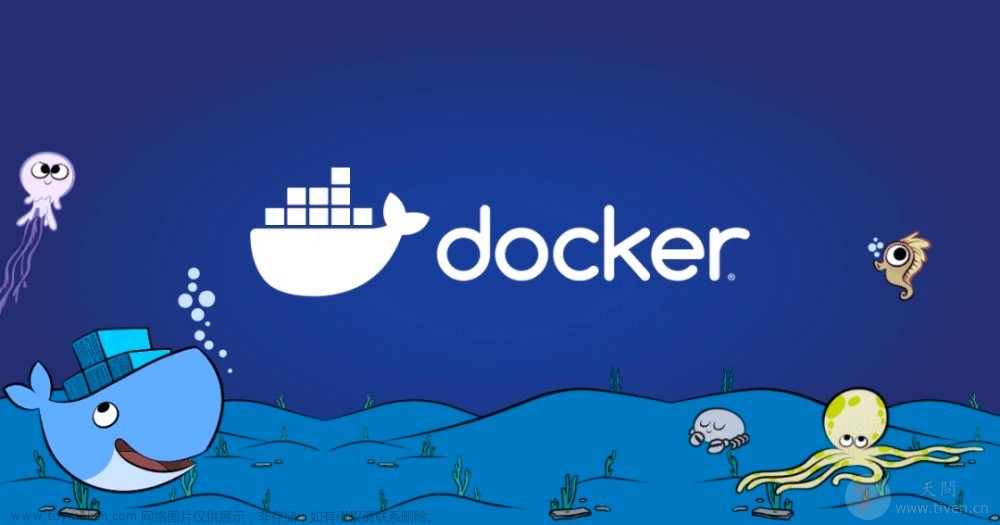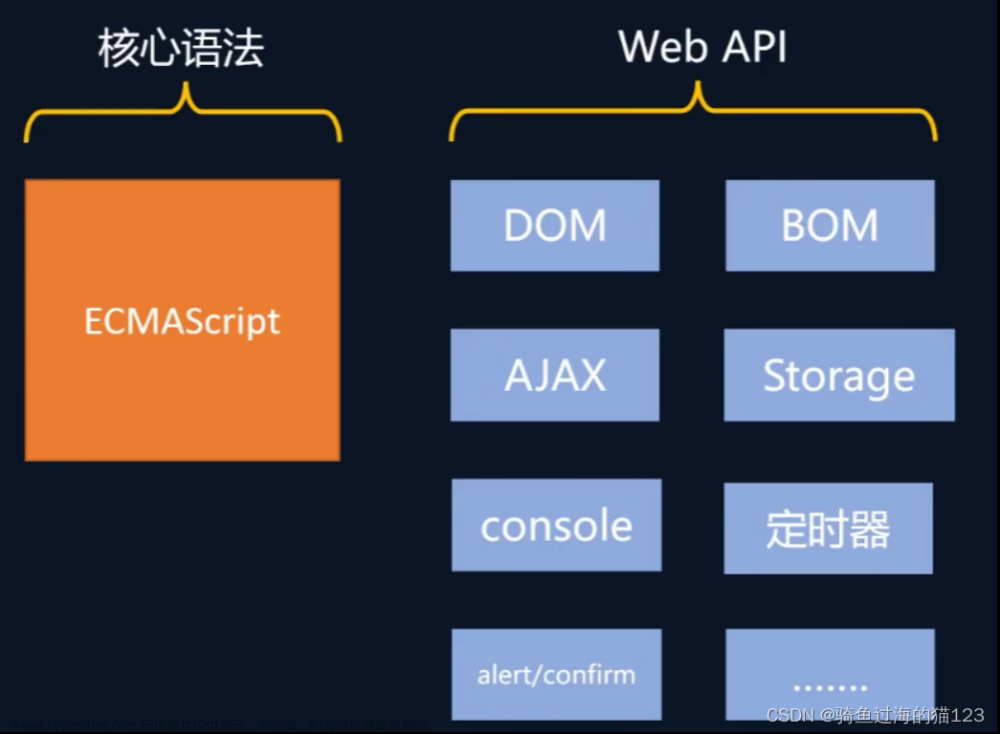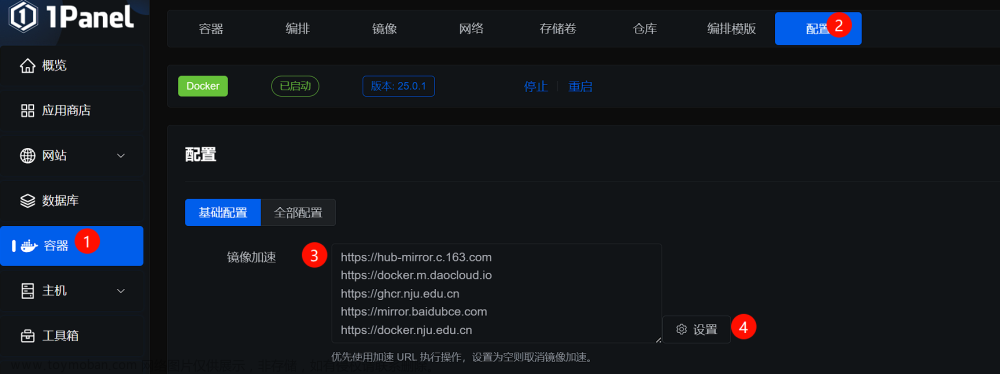一、修改成腾讯云镜像源
1、命令
npm config set registry http://mirrors.cloud.tencent.com/npm/
- 验证命令
npm config get registry
如果返回http://mirrors.cloud.tencent.com/npm/,说明镜像配置成功。
二、修改成淘宝镜像源
- 命令
npm config set registry https://registry.npmmirror.com
- 验证命令
npm config get registry
如果返回https://registry.npmmirror.com,说明镜像配置成功。
三、修改成华为云镜像源
- 命令
npm config set registry https://mirrors.huaweicloud.com/repository/npm/
- 验证命令
npm config get registry
如果返回https://mirrors.huaweicloud.com/repository/npm/,说明镜像配置成功。
四、通过使用淘宝定制的cnpm安装
- 安装cnpm
npm install -g cnpm --registry=https://registry.npmmirror.com
- 使用cnpm
cnpm install xxx文章来源:https://www.toymoban.com/news/detail-588234.html
参考
https://cloud.tencent.com/developer/article/1372949文章来源地址https://www.toymoban.com/news/detail-588234.html
到了这里,关于npm 加速 国内镜像源的文章就介绍完了。如果您还想了解更多内容,请在右上角搜索TOY模板网以前的文章或继续浏览下面的相关文章,希望大家以后多多支持TOY模板网!