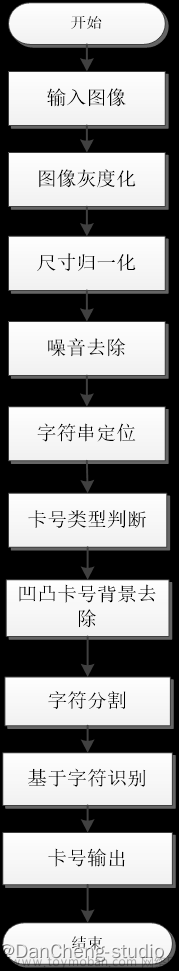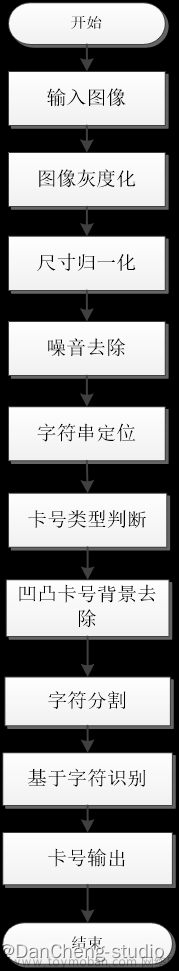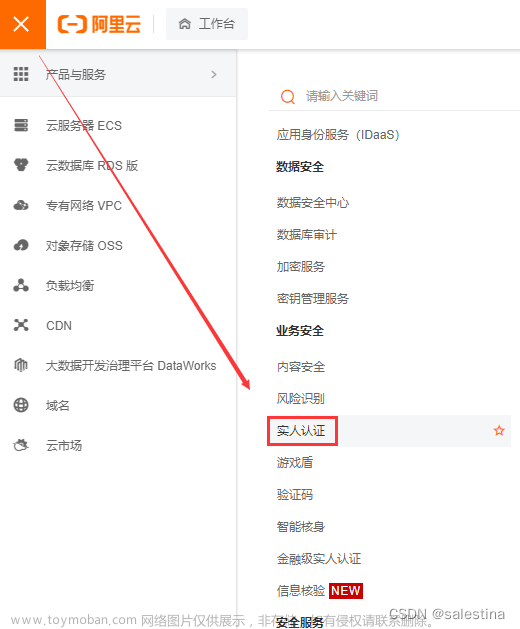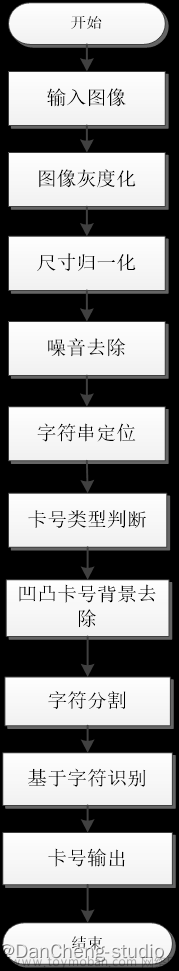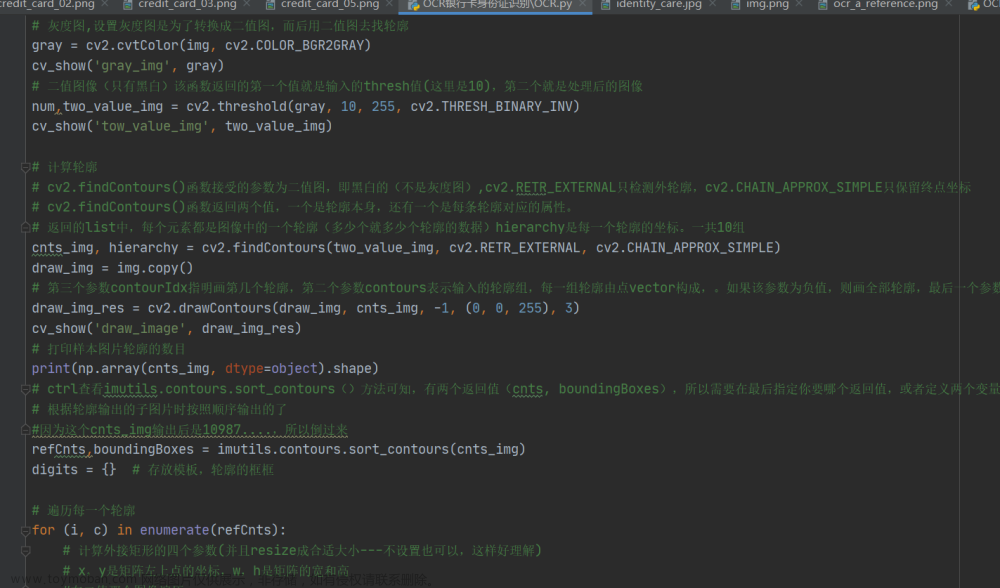使用纯css3绘制3D银行卡层叠展示特效
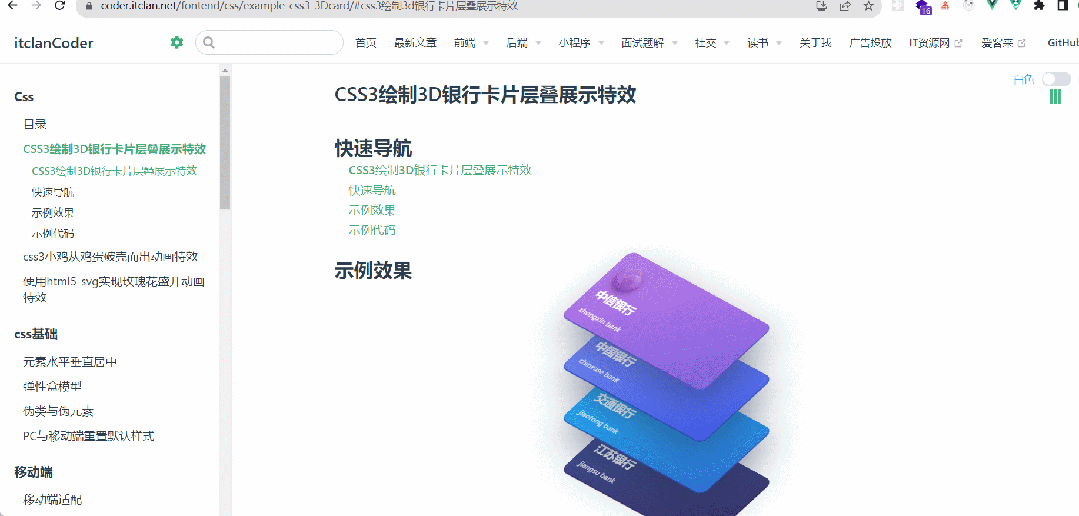
具体示例如下
<template>
<div>
<div class="tariffCards">
<div class="economy">
<img src="../images/css-article-imgs/example-css3D-card/tarcs.png" alt="中信银行" height="74">
<h3>中信银行</h3>
<span>zhongxin bank</span>
</div>
<div class="premiumeconomy">
<img src="../images/css-article-imgs/example-css3D-card/tarcs.png" alt="中国银行" height="74">
<h3>中国银行</h3>
<span>chinease bank</span>
</div>
<div class="business">
<img src="../images/css-article-imgs/example-css3D-card/tarcs.png" alt="交通银行" height="74">
<h3>交通银行</h3>
<span>jiaotong bank</span>
</div>
<div class="first">
<img src="../images/css-article-imgs/example-css3D-card/tarcs.png" alt="江苏银行" height="74">
<h3>江苏银行</h3>
<span>jiangsu bank</span>
</div>
</div>
</div>
</template>
<style scoped>
.tariffCards {
position: absolute;
top: 50%;
left: 50%;
margin: -180px 0 0 -140px;
user-select: none;
transform: translate3d(0, 0, 0);
transform-style: preserve-3d;
}
.tariffCards:after {
position: absolute;
bottom: -27px;
left: 5%;
content: "";
width: 65%;
height: 10px;
border-radius: 100%;
background-image: radial-gradient(rgba(34, 50, 84, 0.04), rgba(34, 50, 84, 0));
}
.tariffCards > div {
position: relative;
width: 280px;
height: 140px;
border-radius: 12px;
color: white;
transform: rotateX(45deg) rotateY(-15deg) rotate(45deg);
transition: all 0.4s ease;
overflow: hidden;
cursor: pointer;
}
.tariffCards > div:after {
position: absolute;
top: -70px;
left: 0;
content: "";
width: 200%;
height: 200%;
background-image: linear-gradient(60deg, rgba(255, 255, 255, 0) 20%, rgba(255, 255, 255, 0.1), rgba(255, 255, 255, 0) 80%);
transform: translateX(-100%);
}
.tariffCards > div img {
margin-top: 15px;
pointer-events: none;
}
.tariffCards > div h3 {
position: absolute;
bottom: 28px;
left: 15px;
font-size: 18px;
font-weight: 800;
}
.tariffCards > div span {
position: absolute;
font-weight: 700;
bottom: 15px;
left: 15px;
font-size: 12px;
font-weight: 600;
opacity: 0.8;
}
.tariffCards > div.economy {
margin-top: 0;
z-index: 3;
background-color: #8063E1;
background-image: linear-gradient(135deg, #BD7BE8, #8063E1);
box-shadow: 20px 20px 60px rgba(34, 50, 84, 0.5), 1px 1px 0px 1px #8063E1;
}
.tariffCards > div.premiumeconomy {
margin-top: -70px;
z-index: 2;
background-color: #3F58E3;
background-image: linear-gradient(135deg, #7F94FC, #3F58E3);
box-shadow: 20px 20px 60px rgba(34, 50, 84, 0.5), 1px 1px 0px 1px #3F58E3;
}
.tariffCards > div.business {
margin-top: -70px;
z-index: 1;
background-color: #2C6FD1;
background-image: linear-gradient(135deg, #21BBFE, #2C6FD1);
box-shadow: 20px 20px 60px rgba(34, 50, 84, 0.5), 1px 1px 0px 1px #2C6FD1;
}
.tariffCards > div.first {
margin-top: -70px;
background-color: #352F64;
background-image: linear-gradient(135deg, #415197, #352F64);
box-shadow: 5px 5px 60px rgba(34, 50, 84, 0.1), 1px 1px 0px 1px #352F64;
}
.tariffCards > div:hover {
transform: rotateX(30deg) rotateY(-15deg) rotate(30deg) translate(-25px, 50px);
}
.tariffCards > div:hover:after {
transform: translateX(100%);
transition: all 1.2s ease-in-out;
}
</style>实现这个3D卡片,需要在最外层父级元素添加transform: translate3d(0, 0, 0);transform-style: preserve-3d,声明3D,结合css3中transform的变换,平移就可以实现
村民私自搭桥收费被判刑
2023-07-10

聊一下大学几年如何渡过
2023-07-09

聊一聊抑郁症
2023-07-07

PHP中的变量
2023-07-04

了解PHP-入门-环境搭建-集成环境安装文章来源:https://www.toymoban.com/news/detail-588347.html
2023-07-03文章来源地址https://www.toymoban.com/news/detail-588347.html

到了这里,关于CSS3绘制3D银行卡片层叠展示特效的文章就介绍完了。如果您还想了解更多内容,请在右上角搜索TOY模板网以前的文章或继续浏览下面的相关文章,希望大家以后多多支持TOY模板网!