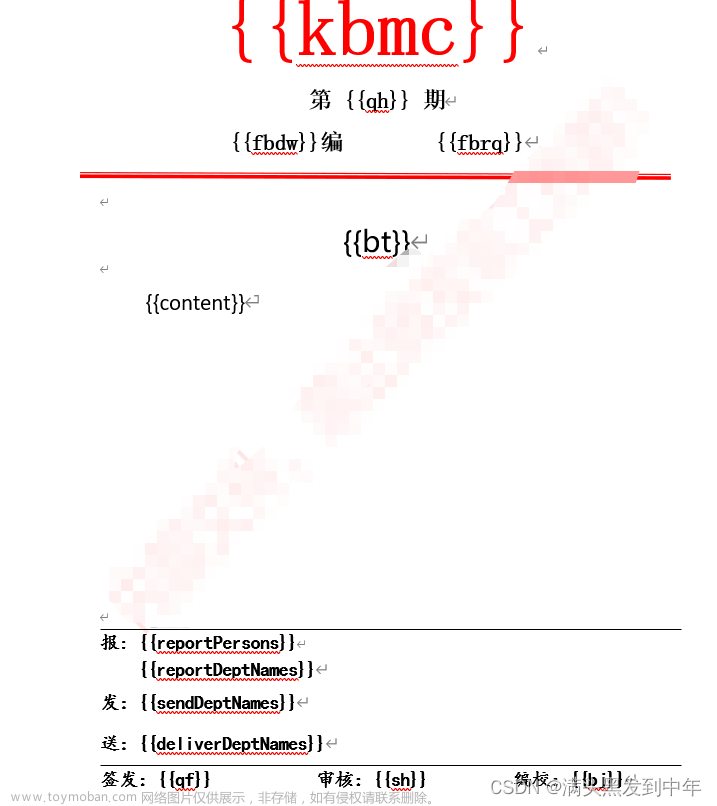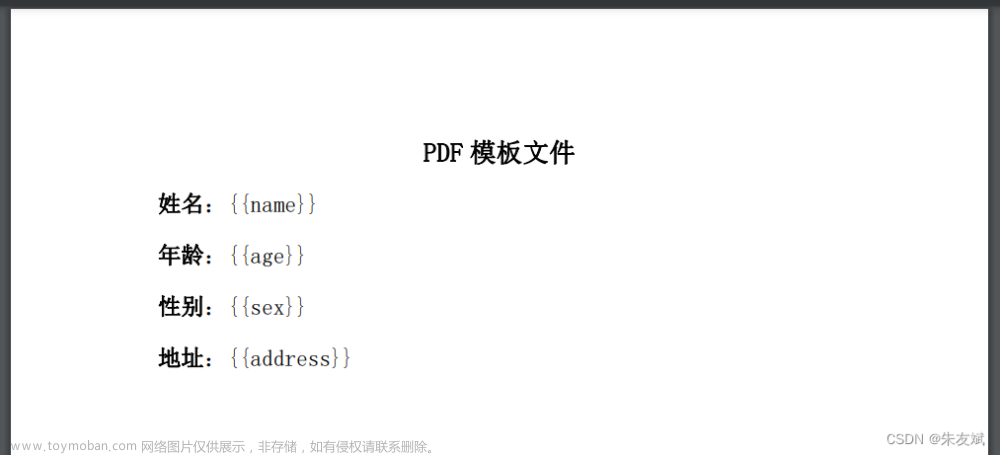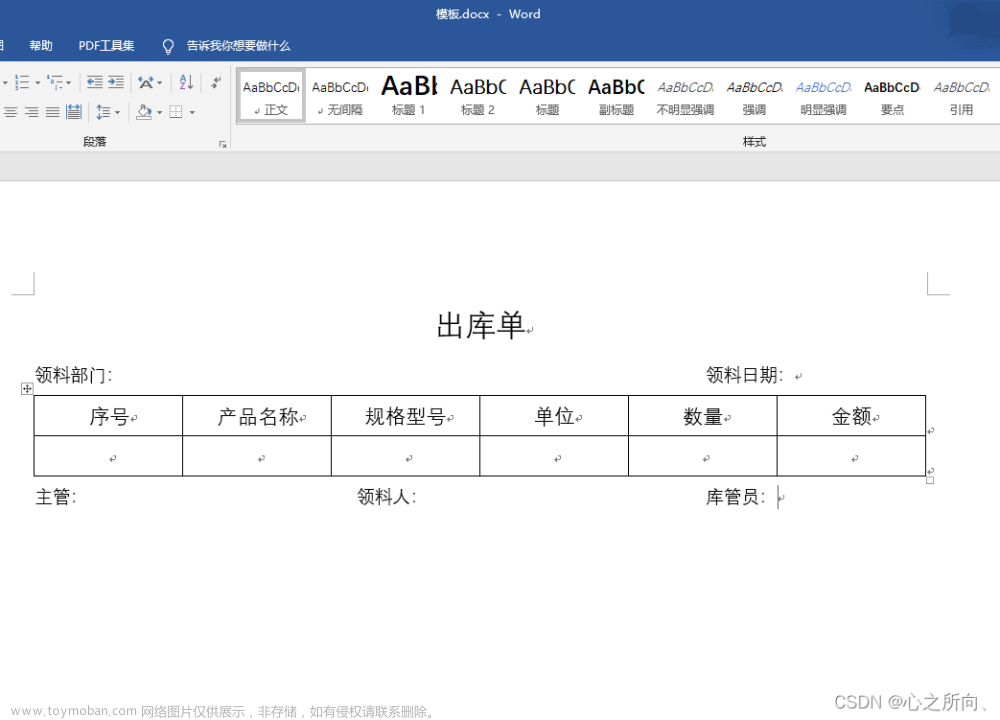pom添加依赖
<dependency>
<groupId>com.itextpdf</groupId>
<artifactId>itextpdf</artifactId>
<version>5.5.13.1</version>
</dependency
<dependency>
<groupId>com.itextpdf</groupId>
<artifactId>itext-asian</artifactId>
<version>5.2.0</version>
</dependency>
util工具类文章来源:https://www.toymoban.com/news/detail-588440.html
package com.susu.util;
import com.itextpdf.text.*;
import com.itextpdf.text.pdf.*;
import java.io.File;
import java.io.FileOutputStream;
import java.io.IOException;
import java.io.OutputStream;
import java.net.MalformedURLException;
/**
* pdf工具类
*/
public class PdfUtil extends PdfPageEventHelper {
/**
* 定义静态变量,用于生成水印文件名称
*/
private final static String RESULT_FILE = "D:/pdf/a.pdf";
/**
* 页眉
*/
public String header = "xxxx";
/**
* 文档字体大小,页脚页眉最好和文本大小一致
*/
public int presentFontSize = 12;
/**
* 文档页面大小,最好前面传入,否则默认为A4纸张
*/
public Rectangle pageSize = PageSize.A4;
/**
* 基础字体对象
*/
public BaseFont bf = null;
/**
* 利用基础字体生成的字体对象,一般用于生成中文文字
*/
public Font fontDetail = null;
// 模板
public PdfTemplate total;
/**
* 返回一个暂无数据的pdf文件
**/
public static void nullPdf(OutputStream out)throws MalformedURLException, IOException, DocumentException {
//①建立com.lowagie.text.Document对象的实例。
Document doc = new Document(PageSize.A4,20,20,30,30);
PdfWriter instance = PdfWriter.getInstance(doc, out);
//③打开文档。
doc.open();
//创建字体
BaseFont baseFont = BaseFont.createFont("STSong-Light", "UniGB-UCS2-H",BaseFont.NOT_EMBEDDED);
//字体对象
//大小为10的正常字体
Font size10font = new Font(baseFont,10,Font.NORMAL);
//大小为12的粗体
Font size14bold = new Font(baseFont,12,Font.BOLD);
// 准备工作结束,进行文档内容填充:
// 第一页,结算汇总信息
doc.newPage();
doc.add(new Paragraph("暂无数据",size10font));
doc.close();
instance.close();
}
/**
*
* @param str 字符串
* @param font 字体
* @param high 表格高度
* @Param alignCenter 是否水平居中
* @Param alignMidde 是否垂直居中
* @return
*/
public static PdfPCell mircoSoftFont(String str, Font font, int high, boolean alignCenter, boolean alignMidde){
PdfPCell pdfPCell = new PdfPCell(new Phrase(str,font));
pdfPCell.setMinimumHeight(high);
// 设置可以居中
pdfPCell.setUseAscender(true);
if (alignCenter){
// 设置水平居中
pdfPCell.setHorizontalAlignment(PdfPCell.ALIGN_CENTER);
}
if (alignMidde){
// 设置垂直居中
pdfPCell.setVerticalAlignment(PdfPCell.ALIGN_MIDDLE);
}
return pdfPCell;
}
/**
* 给pdf文件添加水印
*
* @param InPdfFile
* 要加水印的原pdf文件路径
* @param outPdfFile
* 加了水印后要输出的路径
* @param readpicturepath
* 水印图片路径
* @throws Exception
*/
public static void addPdfMark(String InPdfFile, String outPdfFile, String readpicturepath) throws Exception {
PdfReader reader = new PdfReader(InPdfFile);
int pageSize = reader.getNumberOfPages();
PdfStamper stamp = new PdfStamper(reader, new FileOutputStream(outPdfFile));
// 插入水印
Image img = Image.getInstance(readpicturepath);
img.setAbsolutePosition(0, 0);
for (int i = 1; i <= pageSize; i++) {
PdfContentByte under = stamp.getUnderContent(i);
under.addImage(img);
}
stamp.close();// 关闭
File tempfile = new File(InPdfFile);
if (tempfile.exists()) {
tempfile.delete();
}
}
/**
* paragraph的格式
* @param paragraph
* @param doc
* @throws DocumentException
*/
public static void geshi1(Paragraph paragraph, Document doc) throws DocumentException {// 段落的格式
paragraph.setIndentationLeft(30);
paragraph.setIndentationRight(30);
paragraph.setFirstLineIndent(20f);
paragraph.setSpacingAfter(10f);
paragraph.setSpacingBefore(10f);
doc.add(paragraph);
}
/**
* 居中无边框的cell
* @param cell
* @param table
* @throws DocumentException
*/
public static void geshi2(PdfPCell cell, PdfPTable table) throws DocumentException {// 表格的格式
cell.setBorder(PdfPCell.NO_BORDER);
cell.setHorizontalAlignment(PdfPCell.ALIGN_CENTER);
cell.setVerticalAlignment(PdfPCell.ALIGN_MIDDLE);
cell.setVerticalAlignment(PdfPCell.ALIGN_CENTER);
table.addCell(cell);
}
// 不居中无边框的cell
public static void geshi12(PdfPCell cell, PdfPTable table) throws DocumentException {// 表格的格式
cell.setBorder(PdfPCell.NO_BORDER);
table.addCell(cell);
}
// 居中有边框的cell
public static void geshi22(PdfPCell cell, PdfPTable table) throws DocumentException {// 表格的格式
cell.setHorizontalAlignment(PdfPCell.ALIGN_CENTER);
cell.setVerticalAlignment(PdfPCell.ALIGN_MIDDLE);
cell.setVerticalAlignment(PdfPCell.ALIGN_CENTER);
table.addCell(cell);
}
// 居中有边框的cell
public static void geshi32(PdfPCell cell, PdfPTable table) throws DocumentException {// 表格的格式
cell.setColspan(3);
cell.setBorder(0);
table.addCell(cell);
}
/**
*
* TODO 文档打开时创建模板
*
* @see com.itextpdf.text.pdf.PdfPageEventHelper#onOpenDocument(com.itextpdf.text.pdf.PdfWriter, com.itextpdf.text.Document)
*/
@Override
public void onOpenDocument(PdfWriter writer, Document document) {
// 共 页 的矩形的长宽高
total = writer.getDirectContent().createTemplate(50, 50);
}
/**
*
* Creates a new instance of PdfReportM1HeaderFooter 构造方法.
* @param yeMei
* 页眉字符串
* @param presentFontSize
* 数据体字体大小
* @param pageSize
*/
public PdfUtil(String yeMei, int presentFontSize, Rectangle pageSize) {
this.header = yeMei;
this.presentFontSize = presentFontSize;
this.pageSize = pageSize;
}
/**
*
* TODO 关闭每页的时候,写入页眉,写入'第几页'这几个字。
*
* @see com.itextpdf.text.pdf.PdfPageEventHelper#onEndPage(com.itextpdf.text.pdf.PdfWriter, com.itextpdf.text.Document)
*/
@Override
public void onEndPage(PdfWriter writer, Document document) {
try {
if (bf == null) {
bf = BaseFont.createFont("STSong-Light", "UniGB-UCS2-H", BaseFont.NOT_EMBEDDED);
}
if (fontDetail == null) {
// 数据体字体
fontDetail = new Font(bf, presentFontSize, Font.NORMAL);
}
} catch (DocumentException e) {
e.printStackTrace();
} catch (IOException e) {
e.printStackTrace();
}
// 1.写入页眉
ColumnText.showTextAligned(writer.getDirectContent(), Element.ALIGN_CENTER, new Phrase(header, fontDetail), document.getPageSize().getRight()/2, document.getPageSize().getTop()-36, 0);
// 没有需要写页脚的需求,先注释起来,后续有需求再调试
// 2.写入前半部分的 第 X页/共
// int pageS = writer.getPageNumber();
// String foot1 = "第 " + pageS + " 页";
// Phrase footer = new Phrase(foot1, fontDetail);
// // 3.计算前半部分的foot1的长度,后面好定位最后一部分的'Y页'这俩字的x轴坐标,字体长度也要计算进去 = len
// float len = bf.getWidthPoint(foot1, presentFontSize);
// // 4.拿到当前的PdfContentByte
// PdfContentByte cb = writer.getDirectContent();
// // 5.写入页脚1,x轴就是(右margin+左margin + right() -left()- len)/2.0F 再给偏移20F适合人类视觉感受,否则肉眼看上去就太偏左了 ,y轴就是底边界-20,否则就贴边重叠到数据体里了就不是页脚了;注意Y轴是从下往上累加的,最上方的Top值是大于Bottom好几百开外的。
// ColumnText.showTextAligned(cb, Element.ALIGN_CENTER, footer, (document.rightMargin() + document.right() + document.leftMargin() - document.left() - len) / 2.0F + 20F, document.bottom() - 20, 0);
//
// // 6.写入页脚2的模板(就是页脚的Y页这俩字)添加到文档中,计算模板的和Y轴,X=(右边界-左边界 - 前半部分的len值)/2.0F + len , y 轴和之前的保持一致,底边界-20
// // 调节模版显示的位置
// cb.addTemplate(total, (document.rightMargin() + document.right() + document.leftMargin() - document.left()) / 2.0F + 20F, document.bottom() - 20);
}
/**
*
* TODO 关闭文档时,替换模板,完成整个页眉页脚组件
*
* @see com.itextpdf.text.pdf.PdfPageEventHelper#onCloseDocument(com.itextpdf.text.pdf.PdfWriter, com.itextpdf.text.Document)
*/
@Override
public void onCloseDocument(PdfWriter writer, Document document) {
// 7.最后一步了,就是关闭文档的时候,将模板替换成实际的 Y 值,至此,page x of y 制作完毕,完美兼容各种文档size。
total.beginText();
// 生成的模版的字体、颜色
total.setFontAndSize(bf, presentFontSize);
String foot2 = " " + (writer.getPageNumber() - 1) + " 页";
// 模版显示的内容
total.showText(foot2);
total.endText();
total.closePath();
}
// 插入图片
public static void addpicture(PdfPTable table, Image image, String picpath, PdfPCell cell, Document doc)
throws MalformedURLException, IOException, DocumentException {
image = Image.getInstance(picpath);
cell = new PdfPCell(image);
geshi2(cell, table);
doc.add(table);
}
//非空判断
public static String isnull(Object a) {
if (a != null && a != "" && a != "null" && a.toString() != "null") {
return a.toString();
} else {
return "";
}
}
}
controller层,返回前端流数据,前端自己下载文件文章来源地址https://www.toymoban.com/news/detail-588440.html
//①建立Document对象的实例。
Document doc = new Document(PageSize.A4, 20, 20, 30, 30);
//②建立一个书写器(Writer)与document对象关联,通过书写器(Writer)可以将文档写入到磁盘中。
String path = "D:\\test\\";
String fileName = "test表.pdf";
PdfWriter instance = PdfWriter.getInstance(doc, new FileOutputStream(path + fileName));
PdfUtil pdfUtil = new PdfUtil(null, 15, PageSize.A4);
//③打开文档。
doc.open();
pdfUtil.onOpenDocument(instance, doc);
//创建字体
BaseFont baseFont = BaseFont.createFont("STSong-Light", "UniGB-UCS2-H", BaseFont.NOT_EMBEDDED);
//字体对象
//大小为10的正常字体
Font size10font = new Font(baseFont, 10, Font.NORMAL);
//大小为12的粗体
Font size12font = new Font(baseFont, 12, Font.NORMAL);
// 进行文档内容填充 第一行标题
String titleName = "综合列表";
PdfPTable table = new PdfPTable(header.size());
table.setWidthPercentage(90);
PdfPCell cell1 = new PdfPCell(new Phrase(titleName, size12font));
cell1.setMinimumHeight(50);
cell1.setHorizontalAlignment(PdfPCell.ALIGN_CENTER);
cell1.setVerticalAlignment(PdfPCell.ALIGN_MIDDLE);
cell1.setColspan(header.size());
cell1.setBorder(Rectangle.NO_BORDER);
table.addCell(cell1);
doc.add(table);
//添加第1行的数据
PdfPTable firstRowTable = new PdfPTable(header.size()); //三列的意思
firstRowTable.setWidthPercentage(90);设置标题长度占纸张比例
float[] widths = new float[]{5, 5, 5, 5, 5, 5, 5, 15, 23, 5, 13};
firstRowTable.setWidths(widths);
for (Map.Entry entry : header.entrySet()) {
firstRowTable.addCell(PdfUtil.mircoSoftFont((String) entry.getValue(), size10font, 40, true, true));
}
doc.add(firstRowTable);
//循环数据
for (Map<String, Object> d : data) {
//添加第2行的数据
PdfPTable secondRowTable = new PdfPTable(header.size()); //三列的意思
secondRowTable.setWidthPercentage(90);设置标题长度占纸张比例
secondRowTable.setWidths(widths);
for (Map.Entry entry : d.entrySet()) {
secondRowTable.addCell(PdfUtil.mircoSoftFont((String) entry.getValue(), size10font, 40, true, true));
}
doc.add(secondRowTable);
}
pdfUtil.onEndPage(instance, doc);
doc.close();
instance.close();
//把数据返给前端
try {
File file = new File(path + fileName);
InputStream in = new BufferedInputStream(new FileInputStream(file));
String filename = new String(fileName.getBytes(), "ISO8859_1");
response.setContentType("application/binary;charset=ISO8859_1");
response.setHeader("Content-disposition", "attachment; filename=" + filename);// 组装附件名称和格式
IoUtil.copy(in, response.getOutputStream());
} catch (Exception e) {
log.error(e.getMessage(), e);
}到了这里,关于java生成pdf文件的文章就介绍完了。如果您还想了解更多内容,请在右上角搜索TOY模板网以前的文章或继续浏览下面的相关文章,希望大家以后多多支持TOY模板网!