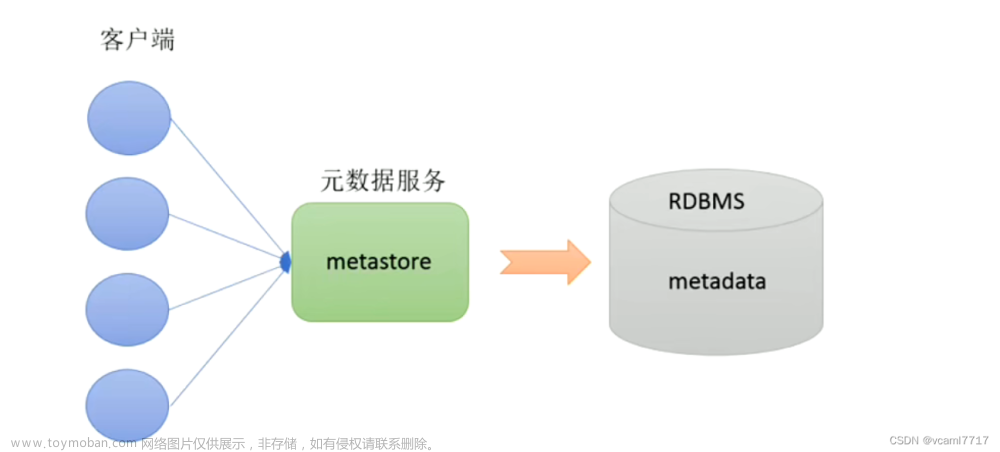bin/hive客户端
1、启动元数据管理服务(必须启动,否则无法工作)
前台启动:bin/hive --service metastore
后台启动:nohup bin/hive --service metastore >> logs/metastore.log 2>&1 &
2、启动客户端
Hive Shell方式(可以直接写SQL): bin/hive
Last login: Sat May 27 08:10:46 2023
[root@node1 ~]# /export/server/hive/bin/hive
SLF4J: Class path contains multiple SLF4J bindings.
SLF4J: Found binding in [jar:file:/export/server/apache-hive-3.1.3-bin/lib/log4j-slf4j-impl-2.17.1.jar!/org/slf4j/impl/StaticLoggerBinder.class]
SLF4J: Found binding in [jar:file:/export/server/hadoop-3.3.0/share/hadoop/common/lib/slf4j-log4j12-1.7.25.jar!/org/slf4j/impl/StaticLoggerBinder.class]
SLF4J: See http://www.slf4j.org/codes.html#multiple_bindings for an explanation.
SLF4J: Actual binding is of type [org.apache.logging.slf4j.Log4jLoggerFactory]
SLF4J: Class path contains multiple SLF4J bindings.
SLF4J: Found binding in [jar:file:/export/server/apache-hive-3.1.3-bin/lib/log4j-slf4j-impl-2.17.1.jar!/org/slf4j/impl/StaticLoggerBinder.class]
SLF4J: Found binding in [jar:file:/export/server/hadoop-3.3.0/share/hadoop/common/lib/slf4j-log4j12-1.7.25.jar!/org/slf4j/impl/StaticLoggerBinder.class]
SLF4J: See http://www.slf4j.org/codes.html#multiple_bindings for an explanation.
SLF4J: Actual binding is of type [org.apache.logging.slf4j.Log4jLoggerFactory]
Hive Session ID = 54980ee6-d20b-4382-b19f-473d7371bc48
Logging initialized using configuration in jar:file:/export/server/apache-hive-3.1.3-bin/lib/hive-common-3.1.3.jar!/hive-log4j2.properties Async: true
Hive-on-MR is deprecated in Hive 2 and may not be available in the future versions. Consider using a different execution engine (i.e. spark, tez) or using Hive 1.X releases.
Hive Session ID = 69151652-3030-496e-bf5f-d23e37b42a34
hive> show databases;
OK
default
Time taken: 0.558 seconds, Fetched: 1 row(s)
Beeline工具连接hiveserver2客户端
先启动metastore服务端,在启动hiveserver2客户端,最后启动Beeline工具连接客户端
1、启动metastore
2、启动hiveserver2
前台启动:bin/hive --service hiveserver2
后台启动:nohup bin/hive --service hiveserver2 >> logs/hiveserver2.log 2>&1 &
3、启动Beeline
启动hive安装目录下的bin/beeline
[root@node1 ~]# /export/server/hive/bin/beeline
SLF4J: Class path contains multiple SLF4J bindings.
SLF4J: Found binding in [jar:file:/export/server/apache-hive-3.1.3-bin/lib/log4j-slf4j-impl-2.17.1.jar!/org/slf4j/impl/StaticLoggerBinder.class]
SLF4J: Found binding in [jar:file:/export/server/hadoop-3.3.0/share/hadoop/common/lib/slf4j-log4j12-1.7.25.jar!/org/slf4j/impl/StaticLoggerBinder.class]
SLF4J: See http://www.slf4j.org/codes.html#multiple_bindings for an explanation.
SLF4J: Actual binding is of type [org.apache.logging.slf4j.Log4jLoggerFactory]
SLF4J: Class path contains multiple SLF4J bindings.
SLF4J: Found binding in [jar:file:/export/server/apache-hive-3.1.3-bin/lib/log4j-slf4j-impl-2.17.1.jar!/org/slf4j/impl/StaticLoggerBinder.class]
SLF4J: Found binding in [jar:file:/export/server/hadoop-3.3.0/share/hadoop/common/lib/slf4j-log4j12-1.7.25.jar!/org/slf4j/impl/StaticLoggerBinder.class]
SLF4J: See http://www.slf4j.org/codes.html#multiple_bindings for an explanation.
SLF4J: Actual binding is of type [org.apache.logging.slf4j.Log4jLoggerFactory]
Beeline version 3.1.3 by Apache Hive
beeline> !connect jdbc:hive2://node1:10000
Connecting to jdbc:hive2://node1:10000
Enter username for jdbc:hive2://node1:10000: root
Enter password for jdbc:hive2://node1:10000:
Connected to: Apache Hive (version 3.1.3)
Driver: Hive JDBC (version 3.1.3)
Transaction isolation: TRANSACTION_REPEATABLE_READ
0: jdbc:hive2://node1:10000> show databases;
INFO : Compiling command(queryId=root_20230527082711_5729d7f2-3dfa-4bfc-a0e8-3202a3d321da): show databases
INFO : Concurrency mode is disabled, not creating a lock manager
INFO : Semantic Analysis Completed (retrial = false)
INFO : Returning Hive schema: Schema(fieldSchemas:[FieldSchema(name:database_name, type:string, comment:from deserializer)], properties:null)
INFO : Completed compiling command(queryId=root_20230527082711_5729d7f2-3dfa-4bfc-a0e8-3202a3d321da); Time taken: 0.77 seconds
INFO : Concurrency mode is disabled, not creating a lock manager
INFO : Executing command(queryId=root_20230527082711_5729d7f2-3dfa-4bfc-a0e8-3202a3d321da): show databases
INFO : Starting task [Stage-0:DDL] in serial mode
INFO : Completed executing command(queryId=root_20230527082711_5729d7f2-3dfa-4bfc-a0e8-3202a3d321da); Time taken: 0.02 seconds
INFO : OK
INFO : Concurrency mode is disabled, not creating a lock manager
+----------------+
| database_name |
+----------------+
| default |
+----------------+
1 row selected (1.267 seconds)
0: jdbc:hive2://node1:10000> use default;
INFO : Compiling command(queryId=root_20230527082722_f32f03bb-0e82-435d-8765-199834588275): use default
INFO : Concurrency mode is disabled, not creating a lock manager
INFO : Semantic Analysis Completed (retrial = false)
INFO : Returning Hive schema: Schema(fieldSchemas:null, properties:null)
INFO : Completed compiling command(queryId=root_20230527082722_f32f03bb-0e82-435d-8765-199834588275); Time taken: 0.031 seconds
INFO : Concurrency mode is disabled, not creating a lock manager
INFO : Executing command(queryId=root_20230527082722_f32f03bb-0e82-435d-8765-199834588275): use default
INFO : Starting task [Stage-0:DDL] in serial mode
INFO : Completed executing command(queryId=root_20230527082722_f32f03bb-0e82-435d-8765-199834588275); Time taken: 0.012 seconds
INFO : OK
INFO : Concurrency mode is disabled, not creating a lock manager
No rows affected (0.062 seconds)
0: jdbc:hive2://node1:10000>
正常启动后会出现表格形式展示hive中的数据库。而使用bin/hive方式启动客户端,不会以表格形式展示,使用Beeline方式比较可视化一些。
!connect jdbc:hive2://node1:10000
beeline工具使用hive2协议连接hiveserver2客户端
node1为主机名称,由于我设置了主机映射,可以直接使用主机名,代替ip地址
10000为连接hiveserver2的10000端口文章来源:https://www.toymoban.com/news/detail-589789.html
 文章来源地址https://www.toymoban.com/news/detail-589789.html
文章来源地址https://www.toymoban.com/news/detail-589789.html
到了这里,关于hive启动命令的文章就介绍完了。如果您还想了解更多内容,请在右上角搜索TOY模板网以前的文章或继续浏览下面的相关文章,希望大家以后多多支持TOY模板网!