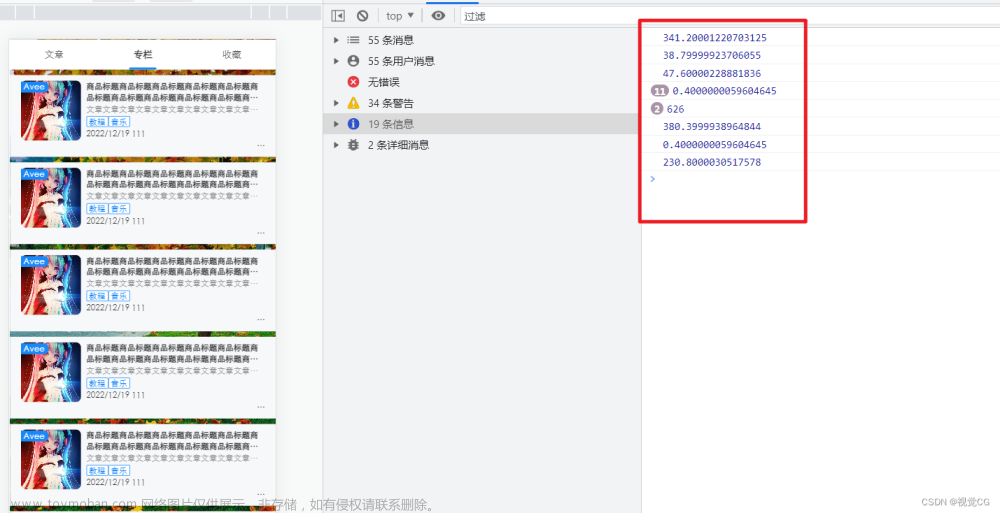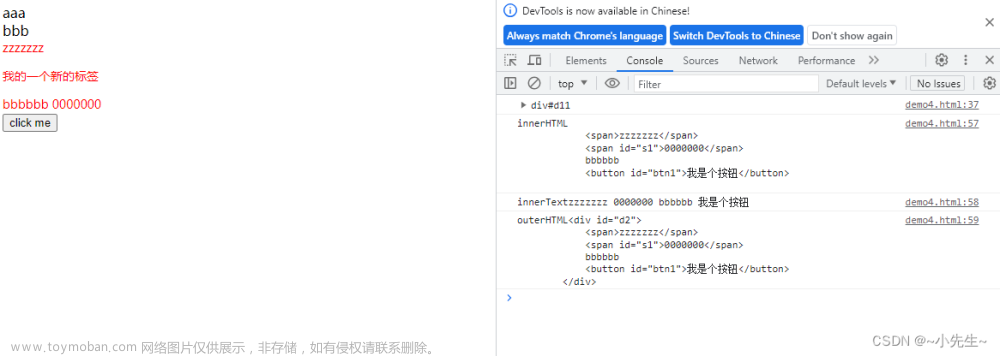代码实现:
<template>
<div ref="mains" class="search"></div>
</template>
<script setup lang="ts">
import { ref, onMounted } from 'vue'
const mains = ref()
onMounted(() => {
const height = mains.value.clientHeight
console.log(height, 1234)
})
</script>
<style scoped lang="less">
.search {
width: 100px;
height: 100px;
margin: 0 auto;
background-color: greenyellow;
}
</style>
输出结果:
 文章来源:https://www.toymoban.com/news/detail-590871.html
文章来源:https://www.toymoban.com/news/detail-590871.html
文章来源地址https://www.toymoban.com/news/detail-590871.html
到了这里,关于vue3 使用ref 获取 dom 元素的高度的文章就介绍完了。如果您还想了解更多内容,请在右上角搜索TOY模板网以前的文章或继续浏览下面的相关文章,希望大家以后多多支持TOY模板网!