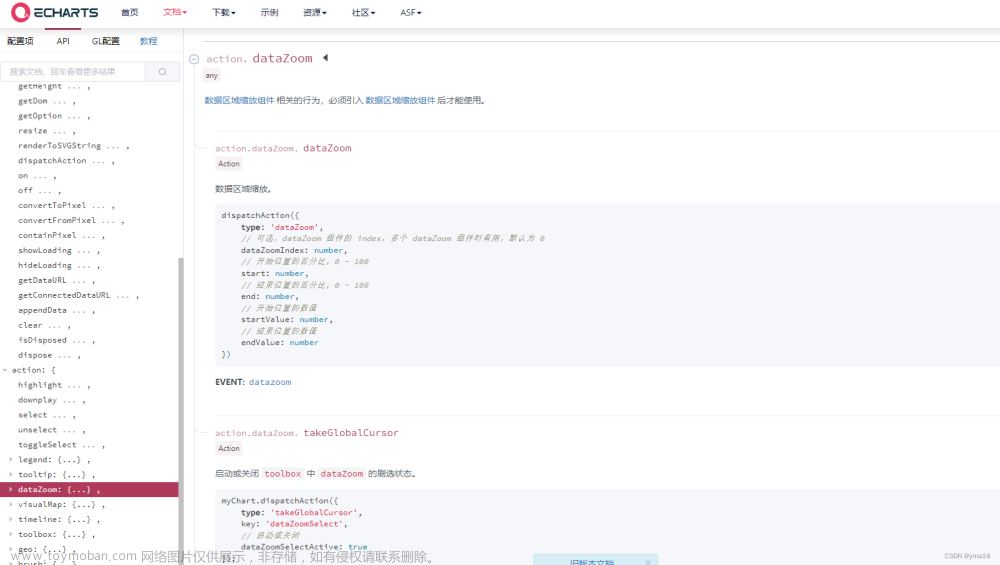安装echarts
npm install echarts --save 文章来源:https://www.toymoban.com/news/detail-591468.html
vue2中的引入与使用
main.js中
import Vue from "vue"; import App from "./App.vue"; import * as echarts from "echarts"; Vue.prototype.$echarts = echarts;vue组件中
<div id="myChart" style="width: 500px;height: 500px"></div> <script> export default{ mounted() { let myChart = this.$echarts.init(document.getElementById("myChart")); myChart.setOption({ tooltip: {}, xAxis: { data: ['衬衫', '羊毛衫', '雪纺衫', '裤子', '高跟鞋', '袜子'] }, yAxis: {}, series: [ { name: "销量", type: "bar", data: [5, 20, 36, 10, 10, 20, 20, 36, 10, 10, 20], }, ] }); }, } </script>
vue3中的引入与使用
引入方法一: 通过getCurrentInstance
main.js文件中:
import { createApp } from 'vue' import * as echarts from 'echarts' //主要代码 import App from './App.vue' const app = createApp(App) app.config.globalProperties.$echarts = echarts //主要代码 app.mount('#app')vue组件中:
<div id="myChart" style="width: 200px; height:300px; "></div> <script lang="ts" setup> const echarts = getCurrentInstance()?.appContext.config.globalProperties.$echarts; function as() { const myChart = echarts.init(document.getElementById("myChart")); // 绘制图表 myChart.setOption({ tooltip: {}, xAxis: { data: ["衬衫", "羊毛衫", "雪纺衫", "裤子", "高跟鞋", "袜子"], }, yAxis: {}, series: [ { name: "销量", type: "bar", data: [5, 20, 36, 10, 10, 20, 20, 36, 10, 10, 20], }, ], }); } onMounted(() => { nextTick(() => { as(); }); }); </script>
引入方法二: 组件中直接引入文章来源地址https://www.toymoban.com/news/detail-591468.html
<script lang="ts" setup> import * as echarts from 'echarts' function as() { const myChart = echarts.init(document.getElementById("myChart")); //主要语句 myChart.setOption({ tooltip: {}, xAxis: { data: ["衬衫", "羊毛衫", "雪纺衫", "裤子", "高跟鞋", "袜子"], }, yAxis: {}, series: [ { name: "销量", type: "bar", data: [5, 20, 36, 10, 10, 20, 20, 36, 10, 10, 20], }, ], }); } onMounted(() =>{ nextTick(() => { }) }); </script>
到了这里,关于vue2与vue3—引入echarts以及使用的文章就介绍完了。如果您还想了解更多内容,请在右上角搜索TOY模板网以前的文章或继续浏览下面的相关文章,希望大家以后多多支持TOY模板网!