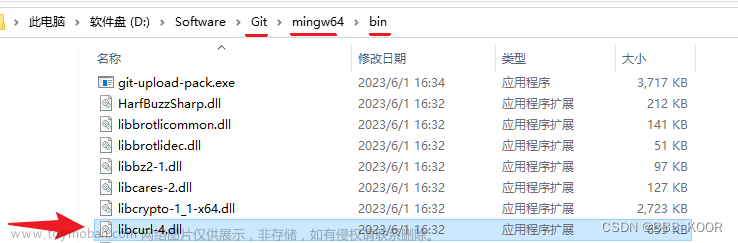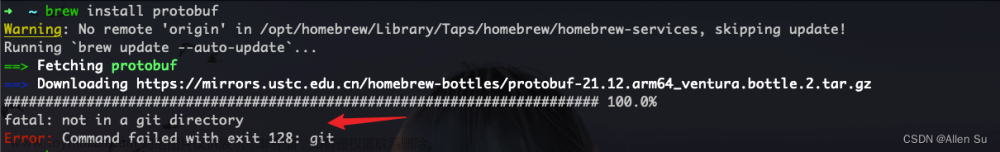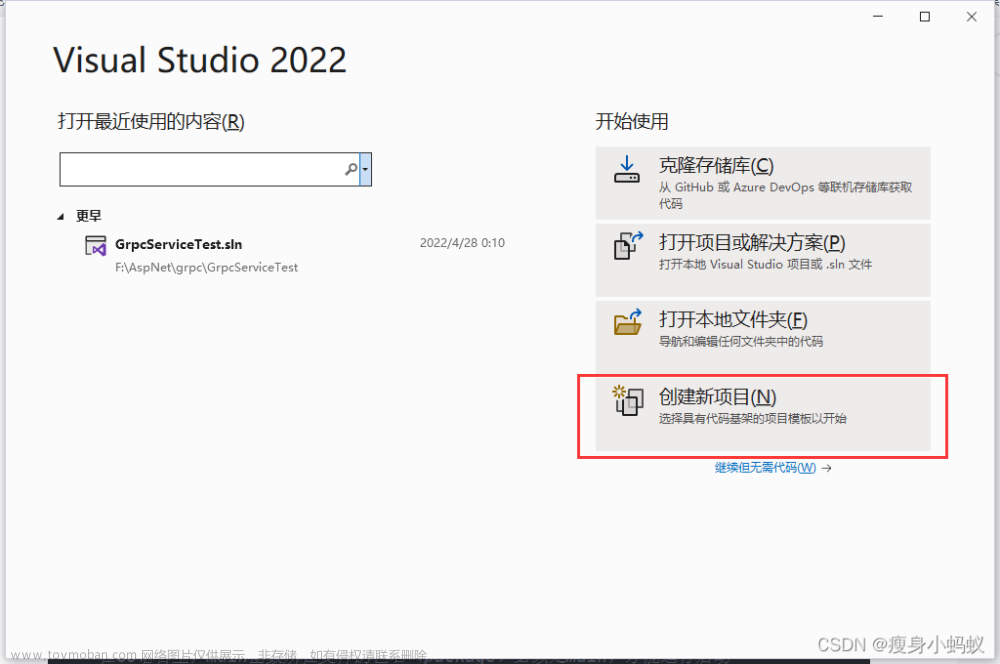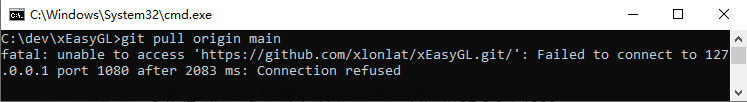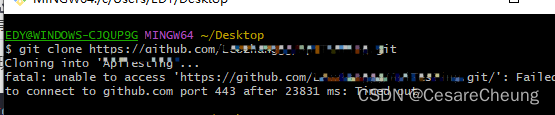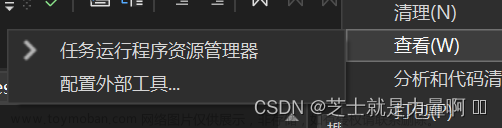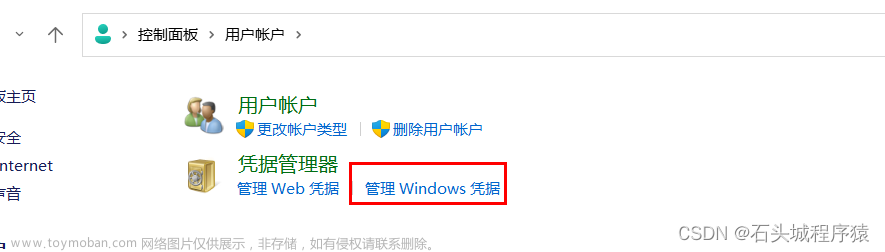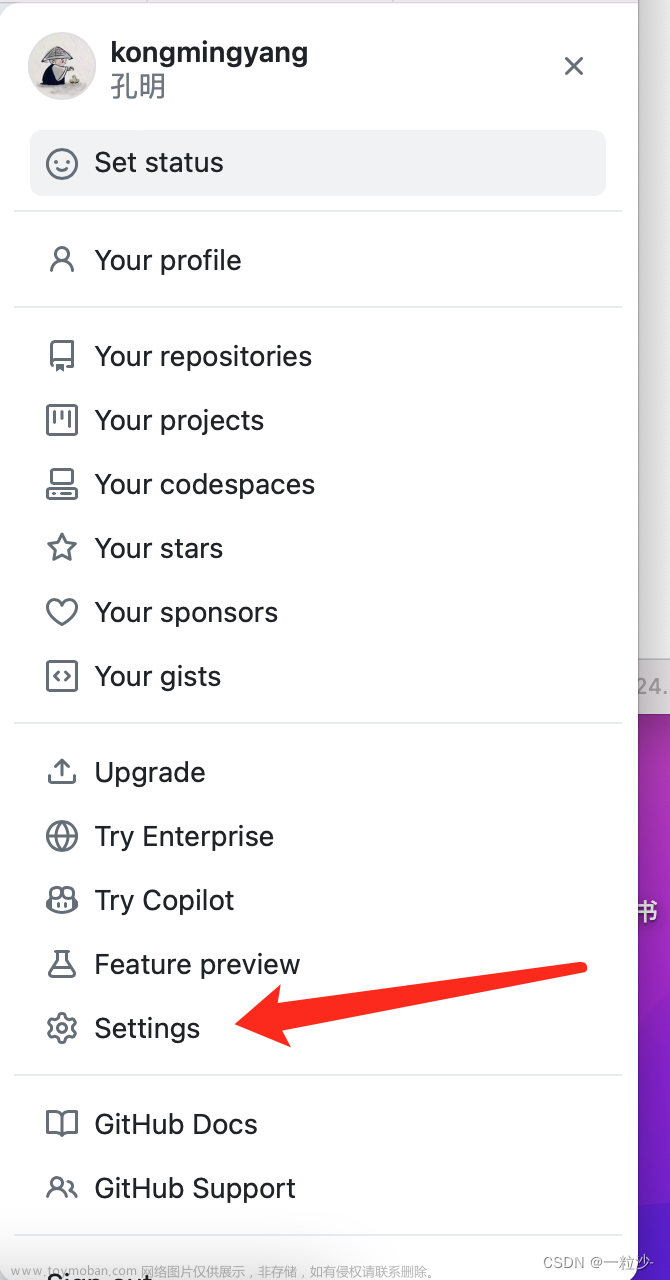1 同步推送出现以下错误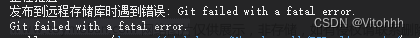
报错图
2 猜想问题出现的原因
(1)github的账户 密码 出现错误 导致出现问题
(2)windows的系统host配置文件没有完善的对应上
3 查看githubz账号是不是出现问题
发现配置并没有问题
git设置查看
4 配置windows文件
1 打开运行cmd 输入nslookup github.com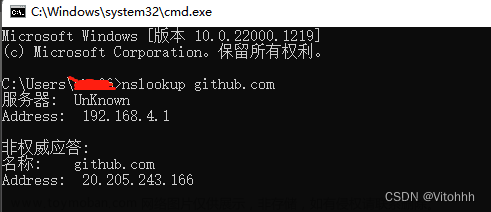
git 网站服务地址
2 找到C:\Windows\System32\drivers\etc下的hosts文件用记事本/notepad ++打开
添加 对应的服务地址 20.205.243.166 github.com
路径图

添加服务地址
5 重新推送 成功解决问题文章来源:https://www.toymoban.com/news/detail-592329.html
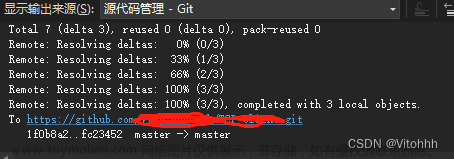 文章来源地址https://www.toymoban.com/news/detail-592329.html
文章来源地址https://www.toymoban.com/news/detail-592329.html
同步推送成功
到了这里,关于Visual studio 2022 推送到git 出现Git failed with a fatal error.的文章就介绍完了。如果您还想了解更多内容,请在右上角搜索TOY模板网以前的文章或继续浏览下面的相关文章,希望大家以后多多支持TOY模板网!