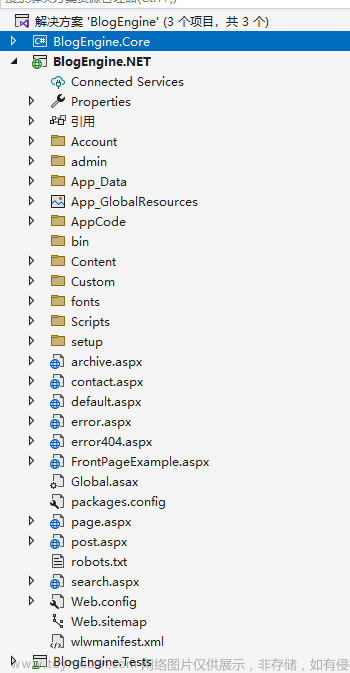经过一段时间的准备,新的一期【ASP.NET Core MVC开发实战之商城系统】已经开始,今天着重讲解布局设计,环境搭建,系统配置,及首页商品类型,banner条,友情链接等功能的开发。
![[回馈]ASP.NET Core MVC开发实战之商城系统(一)](https://imgs.yssmx.com/Uploads/2023/07/592433-1.png)
首页布局设计
首页是商城系统的门面,首页的设计的好坏关系着用户的体验,在本示例中,首页主要分为以下几个模块,如下所示:
![[回馈]ASP.NET Core MVC开发实战之商城系统(一)](https://imgs.yssmx.com/Uploads/2023/07/592433-2.png)
项目环境搭建
1. 安装第三方库
所谓“工欲善其事必先利其器”,在开发程序之前,先将项目配置好。项目需要安装的第三方库,可通过Nuget包管理器进行安装。
目前程序用到的第三方库有三个:
- 日志组件:NLog,NLog.Web.AspNetCore,主要用于记录系统日子。
- 数据库组件:目前采用SqlSugarCore,访问数据库程序。
具体安装库和版本如下所示:
![[回馈]ASP.NET Core MVC开发实战之商城系统(一)](https://imgs.yssmx.com/Uploads/2023/07/592433-3.png)
2. 启动配置
汽配启动配置主要配置注入服务,及路由,主要有以下几个:
- Session服务,由于到进行用户身份验证,所以需要用到Session。
- 鉴权/授权组件,主要用于什么验证及权限管理。
- 日志组件,记录程序执行过程的日志,便于问题分析和解决。
- 路由控制器注入。
具体配置【Program.cs】参照如下所示:
using EasyBuyShop.DAL;
using EasyBuyShop.Utils;
using Microsoft.AspNetCore.Authentication.Cookies;
using NLog.Web;
var builder = WebApplication.CreateBuilder(args);
// Add services to the container.
builder.Services.AddControllersWithViews();
//1. 往容器中添加Session服务,启用Session服务
builder.Services.AddSession(option =>
{
option.IdleTimeout = TimeSpan.FromMinutes(10);
option.Cookie.Name = "DemoMvcCore";
});
//添加鉴权服务
builder.Services.AddAuthentication(options =>
{
options.DefaultScheme = CookieAuthenticationDefaults.AuthenticationScheme;
}).AddCookie(CookieAuthenticationDefaults.AuthenticationScheme, options =>
{
options.LoginPath = "/Auth/Login";
options.LogoutPath = "/Auth/Logout";
});
// NLog: Setup NLog for Dependency injection
builder.Logging.ClearProviders();
builder.Host.UseNLog();
LogHelper.LoadConfiguration();
var app = builder.Build();
//启动时获取数据库连接字符串
BaseDal.ConnStr = app.Configuration.GetConnectionString("Default");
// Configure the HTTP request pipeline.
if (!app.Environment.IsDevelopment())
{
app.UseExceptionHandler("/Home/Error");
// The default HSTS value is 30 days. You may want to change this for production scenarios, see https://aka.ms/aspnetcore-hsts.
app.UseHsts();
}
//2.使用Session中间件,主要用于拦截Http请求
app.UseSession();
app.UseHttpsRedirection();
app.UseStaticFiles();
app.UseRouting();
app.UseAuthentication();
app.UseAuthorization();
app.MapControllerRoute(
name: "default",
pattern: "{controller=Home}/{action=Index}/{id?}");
app.Run();
3. 配置文件
配置文件【appsetting.json】主要配置数据库连接字符串,及其他信息。如下所示:
{
"ConnectionStrings": {
"Default": "Server=localhost;Database=EasyBuyShop;Trusted_Connection=True;User Id=sa;Password=abc123"
},
"Logging": {
"LogLevel": {
"Default": "Information",
"Microsoft.AspNetCore": "Warning"
}
},
"AllowedHosts": "*"
}
4. 日志配置
日志配置【nlog.config】主要配置NLog组件需要的日志保存路径以及层级等信息。如下所示:
<?xml version="1.0" encoding="utf-8" ?>
<nlog xmlns="http://www.nlog-project.org/schemas/NLog.xsd"
xmlns:xsi="http://www.w3.org/2001/XMLSchema-instance"
autoReload="true"
internalLogLevel="Info"
internalLogFile="\Logs\internal-nlog-AspNetCore.txt">
<!-- enable asp.net core layout renderers -->
<extensions>
<add assembly="NLog.Web.AspNetCore"/>
</extensions>
<!-- the targets to write to -->
<targets>
<!-- File Target for all log messages with basic details -->
<target xsi:type="File" name="allfile" fileName="${basedir}\Logs\nlog-all-${shortdate}.log"
layout="${longdate}|${event-properties:item=EventId:whenEmpty=0}|${level:uppercase=true}|${logger}|${message} ${exception:format=tostring}" />
<!-- File Target for own log messages with extra web details using some ASP.NET core renderers -->
<target xsi:type="File" name="ownFile-web" fileName="${basedir}\Logs\nlog-own-${shortdate}.log"
layout="${longdate}|${event-properties:item=EventId:whenEmpty=0}|${level:uppercase=true}|${logger}|${message} ${exception:format=tostring}|url: ${aspnet-request-url}|action: ${aspnet-mvc-action}" />
<!--Console Target for hosting lifetime messages to improve Docker / Visual Studio startup detection -->
<target xsi:type="Console" name="lifetimeConsole" layout="${MicrosoftConsoleLayout}" />
</targets>
<!-- rules to map from logger name to target -->
<rules>
<!--All logs, including from Microsoft-->
<logger name="*" minlevel="Info" writeTo="allfile" />
<!--Output hosting lifetime messages to console target for faster startup detection -->
<logger name="*" minlevel="Info" writeTo="lifetimeConsole, ownFile-web" final="true" />
<!--Skip non-critical Microsoft logs and so log only own logs (BlackHole) -->
<logger name="Microsoft.*" minlevel="Info" final="true" />
<logger name="System.Net.Http.*" minlevel="Info" final="true" />
<logger name="*" minlevel="Info" writeTo="ownFile-web" />
</rules>
</nlog>注意:NLog日志组件不支持相对路径配置,如果想让日志保存在程序根目录,需要通过${basedir}进行配置,否则日志如法保存。
页面布局
其中Header,Footer,前台各个页面都会用到,所以采用Layout布局页面展示【_Layout.cshtml】。如下所示:
<!DOCTYPE html>
<html lang="en">
<head>
<meta charset="utf-8" />
<meta name="viewport" content="width=device-width, initial-scale=1.0" />
<title>@ViewData["Title"] - 易购商城</title>
<link rel="stylesheet" href="~/lib/bootstrap/dist/css/bootstrap.min.css" />
<link rel="stylesheet" href="~/css/shop_style.css" />
<link rel="stylesheet" href="~/css/site.css" asp-append-version="true" />
<link rel="stylesheet" href="~/EasyBuyShop.styles.css" asp-append-version="true" />
</head>
<body>
<header class="py-3 mb-3 border-bottom container" style="padding-left: 0px;padding-right: 0px;">
<div class="container-fluid d-grid gap-3 align-items-center" style="grid-template-columns: 1fr 9fr;width:100%;padding-left: 0px;padding-right: 0px;">
<div class="dropdown">
<a href="/Home/Index" class="d-flex align-items-center col-lg-4 mb-2 mb-lg-0 link-dark text-decoration-none dropdown-toggle">
<h2>易购商城</h2>
</a>
</div>
<div class="d-flex align-items-center">
<form class="w-100 me-3" role="search" action="/Product/Index/">
<div>
<input type="search" class="form-control" placeholder="商品名称" aria-label="Search" style="width:85%;display:inline-block;line-height:1.7" name="productName">
<button type="submit" class="btn btn-outline-primary">搜索</button>
</div>
</form>
<div class="flex-shrink-0 dropdown">
@if (!string.IsNullOrEmpty(ViewBag.UserName))
{
<a href="#" class="d-block link-dark text-decoration-none dropdown-toggle" data-bs-toggle="dropdown" aria-expanded="false">
<span>@ViewBag.RealName</span>
</a>
<ul class="dropdown-menu text-small shadow" style="">
<li><a class="dropdown-item" href="/Cart/Index">购物车</a></li>
<li><a class="dropdown-item" href="/Personal/Setting">设置</a></li>
<li><a class="dropdown-item" href="/Personal/Index">个人信息</a></li>
<li><hr class="dropdown-divider"></li>
<li><a class="dropdown-item" href="/Auth/Logout">登出</a></li>
</ul>
}
else
{
<a href="/Auth/Login" class="d-block link-dark text-decoration-none">
<span>亲,请登录</span>
</a>
}
</div>
</div>
</div>
</header>
<div class="container" style="padding-left:0px;padding-right:0px;">
<main role="main" class="pb-3">
@RenderBody()
</main>
</div>
<footer class="py-3 my-4 border-top footer text-muted" style="line-height:10px;margin-bottom:0.5rem!important;">
<p class="text-center text-muted">© 2023-2024 易购商城 老码识途 公子小六</p>
</footer>
<script src="~/lib/jquery/dist/jquery.min.js"></script>
<script src="~/lib/bootstrap/dist/js/bootstrap.bundle.min.js"></script>
<script src="~/js/site.js" asp-append-version="true"></script>
@await RenderSectionAsync("Scripts", required: false)
</body>
</html>布局页面效果如下所示:
页头【Header】包含一个Form表单,用于查询商品信息,如下所示:
![[回馈]ASP.NET Core MVC开发实战之商城系统(一)](https://imgs.yssmx.com/Uploads/2023/07/592433-4.png)
页脚【Footer】用于设置版权信息,如下所示:
![[回馈]ASP.NET Core MVC开发实战之商城系统(一)](https://imgs.yssmx.com/Uploads/2023/07/592433-5.png)
商品类型功能
首先每一个商品有类型,类型分为大类【Category】,中类,小类【SubCategory】,细类等,本文为了简化,只分为大类,小类两种。
1. 数据库设计
数据表结构设计如下:
大类Category表,如下所示:
![[回馈]ASP.NET Core MVC开发实战之商城系统(一)](https://imgs.yssmx.com/Uploads/2023/07/592433-6.png)
建表语句如下所示:
CREATE TABLE [dbo].[EB_Category](
[Id] [bigint] IDENTITY(1,1) NOT NULL,
[Category] [varchar](100) NULL,
[Description] [varchar](500) NULL,
[CreateTime] [datetime] NULL,
[CreateUser] [varchar](50) NULL,
[LastEditTime] [datetime] NULL,
[LastEditUser] [varchar](50) NULL
) ON [PRIMARY]小类SubCategory表,如下所示:
![[回馈]ASP.NET Core MVC开发实战之商城系统(一)](https://imgs.yssmx.com/Uploads/2023/07/592433-7.png)
注意:数据表中的分类内容,是从某宝抄下来的,然后整理好后,导入数据库。
建表语句如下所示:
CREATE TABLE [dbo].[EB_SubCategory](
[Id] [bigint] IDENTITY(1,1) NOT NULL,
[CategoryId] [bigint] NULL,
[SubCategory] [varchar](100) NULL,
[Description] [varchar](500) NULL,
[CreateTime] [datetime] NULL,
[CreateUser] [varchar](50) NULL,
[LastEditTime] [datetime] NULL,
[LastEditUser] [varchar](50) NULL
) ON [PRIMARY]
2. 项目模型创建
SqlSurgar采用模型对象映射ORM操作数据库,所以需要先创建模型对象。
大类Category模型对象,如下所示:
using SqlSugar;
namespace EasyBuyShop.Models
{
[SugarTable("EB_Category")]
public class Category : EntityModel
{
[SugarColumn(ColumnName ="Category")]
public string CategoryName { get; set; }
public string Description { get; set; }
}
}小类SubCategory模型对象,如下所示:
using SqlSugar;
namespace EasyBuyShop.Models
{
[SqlSugar.SugarTable("EB_SubCategory")]
public class SubCategory : EntityModel
{
public long CategoryId { get; set; }
[SugarColumn(ColumnName = "SubCategory")]
public string SubCategoryName { get; set; }
public string Description { get; set; }
}
}其中EntityModel为模型基类,为公共类型,如下所示:
using SqlSugar;
using System.ComponentModel.DataAnnotations.Schema;
using System.Security.Principal;
namespace EasyBuyShop.Models
{
public class EntityModel
{
[SugarColumn(IsNullable = false, IsIdentity = true)]
[DatabaseGenerated(DatabaseGeneratedOption.Identity)]
public int Id { get; set; }
public DateTime CreateTime { get; set; }
public string CreateUser { get; set; }
public DateTime LastEditTime { get; set; }
public string LastEditUser { get; set; }
}
}
3. 数据库操作类
数据库操作类位于DAL层,每一个表都有对应的DAL层,如下所示:
大类Category数据表操作DAL层,如下所示:
using EasyBuyShop.Models;
namespace EasyBuyShop.DAL
{
public class CategoryDal:BaseDal
{
public CategoryDal()
{
}
public List<Category> GetCategories()
{
return this.getTList<Category>();
}
}
}小类SubCategory数据表操作DAL层,如下所示:
using EasyBuyShop.Models;
namespace EasyBuyShop.DAL
{
public class SubCategoryDal : BaseDal
{
public List<SubCategory> GetSubCategories()
{
return this.getTList<SubCategory>();
}
}
}其中BaseDal为基类,数据库操作的公共方法,如下所示:
using EasyBuyShop.Utils;
using SqlSugar;
namespace EasyBuyShop.DAL
{
public class BaseDal
{
public static string ConnStr = string.Empty;
/// <summary>
/// 获取程序数据库操作对象
/// </summary>
/// <param name="strConn">数据库连接字符串</param>
/// <returns></returns>
public SqlSugarClient GetDb(string strConn)
{
var db = new SqlSugarClient(
new ConnectionConfig()
{
ConnectionString = strConn,
DbType = DbType.SqlServer,
IsAutoCloseConnection = true,
InitKeyType = InitKeyType.Attribute,
AopEvents = new AopEvents
{
OnLogExecuting = (sql, p) =>
{
LogHelper.Info(sql);
LogHelper.Info(string.Join(",", p?.Select(it => it.ParameterName + ":" + it.Value)));
}
}
});
return db;
}
/// <summary>
/// 查询所有的用户记录
/// </summary>
/// <returns></returns>
public List<T> getTList<T>()
{
try
{
return this.GetDb(ConnStr).Queryable<T>().ToList();
}
catch (Exception ex)
{
LogHelper.Fatal(ex.Message);
return null;
}
}
/// <summary>
/// 插入一条记录
/// </summary>
/// <param name="model"></param>
/// <returns></returns>
public int InsertT<T>(T model) where T : class, new()
{
try
{
return this.GetDb(ConnStr).Insertable<T>(model).ExecuteCommand();
}
catch (Exception ex)
{
LogHelper.Fatal(ex.Message);
return -1;
}
}
}
}
4. 商品类型控制器部分
商品类型只是首页【/Home/Index】的一小部分,首页的控制器获取到商品类型信息,然后传递到视图层即可。如下所示:
public IActionResult Index()
{
CategoryDal categoryDal = new CategoryDal();
SubCategoryDal subCategoryDal = new SubCategoryDal();
var categories = categoryDal.GetCategories();
var subCategories = subCategoryDal.GetSubCategories();
ViewData["Categories"] = categories;
ViewData["SubCategories"] = subCategories;
return View();
}
5. 商品类型视图部分
商品类型视图在首页【/Home/Index.cshtml】中,如下所示:
<div mxs="x30_:_" class="left-nav" data-spm="1998549605" style="width: 280px;height: 280px;position: absolute;left: 0px;top: 0;z-index: 2;">
<div class="chanel-list-wrap" id="J_MAIN_CHANEL" style="background-color: #F8F8F8;border: 1px solid #eee;border-radius: 12px;font: 12px/1.5 tahoma, arial;height: 100%;">
@foreach(var category in ViewData["Categories"] as List<Category>)
{
var id = category.Id;
var subCategories = ViewData["SubCategories"] as List<SubCategory>;
var subCategoriesById = subCategories.Where(r => r.CategoryId == id);
<div class="chanel-container">
<div class="chanel-container-inner clearfix" style="border-radius: 12px 12px 0 0;">
<div class="chanel-tags-wrap">
<div class="chanel-title">
<a href="" class="atbfont" target="_blank">ↂ</a>
<a href="" class="title" target="_blank">@category.CategoryName</a>
</div>
<div class="chanel-tags clearfix">
@foreach(var subCategory in subCategoriesById)
{
<a href="/Product/Index/?CategoryId=@(id)&subCategoryId=@(subCategory.Id)" class="" target="_blank">@subCategory.SubCategoryName</a>
}
</div>
</div>
</div>
</div>
}
</div>
</div>
6. 商品类型示例
商品类型示例效果图,如下所示:
![[回馈]ASP.NET Core MVC开发实战之商城系统(一)](https://imgs.yssmx.com/Uploads/2023/07/592433-8.png)
banner条及友情链接
banner条主要用与广告位之类的显示,友情链接主要用于链接其他网站或者站内页面。目前banner条设计了两张静态图,友情链接参考了某宝内容,视图文件如下所示:文章来源:https://www.toymoban.com/news/detail-592433.html
<div mxa="x30_:b" class="main-right clearfix">
<div mxa="x30_:c" class="main-right-top" style="height: 280px;position: relative;z-index: 1;font-size: 0;">
<div mxa="x30_:d" class="slide-container clearfix">
<div mxa="x30_:e" class="slide-wrap swiper swiper-container-horizontal" id="index-mainSlide">
<div mxa="x30_:f" class="slide-con swiper-wrapper" style="height:280px;position:relative;left:0px;display:flex">
<div class="con-pannel swiper-slide swiper-slide-duplicate-active" data-swiper-slide-index="1">
<a href="#" target="_blank">
<img class="swiper-lazy swiper-lazy-loaded" src="~/imgs/001.jpg" width="730" height="280" />
</a>
</div>
<div class="con-pannel swiper-slide swiper-slide-duplicate-active" data-swiper-slide-index="0">
<a href="#" target="_blank">
<img class="swiper-lazy swiper-lazy-loaded" src="~/imgs/002.jpg" width="730" height="280" />
</a>
</div>
<div class="con-pannel swiper-slide swiper-slide-duplicate-active" data-swiper-slide-index="1">
<a href="#" target="_blank">
<img class="swiper-lazy swiper-lazy-loaded" src="~/imgs/001.jpg" width="730" height="280" />
</a>
</div>
<div class="con-pannel swiper-slide swiper-slide-duplicate-active" data-swiper-slide-index="0">
<a href="#" target="_blank">
<img class="swiper-lazy swiper-lazy-loaded" src="~/imgs/002.jpg" width="730" height="280" />
</a>
</div>
</div>
</div>
</div>
<div mxa="x30_:g" class="bl-right-navigation">
<div mxs="x30_:e" class="right-brands-title" data-spm="19985674830">
<a target="_blank" href="/Home/Index" style="color:#ff0036;"><i class="atbfont">✮</i>我的商城</a>
</div>
<ul mxa="x30_:h" class="right-brands-list clearfix">
<li data-spm="19985674831">
<a target="_blank" href="/Home/Index" style="text-decoration: none!important;">
<i class="atbfont" style="font-size: 22px;color:#c50a0a;">易购商城</i>
</a>
</li>
<li data-spm="19985674832">
<a target="_blank" href="">
<img src="~/imgs/others/taobao.gif" width="119" height="61">
</a>
</li>
<li data-spm="19985674833">
<a target="_blank" href="">
<img src="~/imgs/others/juhuasuan.gif" width="119" height="61">
</a>
</li>
<li data-spm="19985674834">
<a target="_blank" href="">
<img src="~/imgs/others/chaojiyouxuan.png" width="119" height="61">
</a>
</li>
<li data-spm="19985674835">
<a target="_blank" href="" style="text-decoration: none!important;">
<i class="atbfont" style="font-size: 22px;color:#ff4400;">九块九</i>
</a>
</li>
<li data-spm="19985674836">
<a target="_blank" href="">
<img src="~/imgs/others/tianmaoguoji.png" width="119" height="61">
</a>
</li>
<li data-spm="19985674837">
<a target="_blank" href="">
<img src="~/imgs/others/tianmaochaoshi.gif" width="119" height="61">
</a>
</li>
<li data-spm="19985674838">
<a target="_blank" href="">
<img src="~/imgs/others/ailijiankang.png" width="119" height="61">
</a>
</li>
</ul>
</div>
</div>
</div>以上就是ASP.NET Core MVC开发实战之商城系统(环境搭建及首页设计) 的全部内容,后续将继续介绍其他模块。文章来源地址https://www.toymoban.com/news/detail-592433.html
到了这里,关于[回馈]ASP.NET Core MVC开发实战之商城系统(一)的文章就介绍完了。如果您还想了解更多内容,请在右上角搜索TOY模板网以前的文章或继续浏览下面的相关文章,希望大家以后多多支持TOY模板网!

![[回馈]ASP.NET Core MVC开发实战之商城系统(一)](https://imgs.yssmx.com/Uploads/2024/02/592433-1.png)
![[回馈]ASP.NET Core MVC开发实战之商城系统(开篇)](https://imgs.yssmx.com/Uploads/2024/02/578771-1.png)
![[回馈]ASP.NET Core MVC开发实战之商城系统(完:内附源码)](https://imgs.yssmx.com/Uploads/2024/02/678078-1.png)