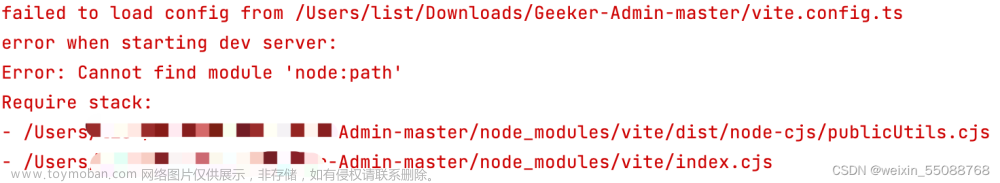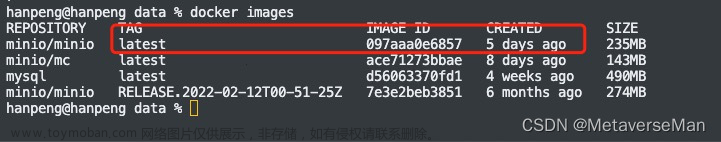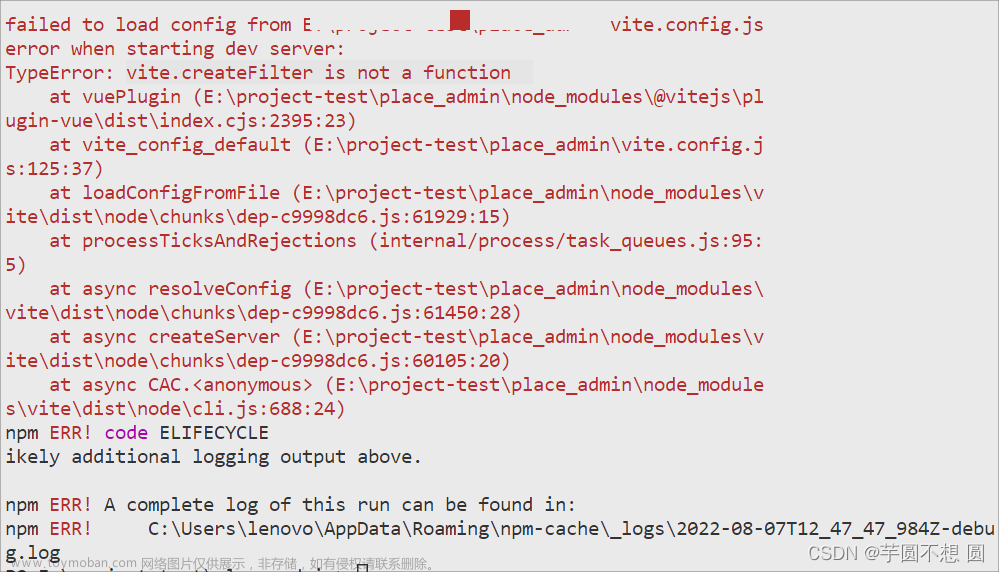在使用vue3开发时安装使用web3等工具,运行报错
webpack < 5 used to include polyfills for node.js core modules by default. This is no longer the case. Verify if you need this module and configure a polyfill for it

解决方案
1.安装 node-polyfill-webpack-plugin
npm install node-polyfill-webpack-plugin
2.vue.config.js中修改配置
// 头部引入
const NodePolyfillPlugin = require('node-polyfill-webpack-plugin')
configureWebpack: (config) => {
const plugins = []
plugins.push(new NodePolyfillPlugin())
}
// 或者
configureWebpack: {
plugins: [new NodePolyfillPlugin()],
}
再次运用,问题解决~文章来源:https://www.toymoban.com/news/detail-594424.html
原因是由于在webpack5中移除了nodejs核心模块的polyfill自动引入,所以需要手动引入,如果打包过程中有使用到nodejs核心模块,webpack会提示进行相应配置文章来源地址https://www.toymoban.com/news/detail-594424.html
到了这里,关于关于vue运行报错:webpack < 5 used to include polyfills for node.js core modules by default.的文章就介绍完了。如果您还想了解更多内容,请在右上角搜索TOY模板网以前的文章或继续浏览下面的相关文章,希望大家以后多多支持TOY模板网!