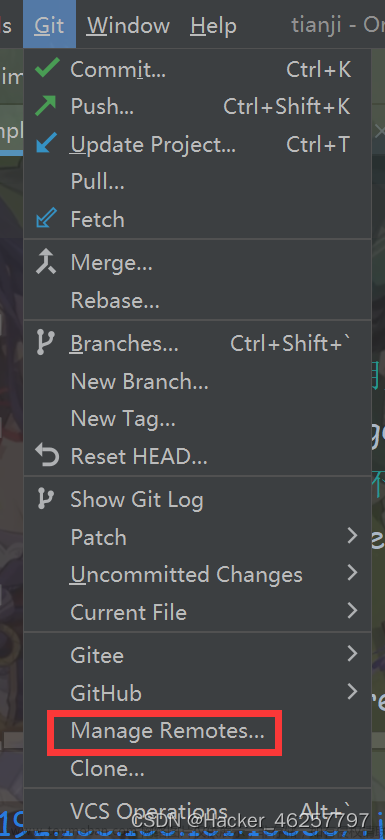报错类型:
Error: Unable to access jarfile .\xxxx.jar
复现工具的时候,通过命令 java -jar xxxx.jar 运行 jar 包报了这个错误,报错原因是:在命令行中出现的路径下找不到 xxxx.jar。
解决方法
检查 xxxx.jar是否存在于命令行中进入到的文件夹下。
若 xxxx.jar存在的绝对路径是: D:\Project\transformed\xxxx.jar,则有几种可采纳方法:文章来源:https://www.toymoban.com/news/detail-594467.html
Solution 1:
- 首先通过命令进入到
D:\Project\transformed文件夹下
> cd D:
> cd D:\Project\transformed
- 运行
xxxx.jar
> java -jar xxxx.jar
Solution 2:
- 直接运行以下命令:
> java -jar D:\Project\transformed\xxxx.jar
okk,经过以上步骤,即可在命令行运行 xxxx.jar 包文章来源地址https://www.toymoban.com/news/detail-594467.html
到了这里,关于【已解决】Error: Unable to access jarfile .\xxxx.jar的文章就介绍完了。如果您还想了解更多内容,请在右上角搜索TOY模板网以前的文章或继续浏览下面的相关文章,希望大家以后多多支持TOY模板网!