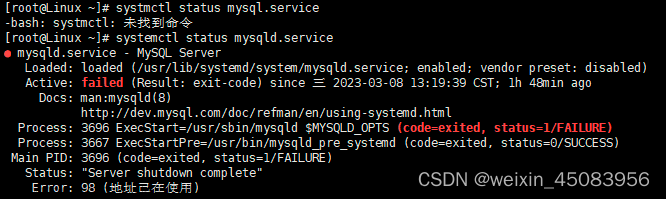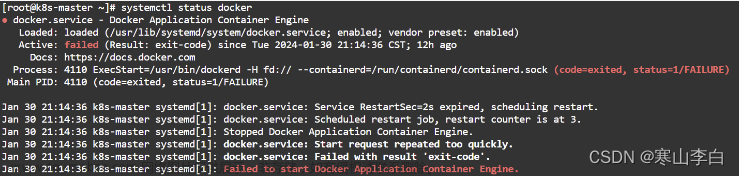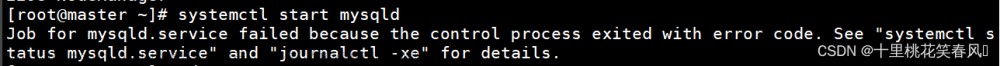1、linux启动linux报错
[root@centos~]# systemclt start sshd
job for sshd.service failed because the control process exited with error code. See systemctl status sshd.service and “journalctl -xe” for details
2、排查报错原因
[root@centos~]#sshd -t
Missing privilege separation directory: /var/empty/sshd/
3、解决方法
[root@centos~]# mkdir /var/empty/sshd/etc
[root@centos~]# cd /var/empty/sshd/etc
[root@centos~]# ln -s /etc/localtime localtime
文章来源地址https://www.toymoban.com/news/detail-594501.html
文章来源:https://www.toymoban.com/news/detail-594501.html
到了这里,关于ssh服务无法启动 报错:job for sshd.service failed的文章就介绍完了。如果您还想了解更多内容,请在右上角搜索TOY模板网以前的文章或继续浏览下面的相关文章,希望大家以后多多支持TOY模板网!