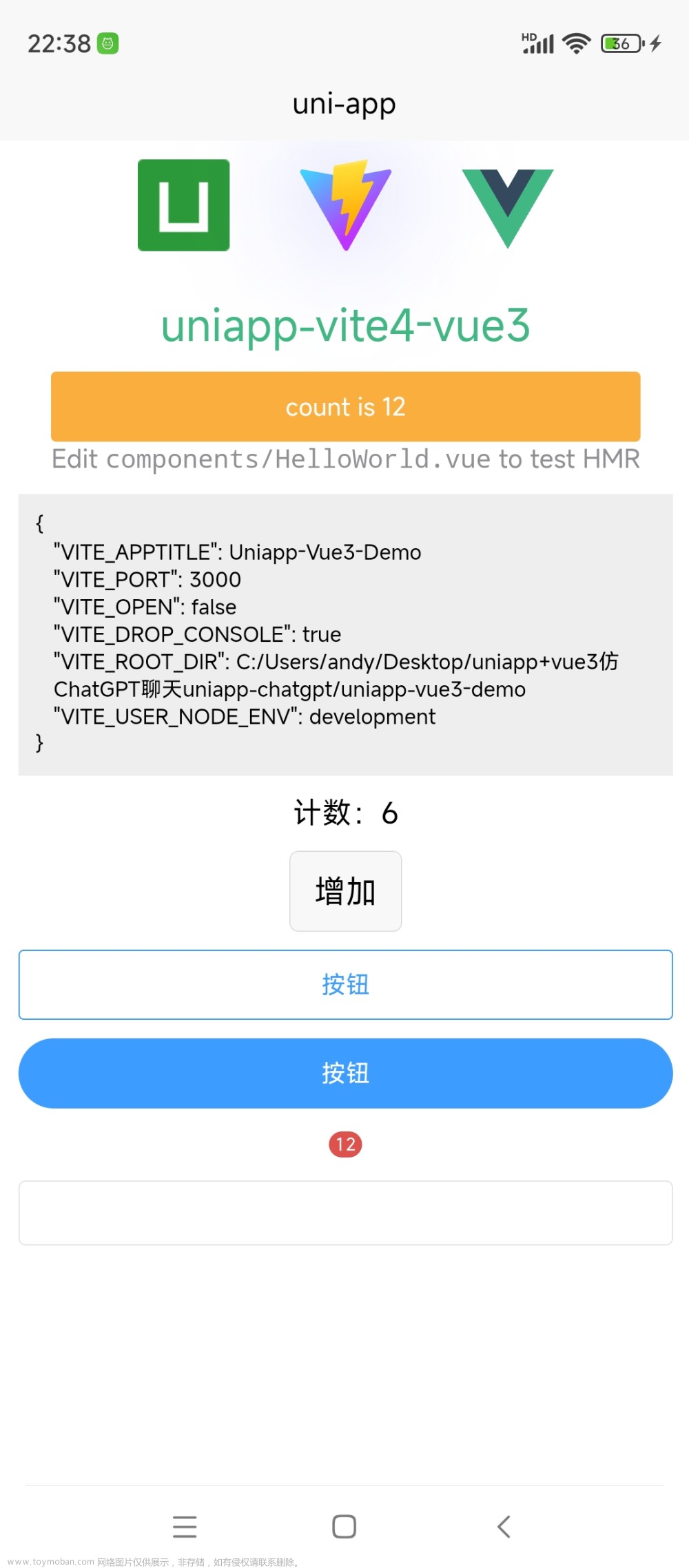一、uniapp
在uni-app中配置小程序的接口地址,可以按照以下步骤进行:
1.在uni-app项目的根目录下创建一个名为 config.js的文件,并确保文件的后缀是 .js。在 config.js文件中定义不同运行环境下的接口地址。例如:
const apiConfig = {
develop: {
api_host: "http://localhost:3000",
},
trial: {
api_host: "https://api-trial.example.com",
},
release: {
api_host: "https://api.example.com",
},
};
export default apiConfig;
在上述示例中,我们定义了三个运行环境下的接口地址:开发版、体验版和正式版 。
2.在uni-app项目的 main.js文件中引入 config.js文件,如:import apiConfig from './config.js’。在 main.js文件中根据当前小程序的运行环境选择对应的接口地址,并将其挂载到Vue原型上。例如:
import Vue from 'vue'
import App from './App'
import apiConfig from './config.js'
Vue.prototype.$apiHost = ''
// 获取当前帐号信息
const accountInfo = uni.getAccountInfoSync();
const envVersion = accountInfo.miniProgram.envVersion;
if (envVersion === 'develop') {
Vue.prototype.$apiHost = apiConfig.develop.api_host;
} else if (envVersion === 'trial') {
Vue.prototype.$apiHost = apiConfig.trial.api_host;
} else if (envVersion === 'release') {
Vue.prototype.$apiHost = apiConfig.release.api_host;
}
Vue.config.productionTip = false
App.mpType = 'app'
const app = new Vue({
...App
})
app.$mount()
在上述示例中,我们通过获取小程序的运行环境版本 envVersion,根据 apiConfig中定义的接口地址选择对应的 a p i H o s t 。然后,将 apiHost。然后,将 apiHost。然后,将apiHost挂载到Vue原型上,以便在整个应用程序中使用。
3.在需要使用接口地址的组件或页面中,可以通过 this.$apiHost来获取当前的接口地址。例如:
<template>
<view>
<text>{{ $apiHost }}/api/endpoint</text>
</view>
</template>
<script>
export default {
mounted() {
console.log(this.$apiHost); // 输出当前接口地址
}
}
</script>
在上述示例中,我们在模板中使用了 {{ $apiHost }}/api/endpoint来显示当前的接口地址,并在 mounted钩子函数中打印了当前接口地址。
这样,根据不同的小程序运行环境,你可以区分使用不同的接口地址,并在uni-app中的组件或页面中使用。文章来源:https://www.toymoban.com/news/detail-594673.html
二、微信小程序
在微信小程序中,可以使用全局配置和使用开发、体验、生产环境的地址。以下是在其他页面中使用地址的代码编写方式:
1. 在小程序的全局配置文件 app.js 中,定义全局变量来存储地址信息。例如:
App({
globalData: {
apiHost: ""
},
onLaunch: function() {
// 获取当前帐号信息
const accountInfo = wx.getAccountInfoSync();
const envVersion = accountInfo.miniProgram.envVersion;
let apiHost = "";
if (envVersion === "develop") {
apiHost = "http://localhost:3000";
} else if (envVersion === "trial") {
apiHost = "https://api-trial.example.com";
} else if (envVersion === "release") {
apiHost = "https://api.example.com";
}
this.globalData.apiHost = apiHost;
}
})
在上述示例中,我们定义了三个运行环境下的配置项:开发版、体验版和正式版,包括了接口地址等。文章来源地址https://www.toymoban.com/news/detail-594673.html
2. 在其他页面中,可以通过 getApp() 方法获取全局变量,并使用其中存储的地址信息。例如:
const app = getApp();
const apiHost = app.globalData.apiHost;
// 在其他页面中使用apiHost构建请求URL并发送请求
const url = `${apiHost}/api/endpoint`;
wx.request({
url: url,
method: 'GET',
success: function(res) {
console.log(res.data);
},
fail: function(error) {
console.error(error);
}
});
到了这里,关于Vue--微信和uniapp配置环境地址的文章就介绍完了。如果您还想了解更多内容,请在右上角搜索TOY模板网以前的文章或继续浏览下面的相关文章,希望大家以后多多支持TOY模板网!