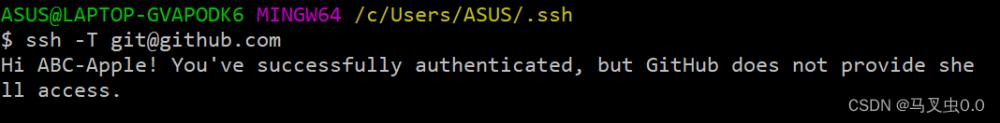一、问题描述
执行git命令报错:
fatal: not a git repository (or any of the parent directories): .git二、问题分析
没有初始化git本地版本管理仓库,在打开文件的子目录层级中不包含.git文件,所以无法执行git命令。
三、解决方案
执行git初始化 ,进行初始化文章来源:https://www.toymoban.com/news/detail-594750.html
git init查看其状态文章来源地址https://www.toymoban.com/news/detail-594750.html
git status到了这里,关于执行git命令报错:fatal: not a git repository (or any of the parent directories): .git的文章就介绍完了。如果您还想了解更多内容,请在右上角搜索TOY模板网以前的文章或继续浏览下面的相关文章,希望大家以后多多支持TOY模板网!






![[git]报错fatal: ‘origin‘ does not appear to be a git repository Could not read from remote repository](https://imgs.yssmx.com/Uploads/2024/02/484280-1.jpeg)