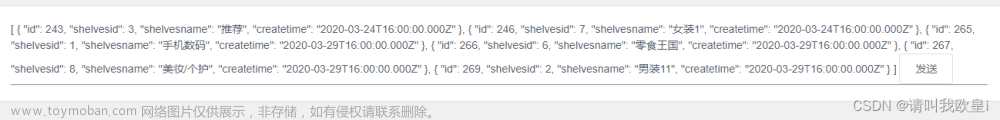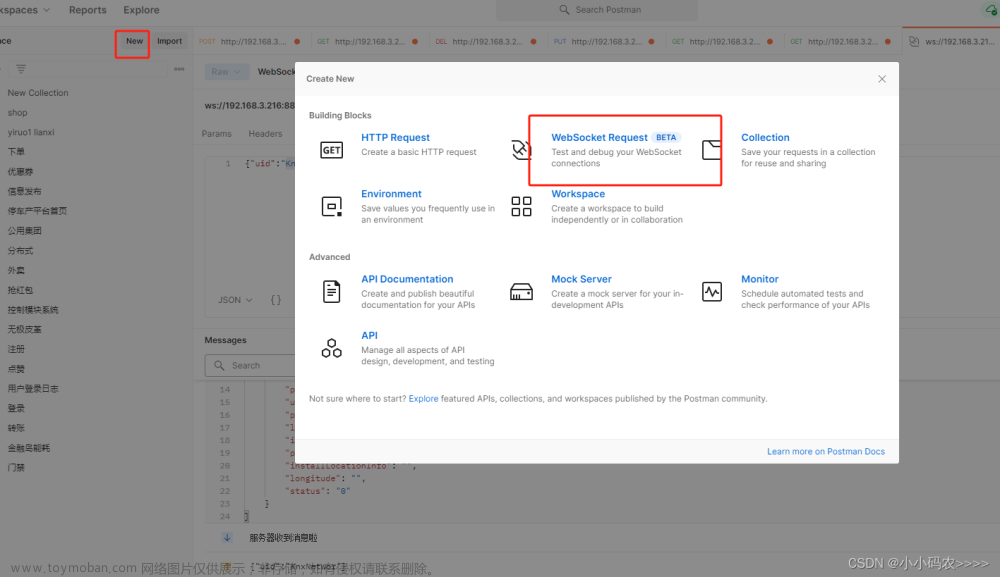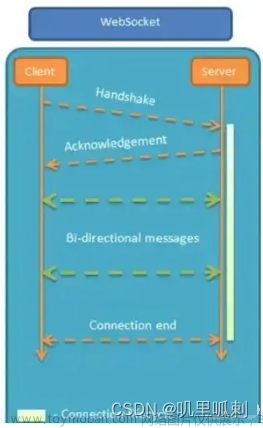在上一篇文章 WebSocket 消息推送https://blog.csdn.net/qq_63312957/article/details/125375122?spm=1001.2014.3001.5502 中已经简单描述了如何使用 springboot vue websocket 实现数据推送,建议先阅读之前的文章之后,再来阅读本篇文章。
新建global.js文件
export default {
ws: {},
setWs: function(newWs) {
this.ws = newWs
}
}一:main.js 文件中增加
import globalWebSocket from './js/global.js'
Vue.prototype.$globalWebSocket = globalWebSocket二:app.vue中添加
created() {
this.initWebSocket();
},
methods:{
//app.vue
initWebSocket() {
let that = this;
if ("WebSocket" in window) {
console.log("您的浏览器支持 WebSocket!");
that.ws = new WebSocket(`ws://192.168.1.26:8082/api/websocket`);
that.$globalWebSocket.setWs(that.ws);
// that.ws.onopen = that.onopen();
that.ws.onopen = function() {console.log('webSocket connect successful')};
that.ws.onclose = function() {
// 关闭 websocket
console.log("webSocket connect closed");
setTimeout(() => {
that.initWebSocket();
}, 2000);
};
} else {
// 浏览器不支持 WebSocket
console.log("您的浏览器不支持 WebSocket!");
}
},三:需使用的页面,保留getMessage方法,只需添加handleMsg方法,将getMessage方法作为接收数据方法,并在mounted函数中加载hanleMsg即可文章来源:https://www.toymoban.com/news/detail-594770.html
<template>
<div>
<div id="chart" style="width: 700px; height: 200px;"></div>
</div>
</template>
<script>
export default{
name:"chart",
data(){
return{
yAxis:[],
xAxis:[],
}
},
mounted() {
this.chart();
this.handleMsg();
},
methods:{
handleMsg() {
this.$globalWebSocket.ws.onmessage = this.getMessage
},
//接收服务器发来的消息
getMessage: function (e) {
console.log(e.data);
this.xAxis = JSON.parse(e.data).xAxis;
this.yAxis = JSON.parse(e.data).yAxis;
this.chart();
},
chart(){
//有的话就获取已有echarts实例的DOM节点。
var mychart = this.$echarts.getInstanceByDom(document.getElementById('timechart'));
if (mychart == null) { // 如果不存在,就进行初始化。
mychart = this.$echarts.init(document.getElementById('chart'));
}
var option = {
title: {
text: '时间(ms)/阶段'
},
tooltip: {
trigger: 'axis'
},
legend: {
// data: ['Email', 'Union Ads', 'Video Ads', 'Direct', 'Search Engine']
},
grid: {
left: '3%',
right: '4%',
bottom: '3%',
containLabel: true
},
toolbox: {
feature: {
saveAsImage: {}
}
},
xAxis: {
type: 'category',
boundaryGap: false,
data: this.xAxis
},
yAxis: {
type: 'value'
},
series: [
{
type: 'line',
stack: 'Total',
data: this.yAxis
}
]
};
mychart.setOption(option);
}
}
</script>
<style>
</style>如果你恰好需要读到这篇文章,希望对你有帮助。如有写的不对或不够好的地方,欢迎指正。文章来源地址https://www.toymoban.com/news/detail-594770.html
到了这里,关于Vue-全局websocket 实现消息推送的文章就介绍完了。如果您还想了解更多内容,请在右上角搜索TOY模板网以前的文章或继续浏览下面的相关文章,希望大家以后多多支持TOY模板网!