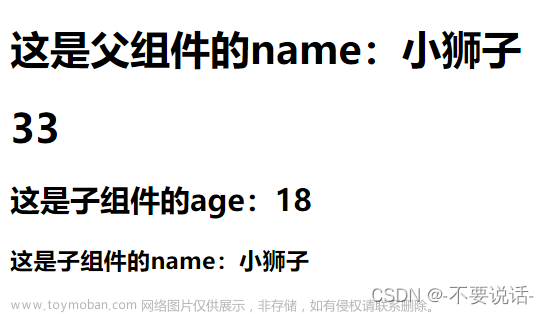序:v-model是v-bind和v-on:input的结合,即监听了表单的input事件,然后修改value属性对应的值
一、vue单文件中使用v-model
众所周知,当我们使用v-bind绑定prop时,数据流的流向是从model层流向view层,被v-bind绑定的prop会从data中读取属性值;
那么如何实现既能让数据从model层流向view层,又能从view层流向model层的双向数据绑定呢?这个时候就需要使用到指令v-model,指令v-model的本质是一个语法糖,他是:value & @ input 的简写形式;
具体代码如下:
<template>
<div class="container">
<h1>父组件{{num}}</h1>
<!-- 普通写法 -->
<input type="text" :value="num" @input="num = $event.target.value">
<!-- 使用v-model -->
<!-- <input type="text" v-model="num"> -->
<hr>
</div>
</template>
<script>
export default {
data(){
return {
num:100
}
}
}
</script>二、父子组件传值时使用 v-model
注:v-model <=> v-bind:value & @input = 'value = $event'
父组件
<template>
<div class="container">
<h1>父组件{{num}}</h1>
<hr>
<myInput v-model.number='num'/>
</div>
</template>
<script>
import myInput from '../components/myInput.vue'
export default {
components:{myInput},
data(){
return {
num:100
}
}
}
</script>子组件
<template>
<div class="container">
<h1>子组件</h1>
<input type="text" :value="value" @input="handleInput">
</div>
</template>
<script>
export default {
name:'myInput',
props:{
value:{
type:Number,
require:true
}
},
methods:{
handleInput(e){
this.$emit('input',e.target.value)
}
}
}
</script>三、进阶
以上这种方式实现的父子组件的v-model通信,但是限制了子组件中props接收的属性名必须为value和emit触发的必须为input,这样容易有冲突,特别是在表单里面。所以,为了更优雅的使用v-model通信,可以在子组件中使用model选项;文章来源:https://www.toymoban.com/news/detail-594904.html
子组件进阶代码文章来源地址https://www.toymoban.com/news/detail-594904.html
<template>
<div class="container">
<h1>子组件</h1>
<input type="text" :value="abc" @input="handleInput">
</div>
</template>
<script>
export default {
name:'myInput',
/**
* model - 用来避免冲突
* prop属性用来指定props属性中的哪个值用来接收父组件v-model传递的值(例如:这里用props中的abc来接收父组件传递的v-model值);
* event属性可以理解为父组件@input的别名,从而避免冲突,即emit时要提交的事件名。
*/
model:{
prop:'abc',
event:'ABC'
},
props:{
abc:{
type:Number,
require:true
}
},
methods:{
handleInput(e){
this.$emit('ABC',e.target.value)
}
}
}
</script>到了这里,关于详解vue中的v-model的文章就介绍完了。如果您还想了解更多内容,请在右上角搜索TOY模板网以前的文章或继续浏览下面的相关文章,希望大家以后多多支持TOY模板网!