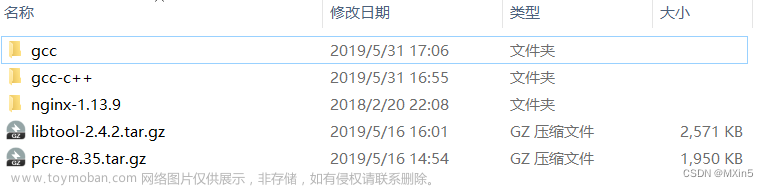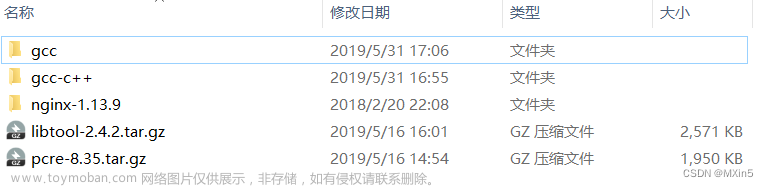一、环境说明
| 主机 | 服务 |
|---|---|
| 192.168.161.129 | nginx |
| 192.168.161.131 | mysql |
| 192.168.161.132 | php |
二、安装nginx
1.参考文章,nginx部署。
三、安装mysql
1.参考文章,mysql二进制部署。
四、安装php
1.参考文章,php编译安装

五、配置nginx
1.nginx配置文件指定php服务器地址,指定php服务器上的网页文件。
http {
server {
listen 80;
server_name www.qingjun.com;
location / {
root html;
index index.php index.html index.htm; //添加php文件。
}
location ~ \.php$ {
root /opt; //寻找/opt目录下.php结尾的文件。
fastcgi_pass 192.168.161.132:9000; //指定php服务器ip。
fastcgi_index index.php;
fastcgi_param SCRIPT_FILENAME /$Document_Root$fastcgi_script_name;
include fastcgi_params;
}
}
}
2.生成前端文件。
cat > /usr/local/nginx/html/index.php << EOF
<?php
phpinfo();
?>
EOF
3.重启nginx。
nginx -s stop
nginx
六、配置php
1.php服务器上指定前端文件,需要与nginx配置文件里指定位置保持一致。这里就是/opt/index.php文件。
cat > /opt/index.php << EOF
<?php
phpinfo();
?>
EOF
七、验证
1.访问nginx的IP,查看显示结果。文章来源:https://www.toymoban.com/news/detail-595166.html
 文章来源地址https://www.toymoban.com/news/detail-595166.html
文章来源地址https://www.toymoban.com/news/detail-595166.html
到了这里,关于Linux基础服务11——LNMP架构的文章就介绍完了。如果您还想了解更多内容,请在右上角搜索TOY模板网以前的文章或继续浏览下面的相关文章,希望大家以后多多支持TOY模板网!