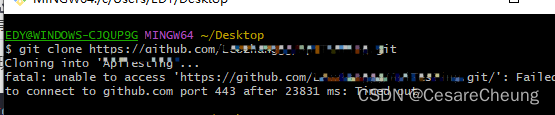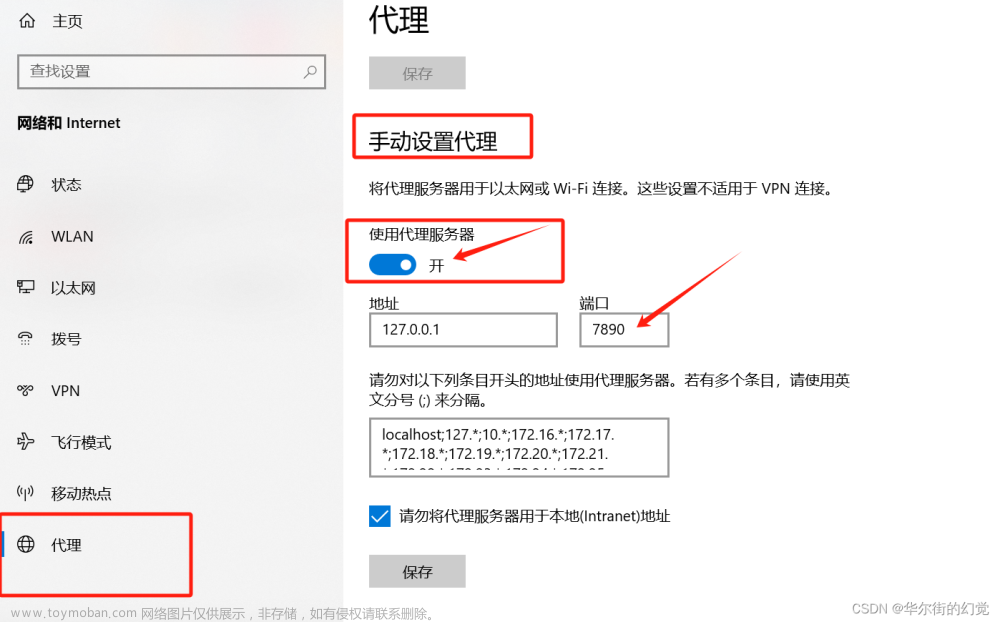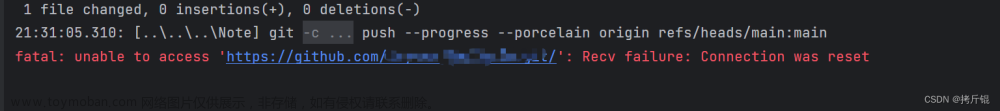错误信息![fatal: unable to connect to github.com: github.com[0: 127.0.0.1]: errno=unkn,git,github](https://imgs.yssmx.com/Uploads/2023/07/596138-1.png)
原因分析:
应该使用https读数据
解决方法:
git config --global url."https://github.com".insteadOf git://github.com
但是仍然会报错,报错信息如下:![fatal: unable to connect to github.com: github.com[0: 127.0.0.1]: errno=unkn,git,github](https://imgs.yssmx.com/Uploads/2023/07/596138-2.png)
再次解决:
$ git config --global --unset http.proxy
$ git config --global --unset https.proxy
使用git clone 再次拷贝项目,成功!!!文章来源:https://www.toymoban.com/news/detail-596138.html
![fatal: unable to connect to github.com: github.com[0: 127.0.0.1]: errno=unkn,git,github](https://imgs.yssmx.com/Uploads/2023/07/596138-3.png) 文章来源地址https://www.toymoban.com/news/detail-596138.html
文章来源地址https://www.toymoban.com/news/detail-596138.html
到了这里,关于git clone 报错:fatal: unable to connect to github.com:github.com[0: x.x.x.x]: errno=Unknown err的文章就介绍完了。如果您还想了解更多内容,请在右上角搜索TOY模板网以前的文章或继续浏览下面的相关文章,希望大家以后多多支持TOY模板网!