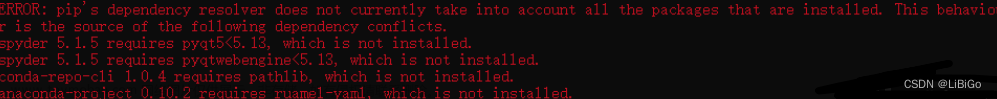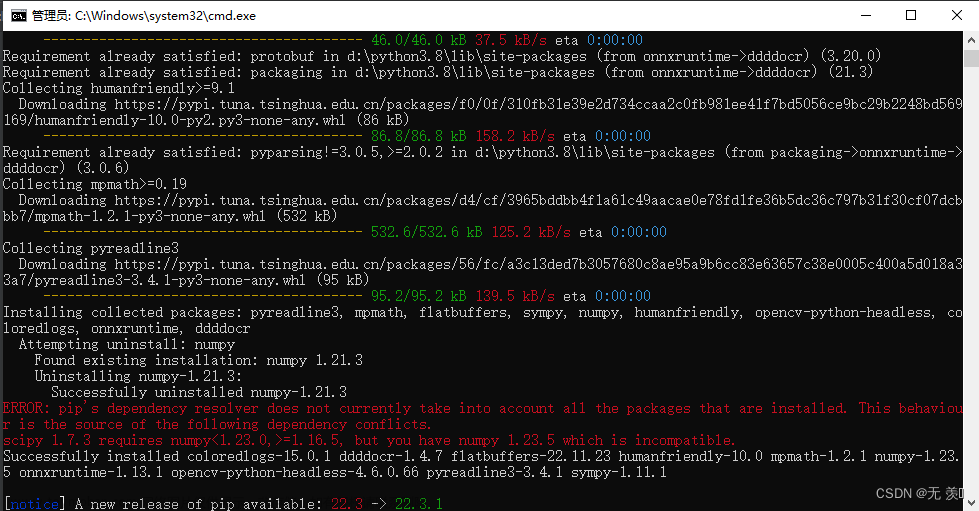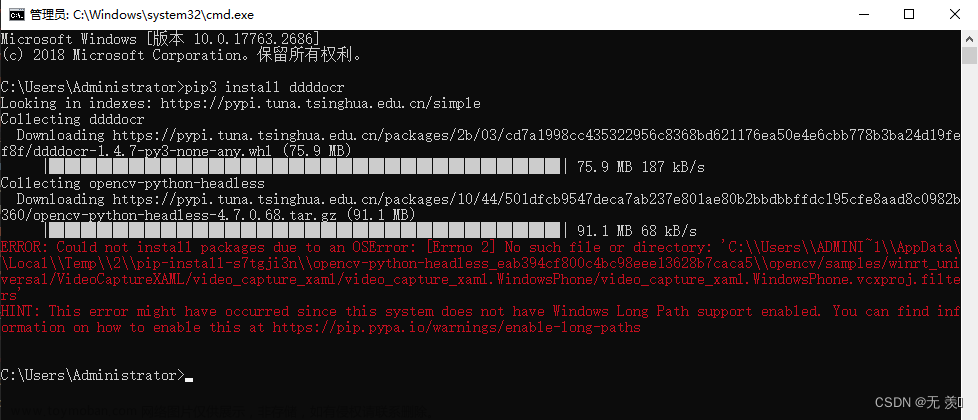Syntax Error: Error: Node Sass does not yet support your current environment: Windows 64-bit with Unsupported runtime (93)
前言:今天在做一个从另外的一台电脑环境运行的vue项目,在运行时发现报错,找了许久才解决问题。
问题原因:当前项目的node-sass版本与本机的node版本不一致导致的。
解决方案:
1.先卸载node-sass
npm uninstall --save node-sass
2.再安装node-sass
npm install --save node-sass
扩展问题:
重新运行时,报错Node Sass version 6.0.1 is incompatible with ^4.0.0.
再执行第3、4步即可。
3.重新卸载node-sass
cnpm uninstall node-sass
4.重新安装
cnpm i -D sass
 文章来源:https://www.toymoban.com/news/detail-596367.html
文章来源:https://www.toymoban.com/news/detail-596367.html
最后运行成功,完美解决。文章来源地址https://www.toymoban.com/news/detail-596367.html
到了这里,关于【解决】Error: Node Sass does not yet support your current environment的文章就介绍完了。如果您还想了解更多内容,请在右上角搜索TOY模板网以前的文章或继续浏览下面的相关文章,希望大家以后多多支持TOY模板网!